Everything you need in order to get your rota online
Smartplan contains everything you need to get rid of Excel, paper and pen. We have hand-picked and customised the features so that you get exactly what you need to administrate your employees even better.Online rota on mobile, tablet and PC.
Get rid of Excel and get all the advantages by putting the rota directly in your employees' pockets. Smartplan is available on all devices so that you are always updated and can make changes in just a minute.
-
Free apps for iPhone and Android.
-
Available on Web and iPad and tablets.
-
Swap shifts and edit in the rota directly from your mobile.
-
Find contact information on your employees in just a second.
-
Quickly send messages from Smartplan on your mobile.
-
Never miss important changes.
You can read more about Smartplan on mobile here.
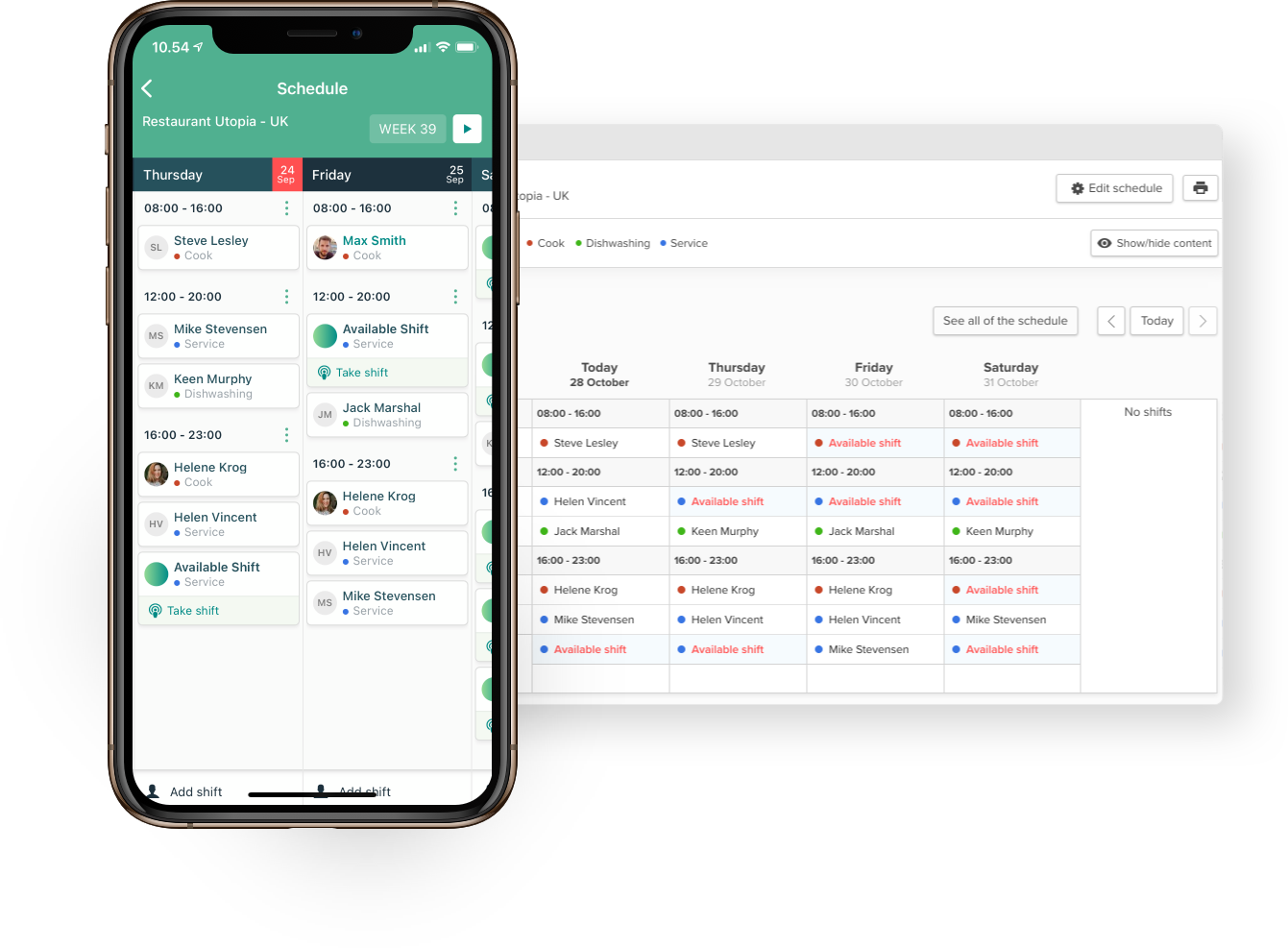
User-friendly tool for shiftplanning that works for you
Get a user-friendly system for shiftplanning, which everybody can learn to use. You will have started planning in just a few minutes and have access to all the fancy features you are missing in Excel.
-
Easy to make rotas with rolling patterns.
-
Shiftplanning with template and copy features.
-
Divide your rotas into locations.
-
Manage which competencies are required for a shift.
-
Complete overview of hours during planning.
-
Avoid conflicts and set up rules, that should be followed. Smartplan will keep track of it for you.
-
Quickly edit the rota when changes happen.
-
Receive requests from the employees.
-
Let Smartplan suggest the staffing with automatic shiftplanning.
Do you want more details? Then read more about our shiftplanning system.
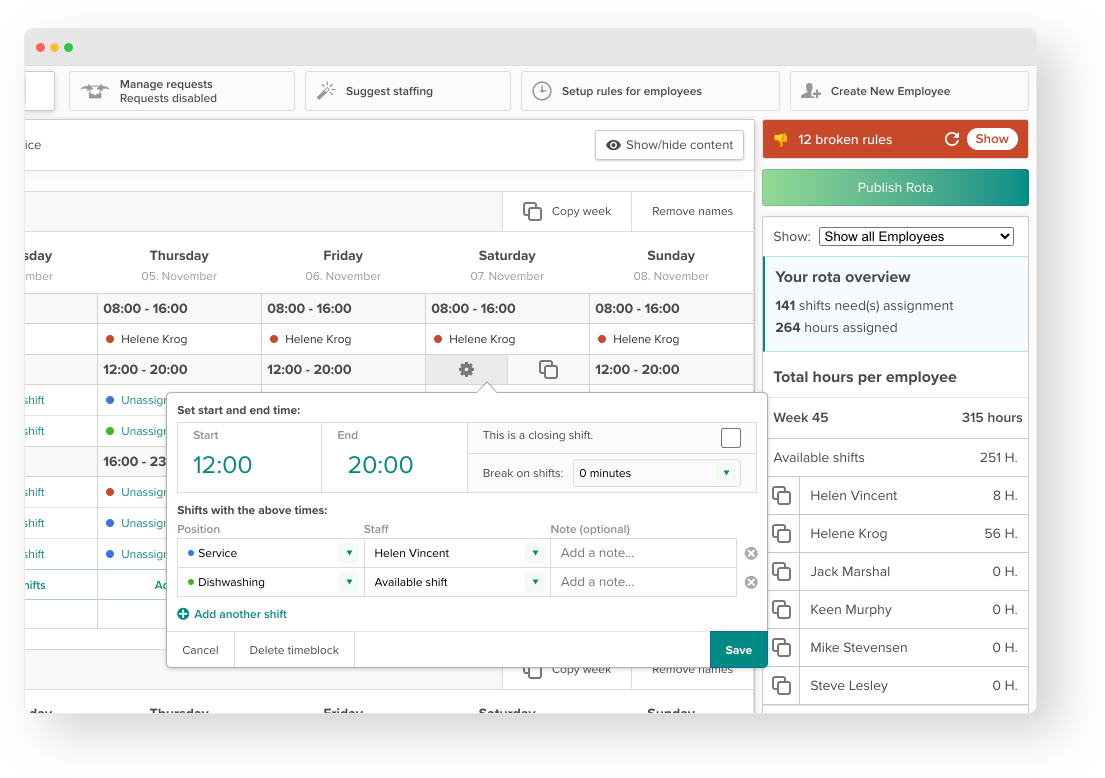
Automatic shiftplanning that keeps track of rules and hours
With Smartplan Assistant you will receive help with your planning from start to finish. Set up rules for the Assistant to keep track of and avoid making mistakes. Smartplan Assistant can even suggest a staffing based on rules and requests from the employees.
-
Receive requests from the employees directly in Smartplan.
-
Let Smartplan suggest a rota based on requests and rules.
-
Type in how many hours employees are allowed to work per week. Plus
-
Smartplan ensures that your rules and needs are followed. Plus
-
Choose which rules you want the Assistant to follow. Plus
-
Set up general rules or specific rules for one employee. Plus
Read more about how to create your rota with just one click in our automatic shiftplanning.
- General rules
-
 Steve Lesley
Steve Lesley
-
 Brian Allen
Brian Allen
-
 Jack Marshal
Jack Marshal
-
 Helen Vincent
Helen Vincent
-
 Carol Henley
Carol Henley
| Max number of hours per week | ||
| Max. number of days in a row | ||
| Max. number of hours per day | ||
| Min. number of hours per week | ||
| Min. hours between each shift |
Time recording and salary
Once the rota is published it faces reality. Shift swaps, editing of hours and registration of absence will happen. However, that does not mean that Smartplan relaxes it's grip. At any point in time, you have a complete overview of your hours so that you can do salary with peace in mind.
-
Avoid doubt and be sure you receive work for the money.
-
Do you give salary during sickness or only for worked hours? It is your call.
-
Smartplan keeps track of whether employees meet late or leave early.
-
User-friendly and clear overview of hours for the payroll process.
-
Get a detailed summary of hours in Excel.
-
See, correct and approve changes to worked hours.
-
Integration with time recording from punch clock.
-
Export hours to salary system. Plus
-
Handle supplements. Plus
Read more about how to get an overview of your time recording with Smartplan.
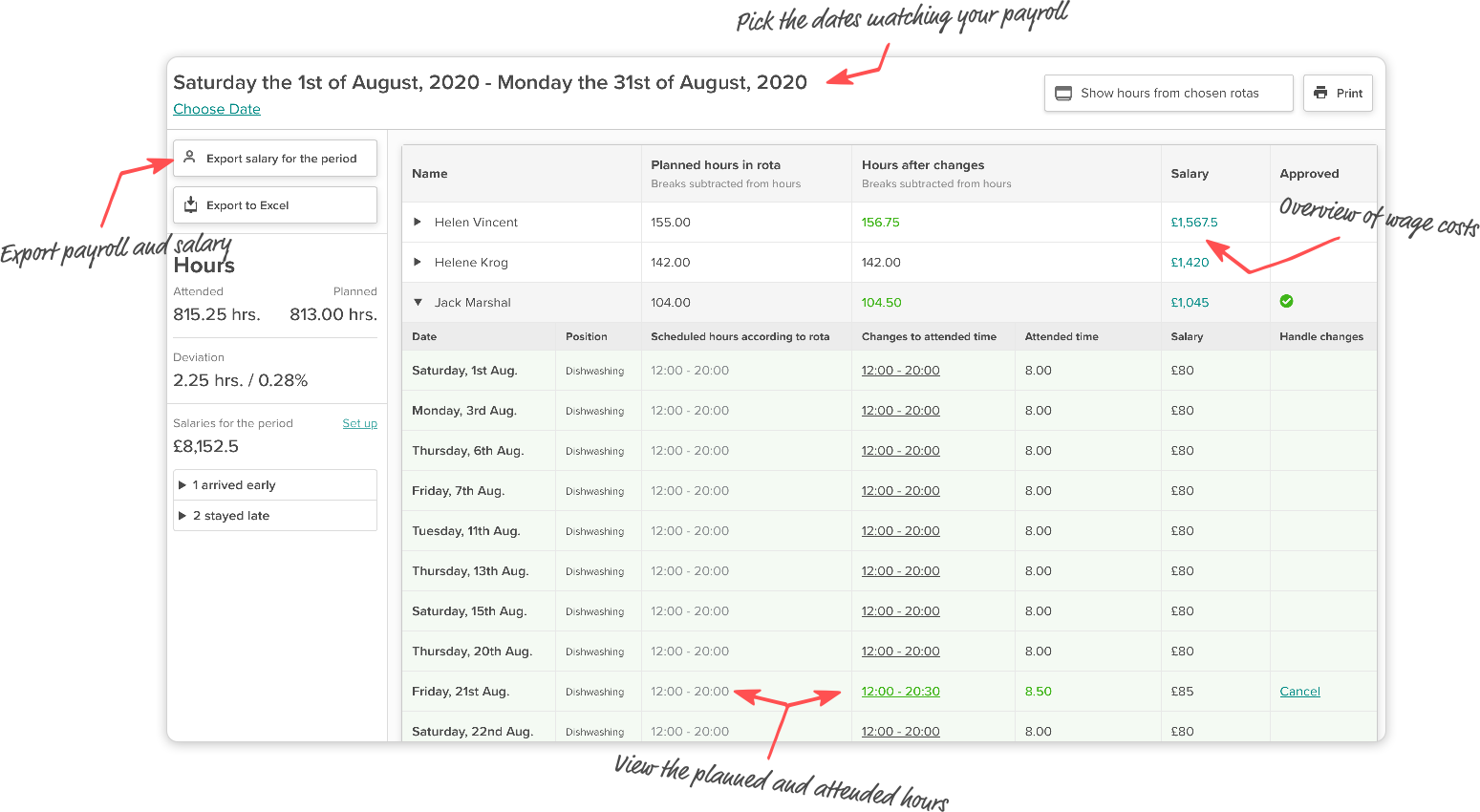
Punch clock Plus
If you want exact time recording you can use Smartplan's user-friendly punch clock. Simply open it on an iPad, tablet or PC at work or set up a geographically based area which the employees can punch in from, so that they can do it directly in the app.
-
Punching in and out only takes few seconds.
-
Keep track of whether your employees arrive and leave on time.
-
Let the employees punch in from a computer, tablet or the app.
-
You decide which devices the punch clock can be used from.
-
Decide yourself, what should happen when employees punch in early.
-
Adjust the punch clock to your company with rules.
-
Punch it, punch out and punch in for a break.
Read more about how to achieve exact time recording with Smartplan punch clock.
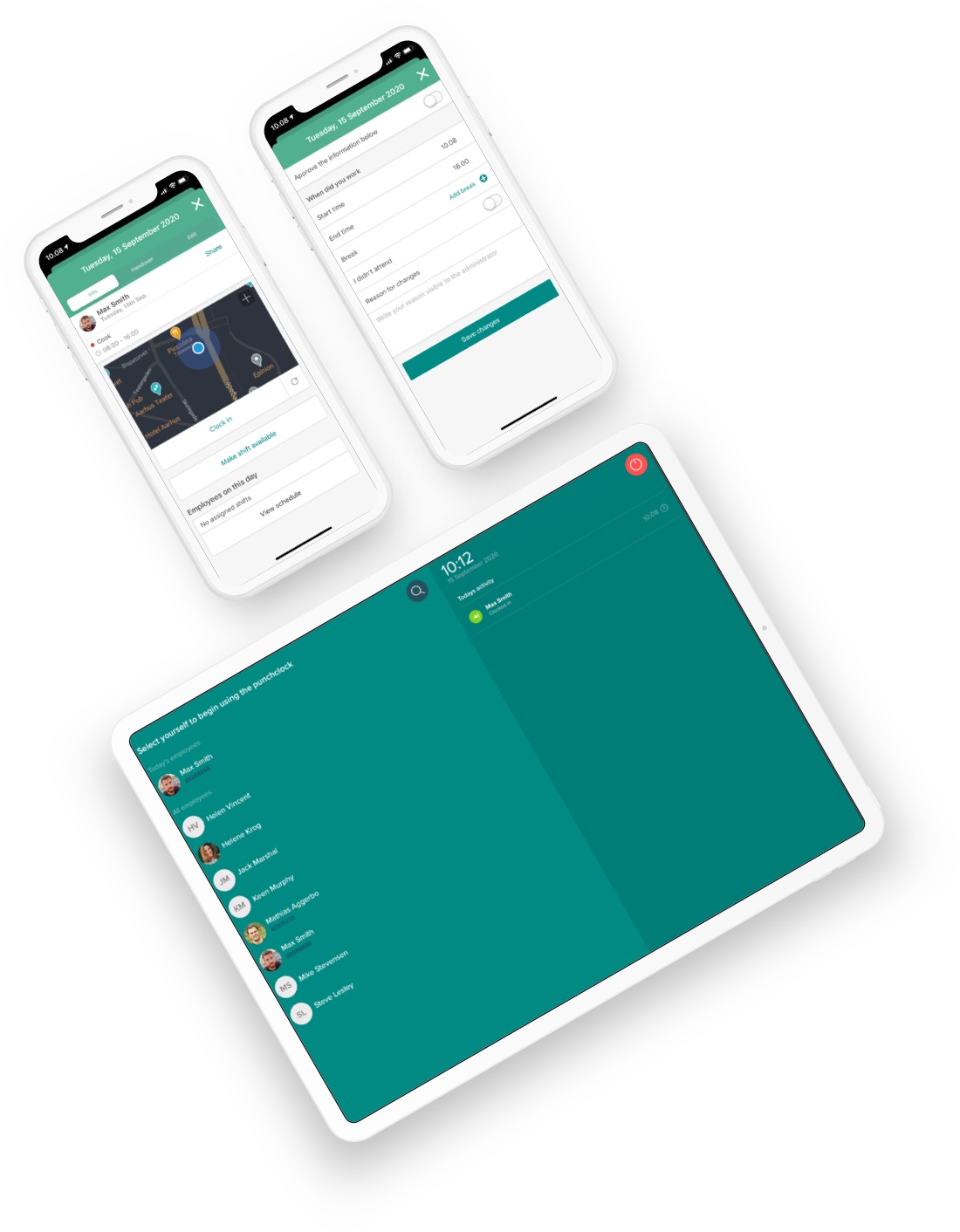
All messages gathered in just one place
With Smartplan's message system you only need to look in one place to get an overview of the communication with your employees.
-
One inbox for all of your communication.
-
Send messages to just one, several people or everybody.
-
Attach files.
-
Receive answers from the employees directly in Smartplan.
-
Write messages in the rota.
-
Quickly send messages from Smartplan's app on your phone.
Read more about how you send messages to your employees.
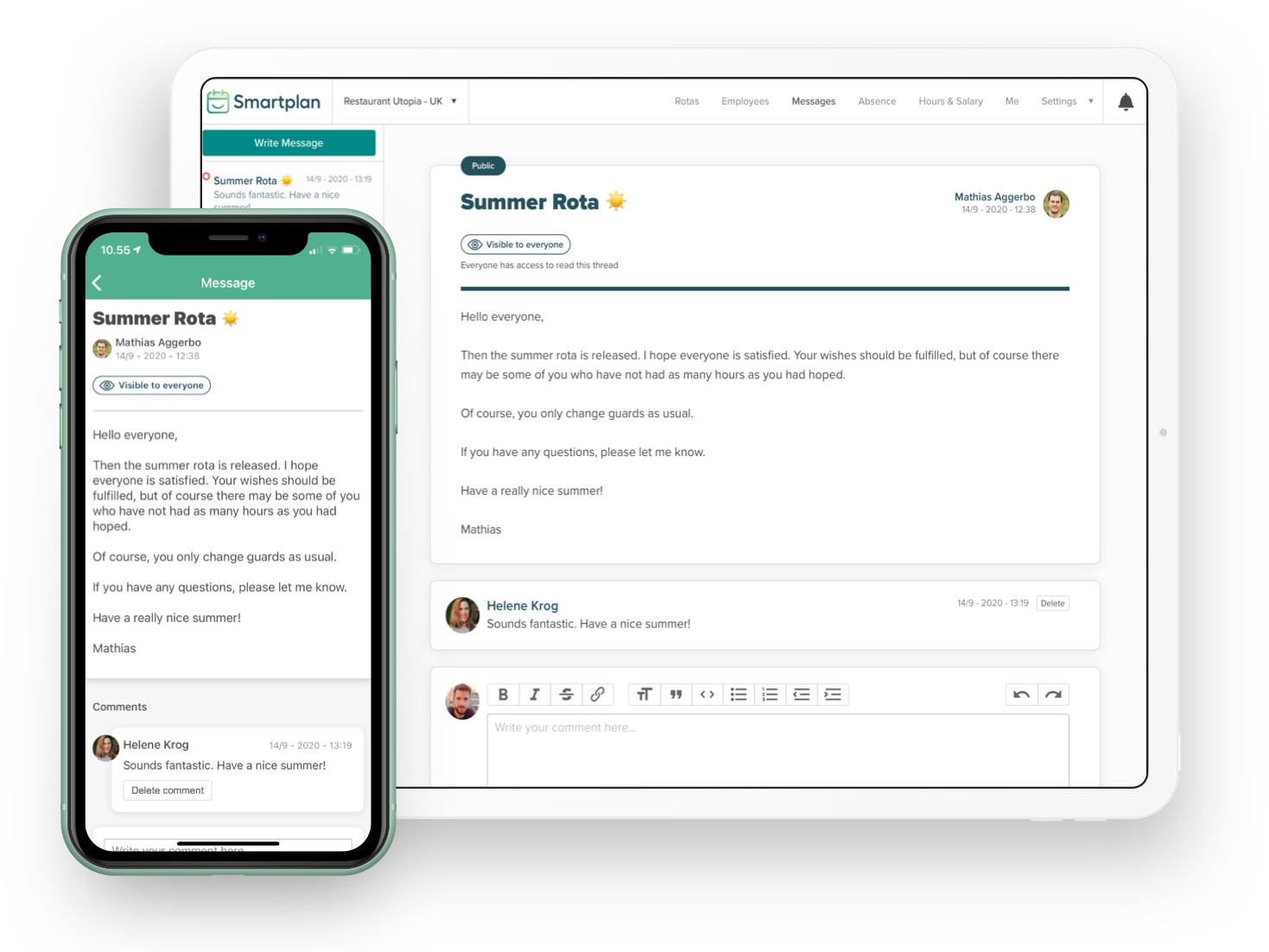
Files, contracts and information on employees
Make it easy to gather all your employee information in one place. Quickly access the information from both computer and app.
-
Store employment contracts
-
Quickly find contact information
-
Upload employee handbooks
-
Store a list of emergency contacts
-
Important dates you have to remember regarding the employee
-
Upload relevant files for each employee
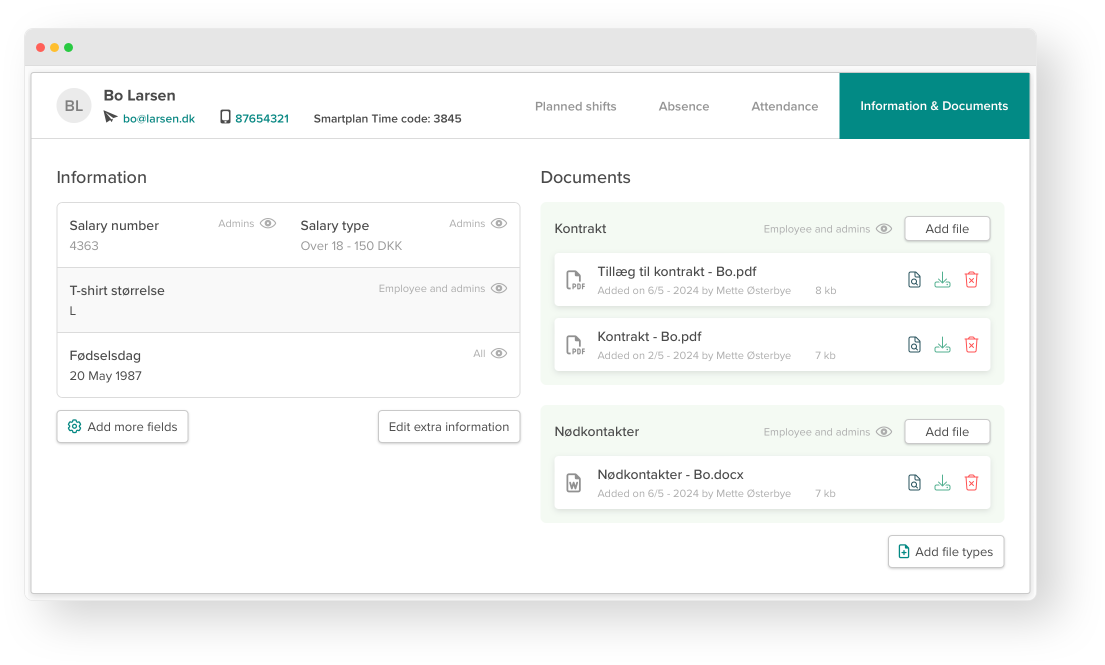
Do you have both full-time permanent employees and hourly paid employees? Keep track of their time balances with Smartplan.
Working time account, overtime, flex account, account for lieu days or time balance. A rose by any other name would smell as sweet. In Smartplan, you can easily get an overview, so your employees do not work too much or too little.
-
Handle time off in lieu
-
Set up a target on a weekly or monthly basis.
-
Respect the hourly paid employees' contracts.
-
Keep track of the full-time permanent employees' time balances.
-
Compensate time balance in the event of payment.
-
Get the complete overview in just one place.
Read more about the possibilities of managing an overtime account in Smartplan.
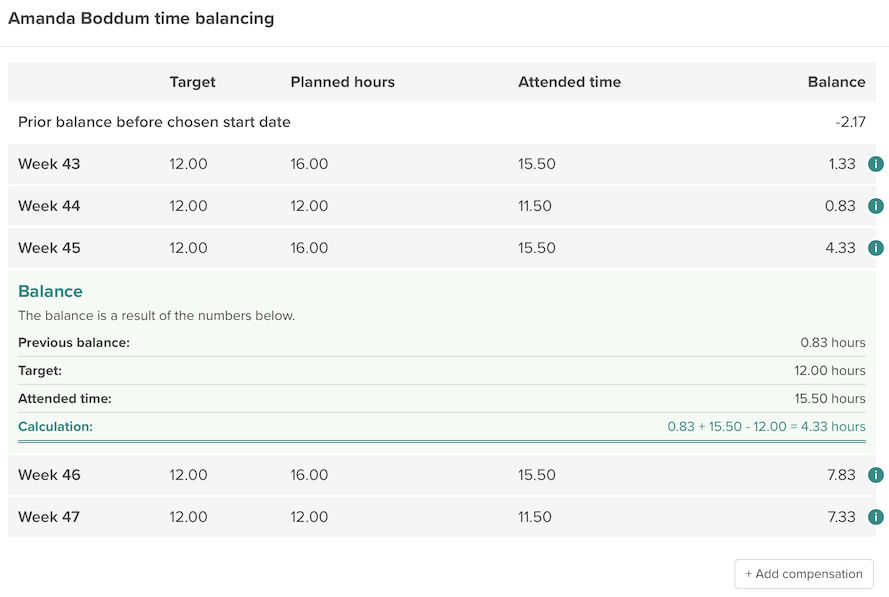
Holiday, absence, sickness and lieu days. Everything is gathered in Smartplan.
Smartplan helps you keep track of your employees' absence. With a complete absence calendar, you can always check who is missing. Smartplan uses the information during planning, so that you can easily see who is available.
-
Get a complete calendar with all absence gathered in one place.
-
See and approve absence requested by your employees.
-
You decide, what should happen with shifts affected by absence.
-
Avoid planning an employee who is absent.
-
Export absence to your salary system when dealing with salary during sickness.
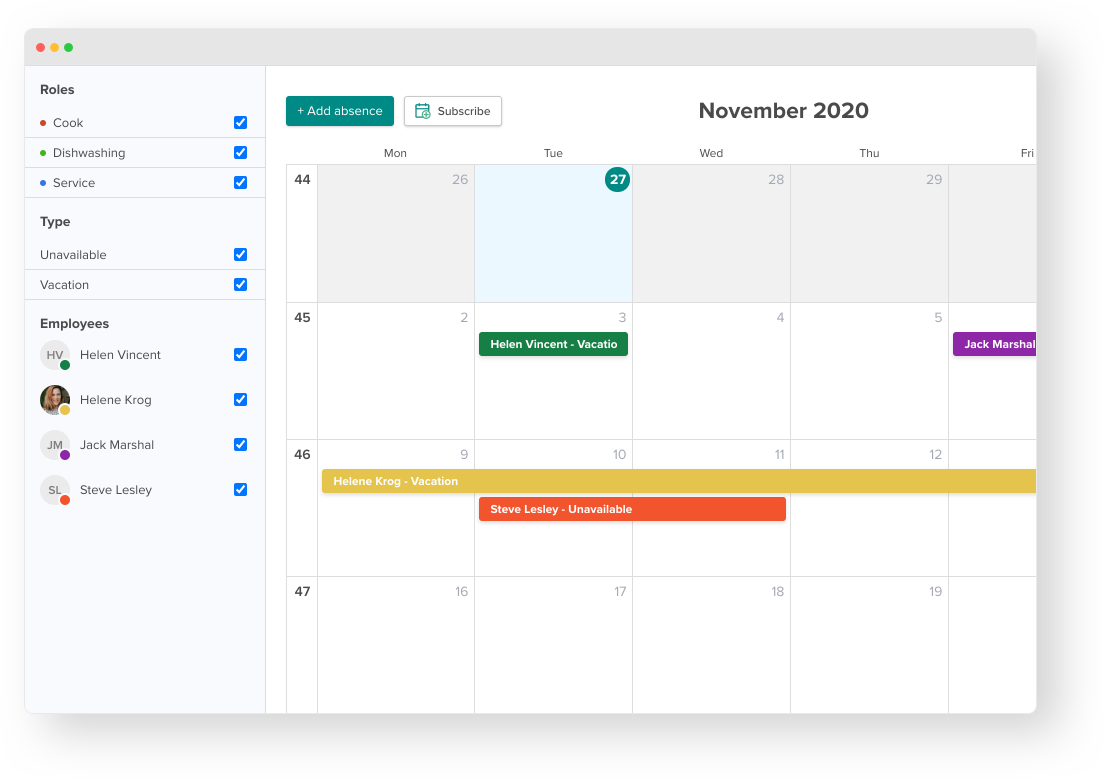
Notifications, that keeps everybody updated
Push notifications, texts and e-mails. Smartplan ensures that you and your employees are updated when changes take place. The notifications ensure that available shifts and shifts, one wants to dispose, are swapped even faster.
-
The employees will be told when they can take new shifts.
-
Be sure that important messages are received.
-
Keep abreast of things, so that you are always informed about changes or requests about time off or shift swaps.
-
Helps to avoid misunderstandings.
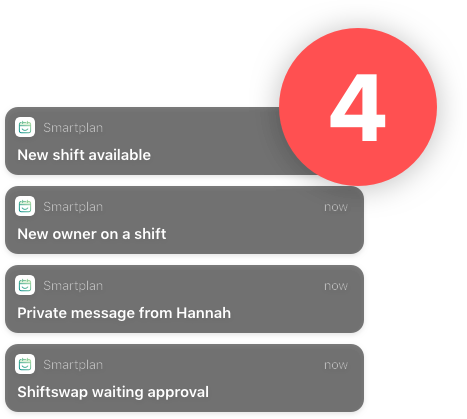
Shift swap - quick and easy
Avoid having to keep the Excel-sheet or paper updated. In Smartplan, your rota is always updated with shift swaps and available shifts.
-
Employees can swap shifts themselves.
-
Administrators can approve or decline shift swaps.
-
Administrators can receive notifications when shifts are swapped.
-
Employees can wish to dispose their shift. "Mark it as available".
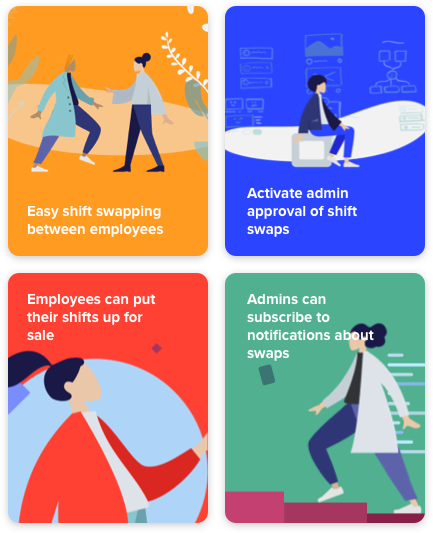
Always updated and easy to read. A lot more than just an online Excel-sheet.
The shifts are grouped together in time spans which makes it easy for you to get the complete overview of your staffing. You can always see if you have available shifts and see how many employees are working at once. The rota is always updated and available on all devices, mobiles and calendars.
-
New shifts and corrections are updated right away across devices.
-
Shifts or entire rotas can be synchronised with the calendar on your phone, iCal, Google Calendar or Outlook. As soon as a change takes place, the calendar gets updated.
-
The rota is available on all mobiles, tablets and computers.
-
Write important messages in the rota.
-
Do you have an iPhone? Download our iPhone App.
-
Do you have an Android? Download our Android App.
Read more about how manageable and easy to read your rota is with Smartplan.
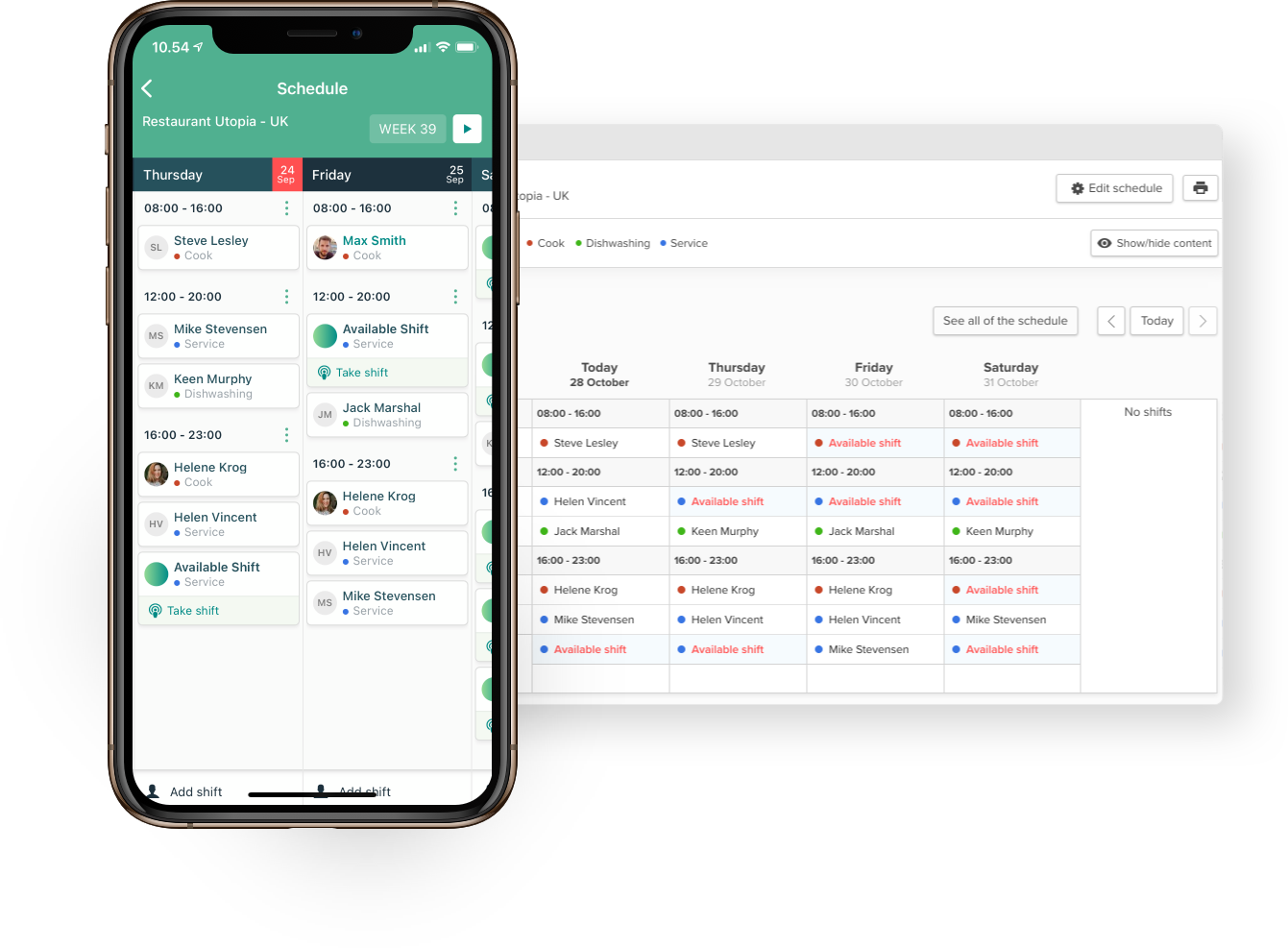
Use our API to integrate Smartplan with other systems
If you like when your systems work together, our API might be something for you. With our open API you can pull data from Smartplan, to integrate it with the rest of your Business Intelligence systems.
-
Get hours (upcoming and prior)
-
Locations
-
Positions
-
Employees
Find our API documentation here.
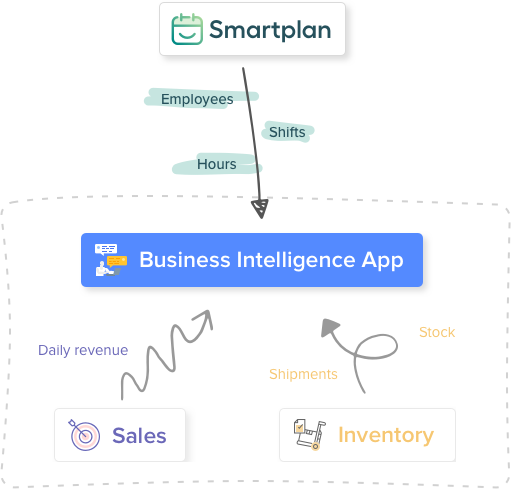
Create your online staff rota in minutes. Try Smartplan for free.
Signing up means agreeing to our terms of use.