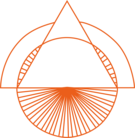Get the full overview of your employees' time recording and do salary without hesitation
Register attendance through your rota, the punch clock in our app or from a tablet at work. All attendance will be gathered in one place in Smartplan so you can get the full overview.
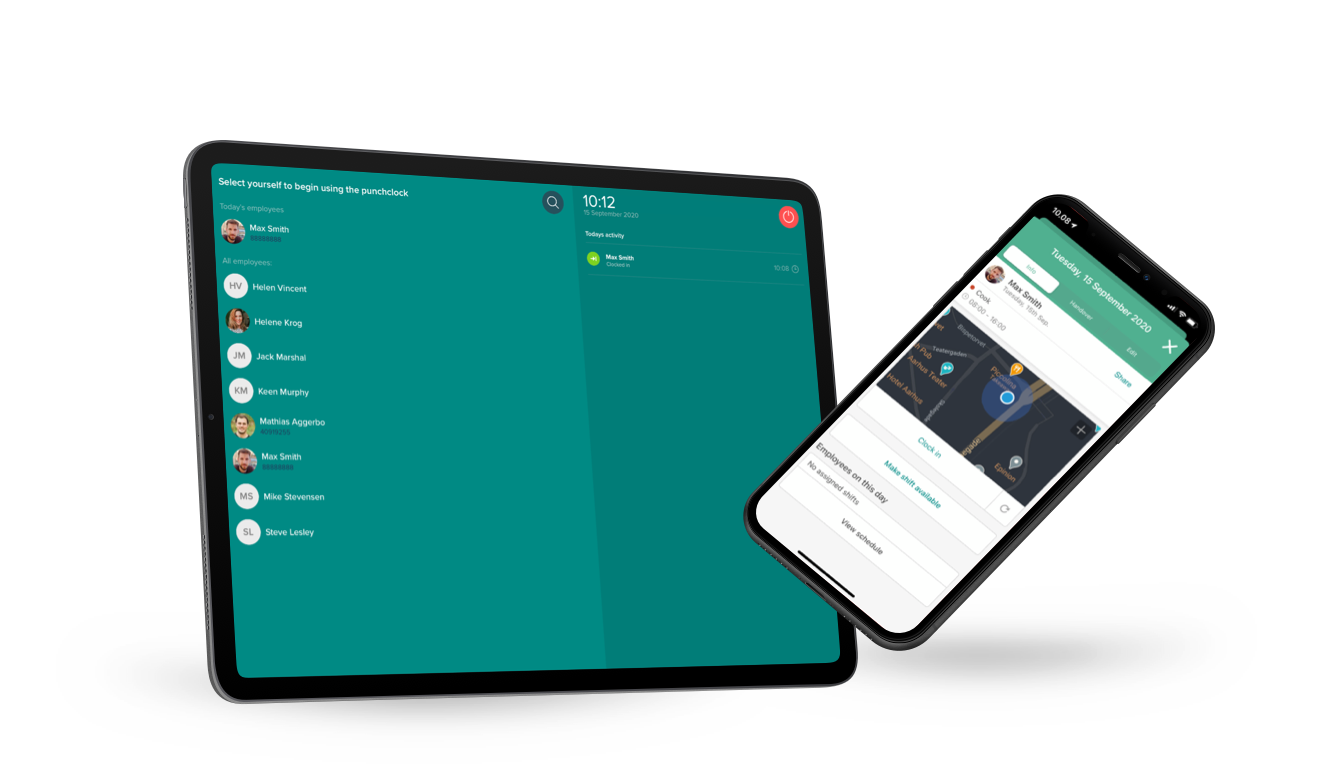
As responsible, you can always see exactly when your employees met and left
Choose a period for your look-up and see all the details regarding your employees' time recording. Export the hours to your salary system.
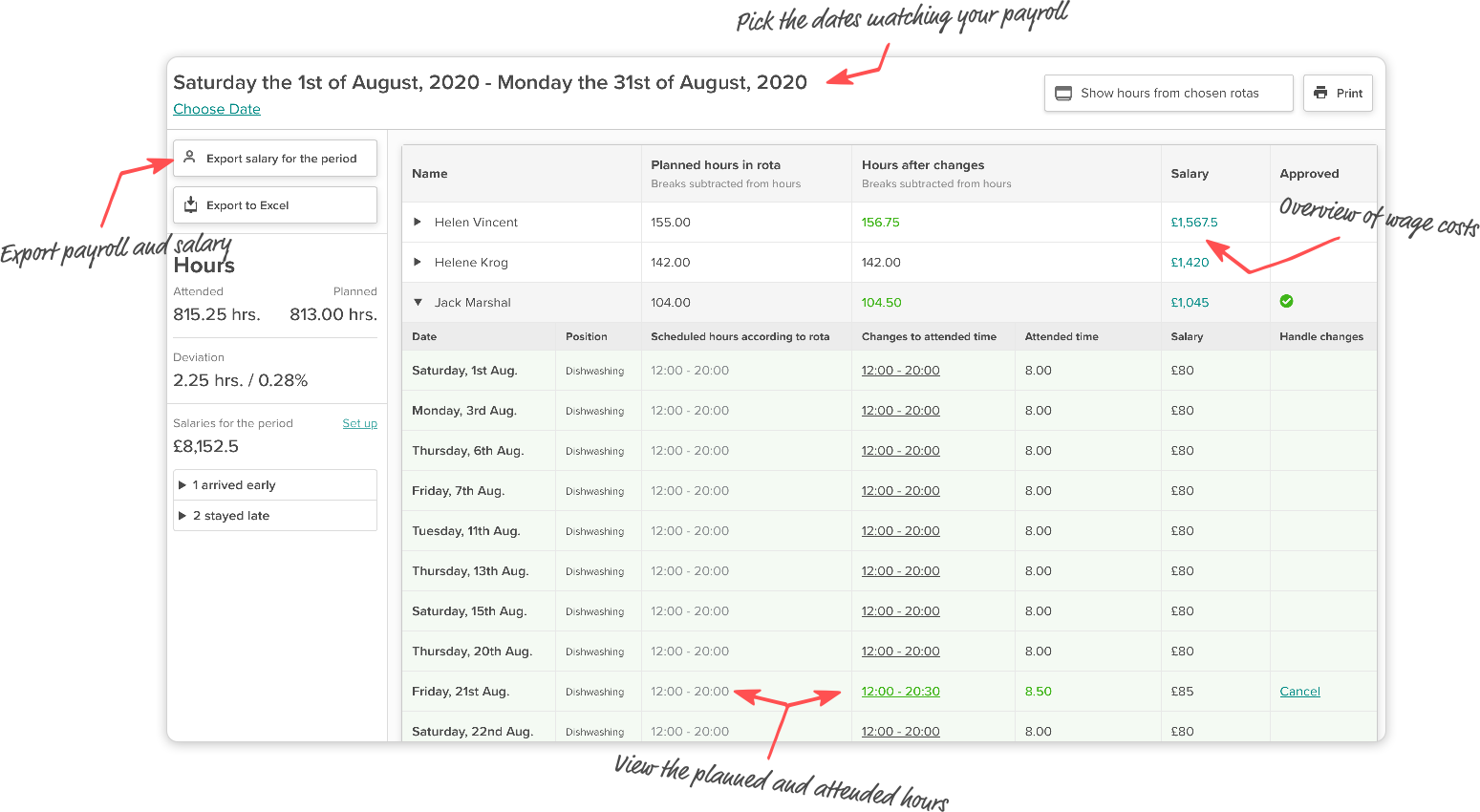
Export the hours to your salary system
With only a few clicks it is possible to export your hours into a file, which you can easily open in your salary system. This way, you do not have to do all the typing and you ensure that supplements, overtime and sickness gets handled automatically.
Take supplements into account
Avoid mistakes and set up your supplements in Smartplan so that you only have to click a few times to do salary. You only have to set it up once.
Choose which employees you want to export
If your rota includes both full-time employees and hourly paid employees you can choose which employees you would like to be part of your salary export from Smartplan.
Get all the details in an Excel sheet
If you would like a detailed picture of all attendace, you can choose to export the attendance to an Excel sheet. Here you will be able to see everything from person overviews to absence overviews.
Do not miss any details regarding each time recording
Sometimes details are required to get an overview of your business. Why is it a specific amount of hours? Why did the employee leave later than planned?
See exactly when an employee punched in and out or for a break.
See possible explanations attached to attendance.
Edit attendance if you as responsible disagrees.
See a full history of changes that have been made to an employee's attendance.
Everything you need to keep track of the full-time permanent employee's working time account and overtime
Handle time off in lieu
Use Smartplan's absence feature to register lieu days so that the time balance gets reduced. The employee creates absence which an administrator afterwards either approve or reject. At the same time, it is chosen whether the hours should count or not.
Create compensations
If overtime is paid as salary, you can create a compensation to reduce the time balance.
Weekly or monthly target
It is your call whether the employees' target should be calculated on a weekly or monthly basis. Choose a start date and then Smartplan will keep an eye on the balance going forward.
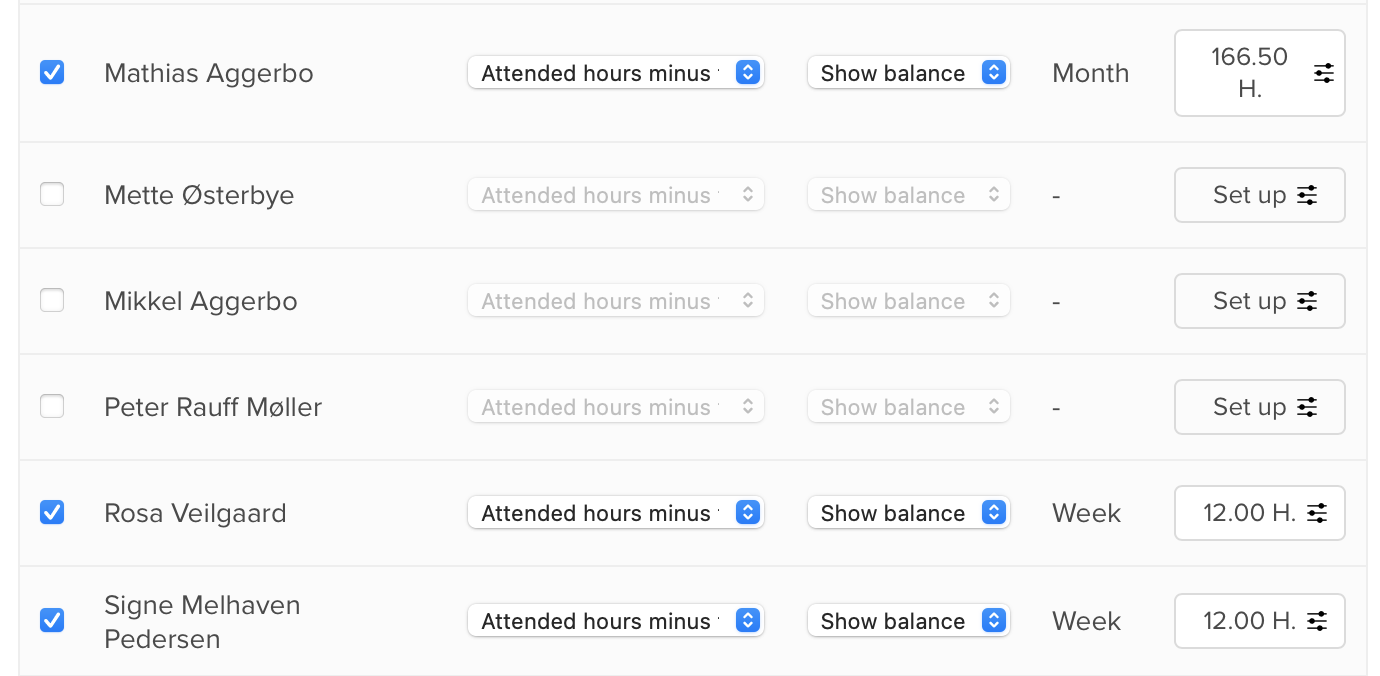
Handle time recording in 3 ways.
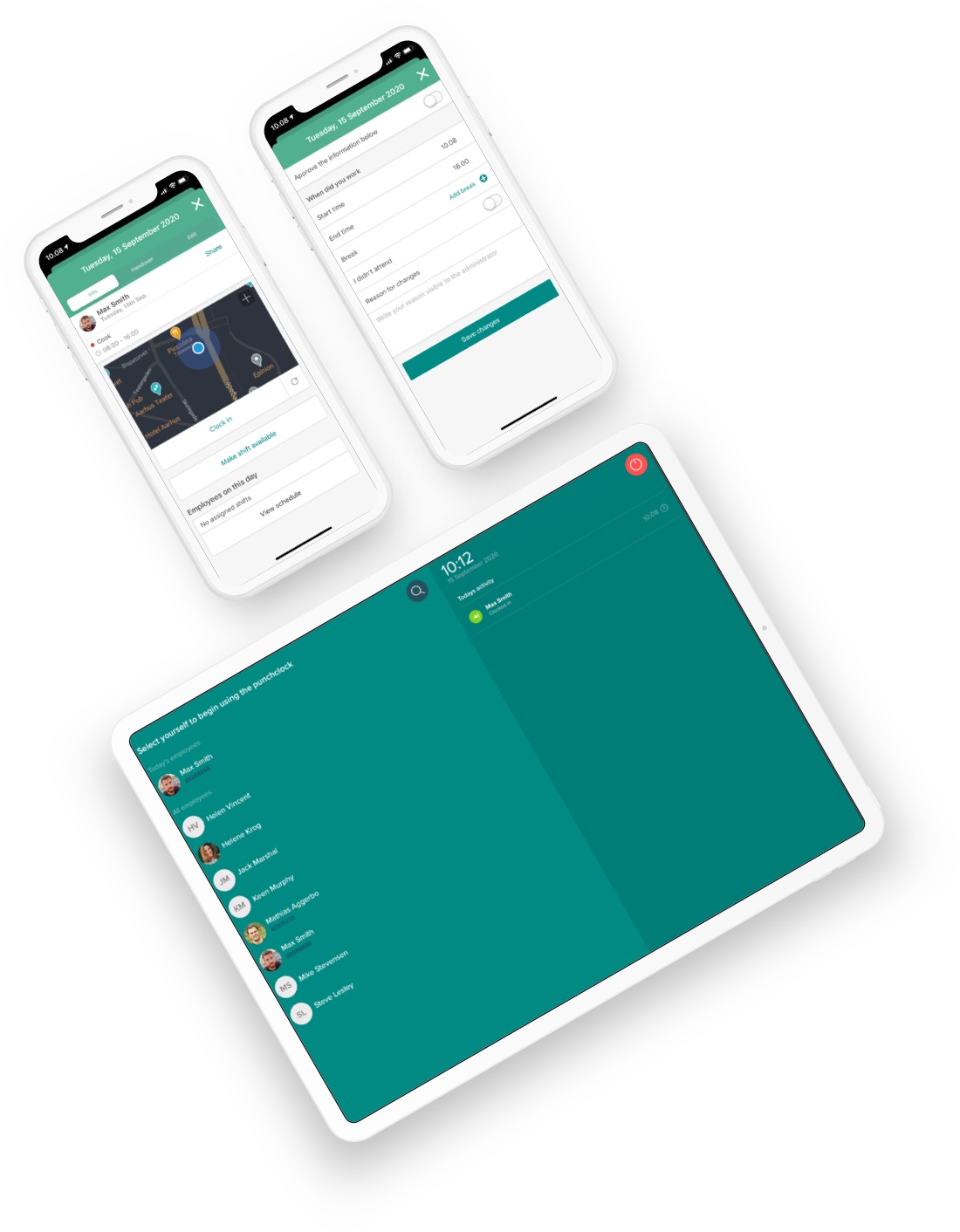
Punch clock on tablet
Use an iPad, Android tablet or computer where your employees have to meet for work. As long as the device has internet access, your employees can punch in when they meet and out when they leave. They can also register breaks, if you want them to.
Punch clock on mobile through Smartplans App
If your employees have to meet for work at many different locations, or if you want to make it easy to punch in and out from their phone, you can activate the punch clock in our app. It is up to you, which locations the employees can punch in and out from through the phone's GPS location.
Register attendance without the punch clock
Just like a more traditional time sheet, you can choose to let your employees edit attendance as soon as their shift has begun. You can see all the corrections and approve or decline them. If the attendance is not edited by the employee they will receive hours according to the rota.
Read more about our punchclock
Frequent questions about time recording with Smartplan
-
Can I have time recording in Smartplan without using the punch clock?
Yes, the punch clock is only for if you want your employees to punch in and out when they meet and leave. If you instead want to let your employees edit their attendance as with a time sheet, this is also possible. All corrections are visible in Smartplan so that you can approve or decline them. You can see it all from just one place: registrations from the punch clock or corrections made by employees. It all appears in the same place to give you the full overview.
-
Do you send a terminal to the punch clock or how do I get started?
No, it does not require any hardware from us before you can get started. Simply open the punch clock on an iPad or other tablet or computer. You can also let your employees punch in from our app on their phone.
-
If the employees want to punch in from their phone, how do I then know whether they have met at work?
When setting up the punch clock on mobile you choose a location on a map from which they can punch in and out. Then the GPS in the employee's phone will be used to ensure that they are at the right place when they punch in and out.
-
What happens if an employee meets for work before the shift starts?
For each company, it is different how this situation should be handled. Therefore, you can define what should happen if an employee meets before time in the settings. You can also define what should happen if they stay longer than what was planned. This means that you decide whether they should receive hours for meeting early or from when the shift starts.
-
Can Smartplan keep track of supplements regarding overtime?
If you want to export your hours to a salary system, you can trough Smartplan Plus set up supplements which are passed on through the file you import in your salary system. This way, Smartplan and your salary system ensure that your employees receive the right supplements, when their hours qualifies for it. It is your call which supplements you want to use. You can set it up on different times and days. For example, all shifts after 6 PM give a supplement or that all Sundays must have a supplement.
-
What if an employee does not have a shift in the rota, is is then possible to punch in?
Yes, they can. Often, it happens that an extra employee is called into work without having a planned shift. When they punch in, a time recording is created so you can always be sure all hours are registered, also if they have not been scheduled.
-
Can I punch in at several locations?
Yes. If your employees meet for work at different locations, they can punch in at these different locations. You can also divide your rotas into locations and then the shifts will automatically belong to those locations when the employees punch in. You can also set up different locations as geofences, which your employees can punch in from through their phone. You can also hang a tablet at each location and let your employees punch in from that.
-
What about breaks, can Smartplan subtract them?
Breaks in Smartplan are always subtracted from the hours. This means, that when you create breaks on a shift the duration of the break is subtracted. The same goes for a time recording - when a break is created, it is subtracted. A break can either be created by the employee during the shift or you can choose that the employees must fill out how many minutes of break they have had when they punch out.
-
How do I handle hours, if an employee got sick?
If an employee does not meet for work due to sickness, you can mark in on the shift so that the hours are not counted. You can also set up the punch clock so that it will automatically result in 0 hours, if the employee does not punch in. Smartplan can handle vacation, sickness, absence and lieu days.
-
How much does time recording in Smartplan cost?
Time recording and overviews are always included in our basis subscription. If you want to use our punch clock as well as handling supplements and export for salary systems, you need our Plus package. This costs £15 per month no matter the size of your company. You can read much more about pricing here.
-
Can I use Smartplans punch clock without a rota in Smartplan?
Yes. If you do not use rotas and only want to use Smartplan for time recording, you can simply create a rota without adding any shifts. You could for example create a rota for your salary period. The punch clock must have a rota to register time in, but you do not need to create shifts in the rota. Feel free to contact us, if you have any questions about this.
Create your online staff rota in minutes. Try Smartplan for free.
Signing up means agreeing to our terms of use.
Smartplan is a perfect match for your business
It’s easy to switch
Whether you’re currently using scheduling software, Excel or even a pen and paper, switching to Smartplan is quick and easy.
It just works
Smartplan combines a simple, user-friendly interface and powerful scheduling tools to create a system that just works.
Take care of your bottom line
We’ve ditched unnecessary frills and functions to give you the most cost-effective solution.