Any questions about Smartplan?
If you need help with Smartplan, please reach out to us here or via email. You can also read our newest blog posts.Find your answer in our knowledge base
General information
Account ownership, prices, payment, cancellation etc.
Getting started
Learn about how you create rotas, employees and which options your employees have in Smartplan.
The planning tool
How to use rules, requests, templates and much more when planning your rotas.
Guides for employees
Guides that describe how your employees can request absence, correct attendance, swap shifts and so on in Smartplan.
Smartplan punch clock
How your employees punch in and out and how you keep track of their attendance.
Smartplan Assistent
Set up rules and let the Assistant staff your rota based on those rules.
Absence
Find guides about how you can manage absence in Smartplan.
Hours & Salary
Everything about you can correct hours and export salary to an Excel or CSV file.
Time balances & counterbalancing overtime
Set up and administrate time balances in Smartplan. Learn how you can counterbalance overtime with compensations or absence.
Employees
Find answers regarding everything about your employees - from creation to login and passwords.
Locations
Learn how you can divide your rotas into locations for a better overview.
Communication in Smartplan
Everything about how you can communicate with your employees through Smartplan.
Login & activation
Find help, if you experience issues logging into Smartplan.
Shift swaps
Learn how your employees can swap shifts in Smartplan.
Synchronize shifts to calendar
Synchronize your shifts to your own personal calendar.
GDPR
Articles that contain answers to questions related to GDPR.
Ask for help
Are you considering using Smartplan, or are you already a customer of ours and in need of assistance?
We do not have any chatbots, only humans who are available to assist between 9 AM and 4 PM.
News from us
-
New in the Smartplan App: Punch Clock Activities and Employee Information 28.08.2024
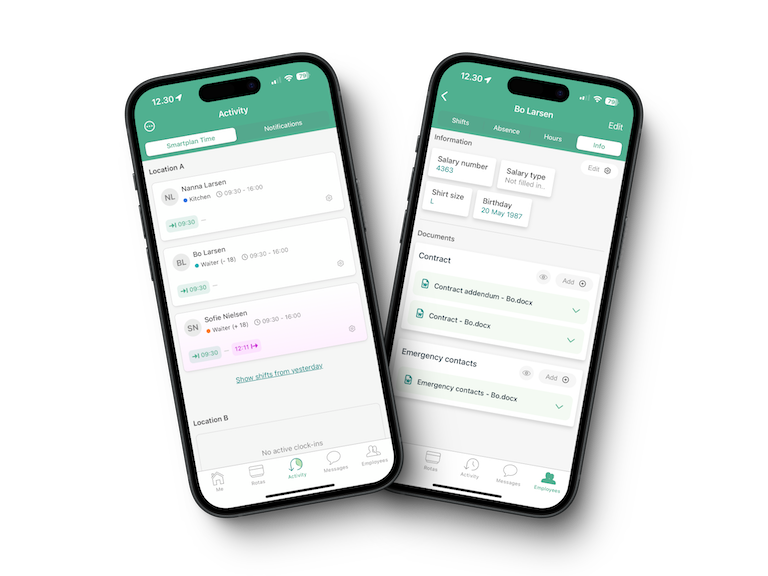
Before the summer break, we launched two new updates to Smartplan. We introduced a new menu item for the punch clock, and we made it possible to add files as extra information on employees. Today, these two updates have also been added to the Smartplan app.
-
New in Smartplan: Live Activities on iPhones 17.06.2024

We have introduced a new update in our Smartplan app. With our new feature, live activities, your employees can now easily keep track of their working hours directly from their phones. They don’t even need to open the Smartplan app. Initially, the update is only available for iPhones.