How to create your Staff Rota with a Template
If you are looking for a template to use with your rota, you have come to the right place. However there isn't one general template that fits all. There is no such thing. Instead we have made it easy to create your own template.
Smartplan gives you the tools to create your rota online in just a few minutes. Scroll down and we will show you how to create your rota with a template.
- Show:
- All Shifts
- Available Shifts
- My Shifts
- Bartender
- Kitchen
- Floor
- Steve Lesley
- Jack Marshal
- Free Shift
- Keen Murphy
- Brian Allen
- Carol Henley
No Shifts
- Mike Stevensen
- Muhammed Pearl
- Helen Vincent
- Steve Lesley
- Jack Marshal
- William Rodriguez
- Brian Allen
- Carol Henley
- Jack Marshal
- Steve Lesley
- Muhammed Pearl
- Gabi Lauren
- Brian Allen
- Carol Henley
- Jack Morgan
- Steve Lesley
- Jack Marshal
- Helen Vincent
- Brian Allen
- Carol Henley
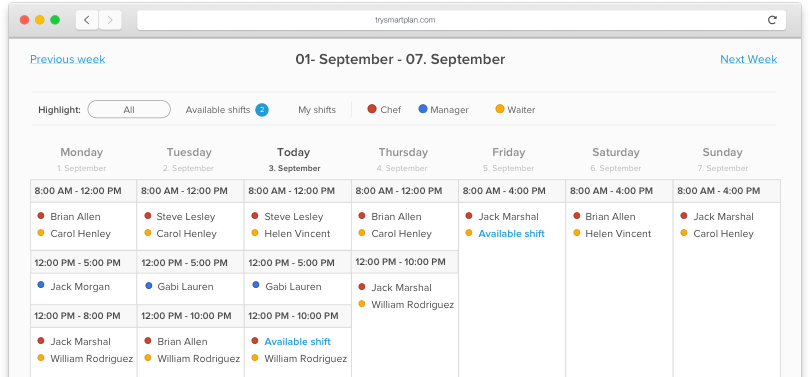
Create your online staff rota in minutes. Try Smartplan for free.
Signing up means agreeing to our terms of use.
This is how you create your rota with a template
When you use a template, you save yourself a lot of time. If your staffing needs repeats it self from week to week, or you have a repeating rota of maybe 2, 4 or 6 weeks. Then it's easy to setup a template meeting your needs. Once you have set it up. You can put the rota in your employees phones, with a click of a button.
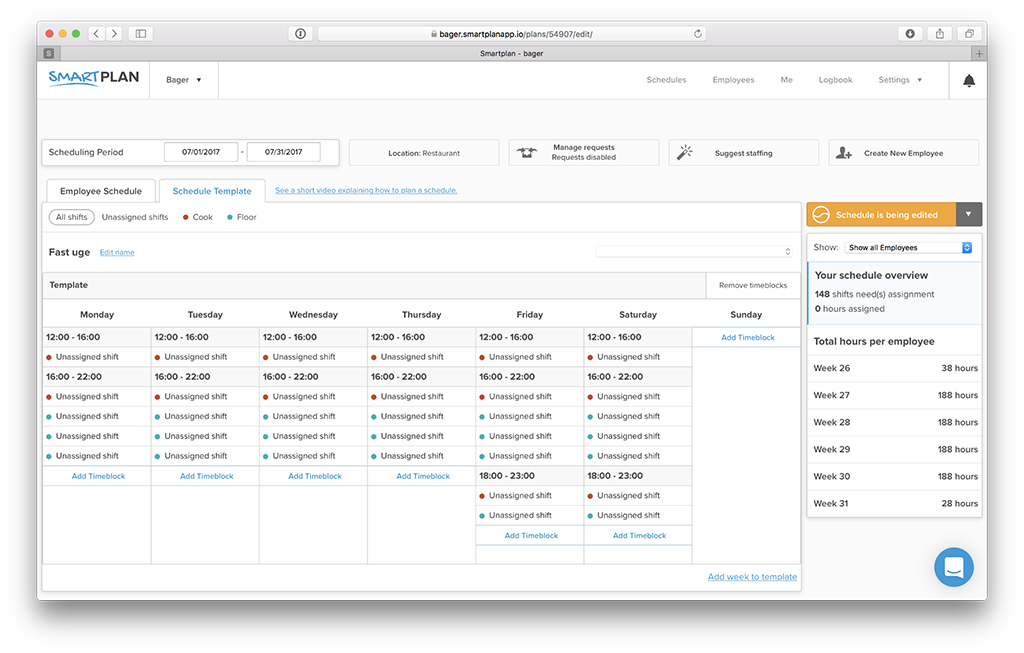
This is how you assign shifts
Once you have setup your staffing needs, you can start assigning the shifts. Assign the shifts yourself, let your employees book shifts themselves or ask Smartplan to help you. It's up to you how to plan the shifts. Smartplan helps you avoid conflicting shifts and time allocation.
 Copy shifts and save time
Copy shifts and save time
Stop repeating yourself. Let Smartplan do the work. Often your shifts are the same. Smartplan makes it easy to copy and move the shifts around.
 Add multiple weeks to your template
Add multiple weeks to your template
You can add all the weeks you want to your template. Making it easy to create a weekly template, a two week or 3 week template. What ever fits your business.
 Full overview of planned hours
Full overview of planned hours
When planning you get the full overview of allocated ressources. Put the calculator away and let Smartplan do the work for you.
Take Your Employees’ Needs Into Consideration
Asking your employees when they are unable to work not only creates good workplace relations, it also ensures a more harmonic staff rota with a smaller risk of changes and problems. The coordination can, however, be time-consuming and a subject to mistakes - unless you let Smartplan do the work. Just customize your rota template and your planning needs, and Smartplan collects the inputs from your employees.
I can't work thursday every odd week. Besides that I can't work July 11 after 3pm
I can't work after 3pm, because I need to pick up my kids at the kindergarden
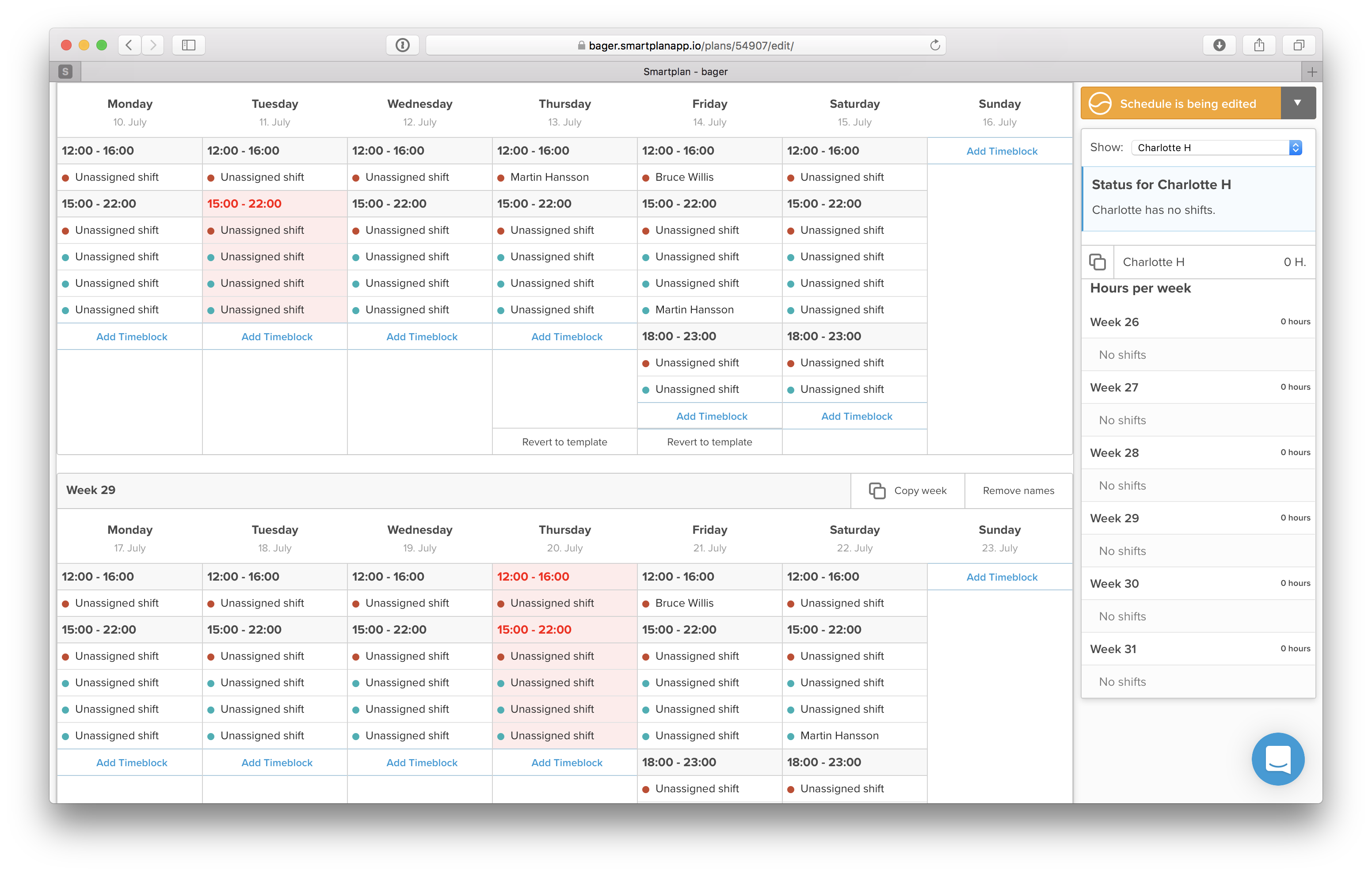
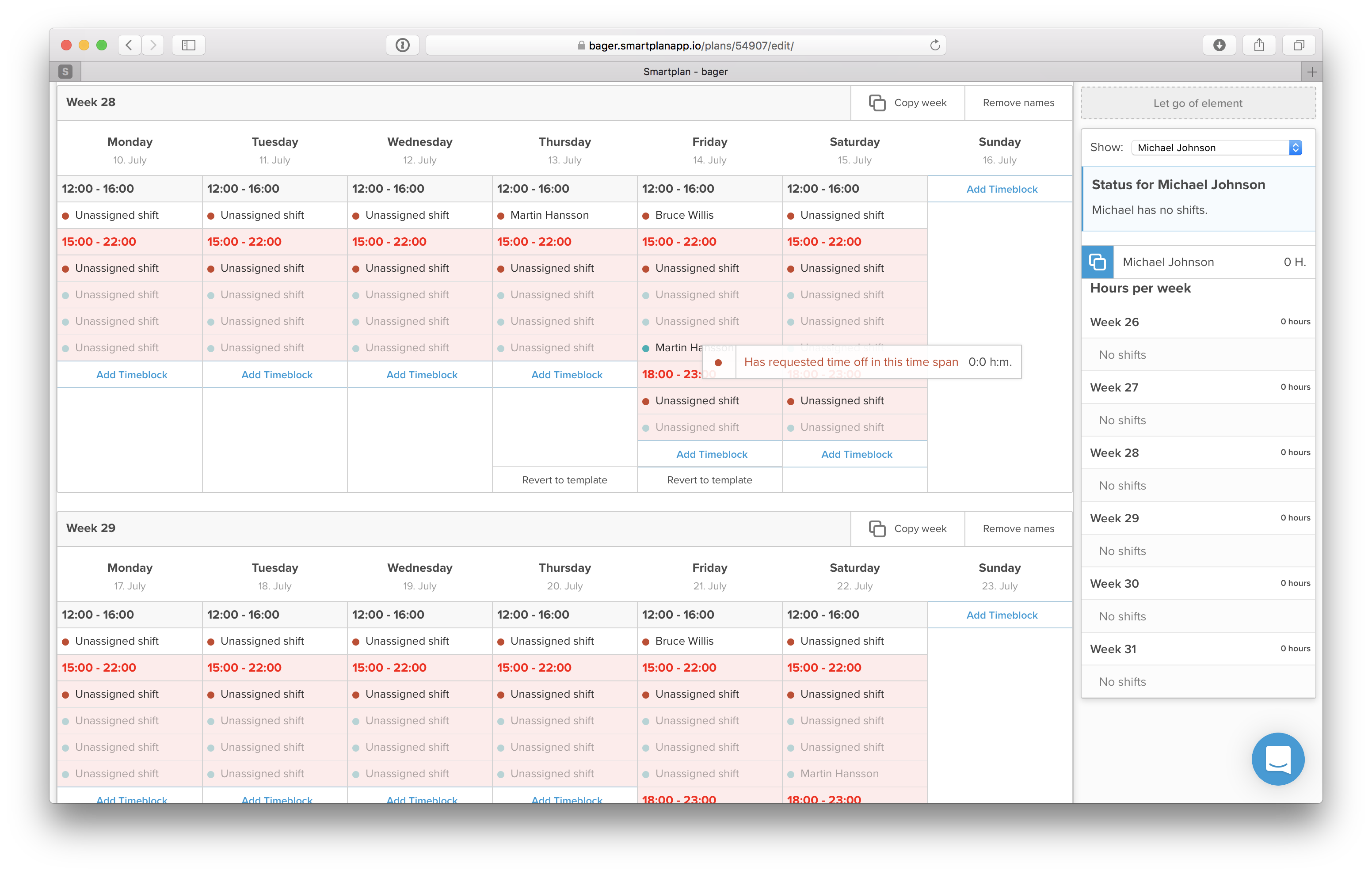

Create your online staff rota in minutes. Try Smartplan for free.
Signing up means agreeing to our terms of use.
Smartplan is a perfect match for your business
It’s easy to switch
Whether you’re currently using scheduling software, Excel or even a pen and paper, switching to Smartplan is quick and easy.
It just works
Smartplan combines a simple, user-friendly interface and powerful scheduling tools to create a system that just works.
Take care of your bottom line
We’ve ditched unnecessary frills and functions to give you the most cost-effective solution.