All messages gathered in one place
Receiving a lot of messages in your Facebook Messenger has come to an end. Emails, which disappear and texts, you do not respond to have come to an end. Gather all your communication in Smartplan, near your rota.
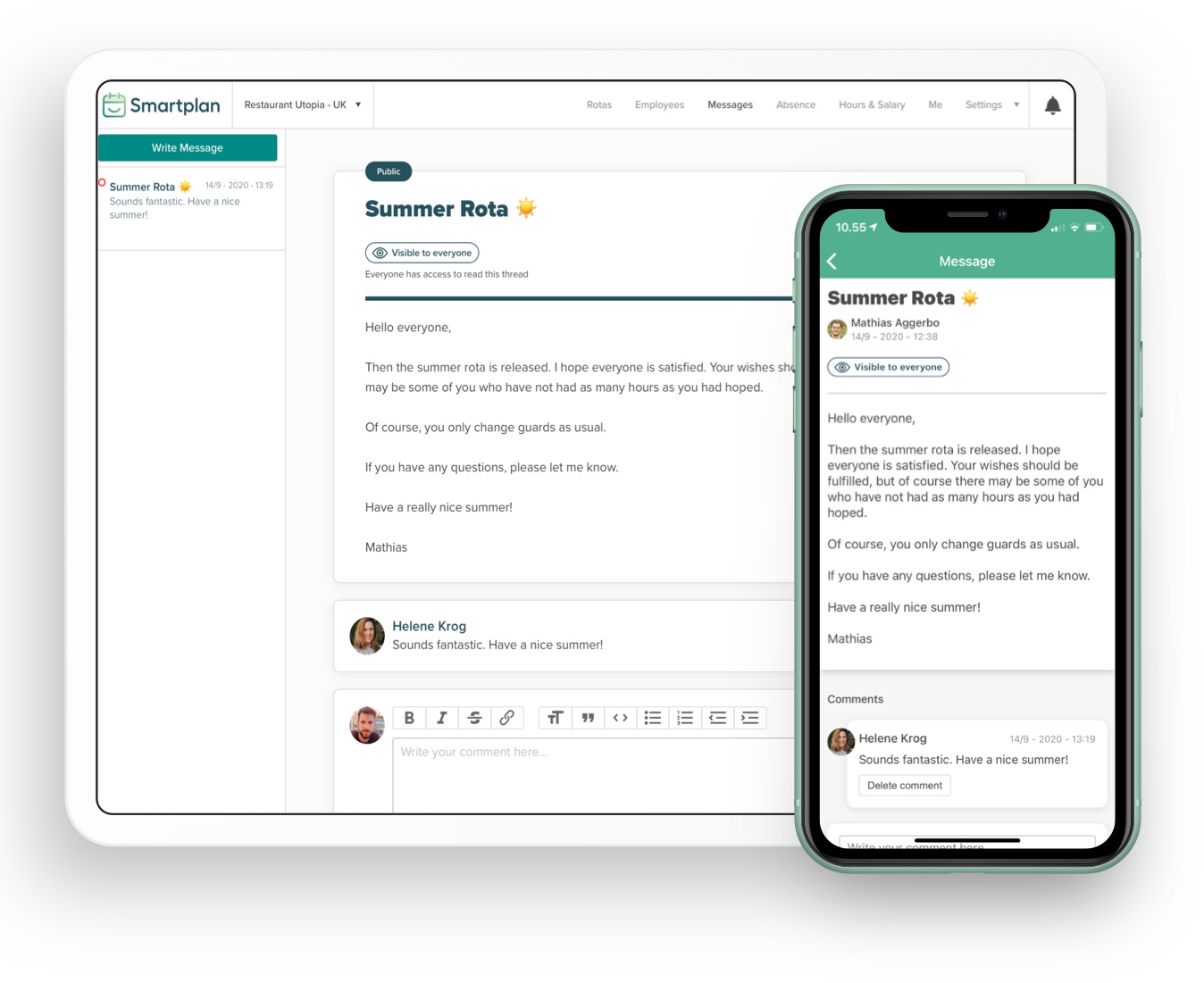
Send and receive messages in just one place instead of everywhere
Communication occurs in many different ways. Facebook, texts, emails, phone calls and so forth. When you in your company have to send an important message to your employees, it is not always obvious where you should reach them. Should I send them all a Facebook message or a text? Maybe an email?
The need for communication occurs in different situations and for each situation, a new tool exists. Instead of communicating with the employees in different places, you can easily gather it all near your rota.
Then your employees will never be unsure about where to find information. You are never unsure about which tool you should use. And you avoid losing messages in between private Facebook messages and texts.
Send to many or only a few. It is your call.

Write to all your employees at once
It is quick and easy to write a message for all employees. Use this type of messages to send out important messages to everyone or as a noticeboard with messages the employees should be able to find in just a second.

Write to a selected group
Send group messages to one employee or a selected group of employees. In the list of employees, you can easily choose who should receive your message. You can also easily choose receivers based on their roles. If you for example want to send a message to all your waiters, simply choose "Waiter" in the list and then Smartplan will take care of the rest.
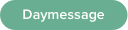
Write in the rota
Sometimes a message might be relevant for a day in your rota. It can be important information, which concerns the employees who are working. Write your message in the rota, then it is visible to everyone who looks at that day in the rota. It can for example be information about an event or relevant information for when a shift begins.
Smartplan ensures that your employees receive the message
-
Push notifications as first choice
When something important happens in Smartplan, we will send a notification to the employee's phone.
-
The email is a backup
If the push notification for some reason do not reach the employee, we will also send an email. Then we are sure important information is not lost.
-
Texts - if you choose
Sometimes you just have to send out a text. As an administrator, it is your call when to send a message as a text.

Available on all your devices
Receive notifications when something important happens
The important messages do not always have to come from you. Smartplan ensures that both you and your employees receive a notification when important things happen regarding your rota..
Among other things, Smartplan sends out notifications about the following activity:
- New available shifts
- Shift swap activity
- Changed shifts
- Absence activity
- Edited attendance
- Shift swap waiting for approval
- And so much more
Create your online staff rota in minutes. Try Smartplan for free.
Signing up means agreeing to our terms of use.
Smartplan is a perfect match for your business
It’s easy to switch
Whether you’re currently using scheduling software, Excel or even a pen and paper, switching to Smartplan is quick and easy.
It just works
Smartplan combines a simple, user-friendly interface and powerful scheduling tools to create a system that just works.
Take care of your bottom line
We’ve ditched unnecessary frills and functions to give you the most cost-effective solution.
