Easy and user-friendly time recording with Smartplan Punch clock
Avoid using papir and pencil, chaotic time sheets and expensive hardware. You can use the punch clock through a Tablet, App or Computer. Your timetracking is gathered in one place so that you can easily do your salary.
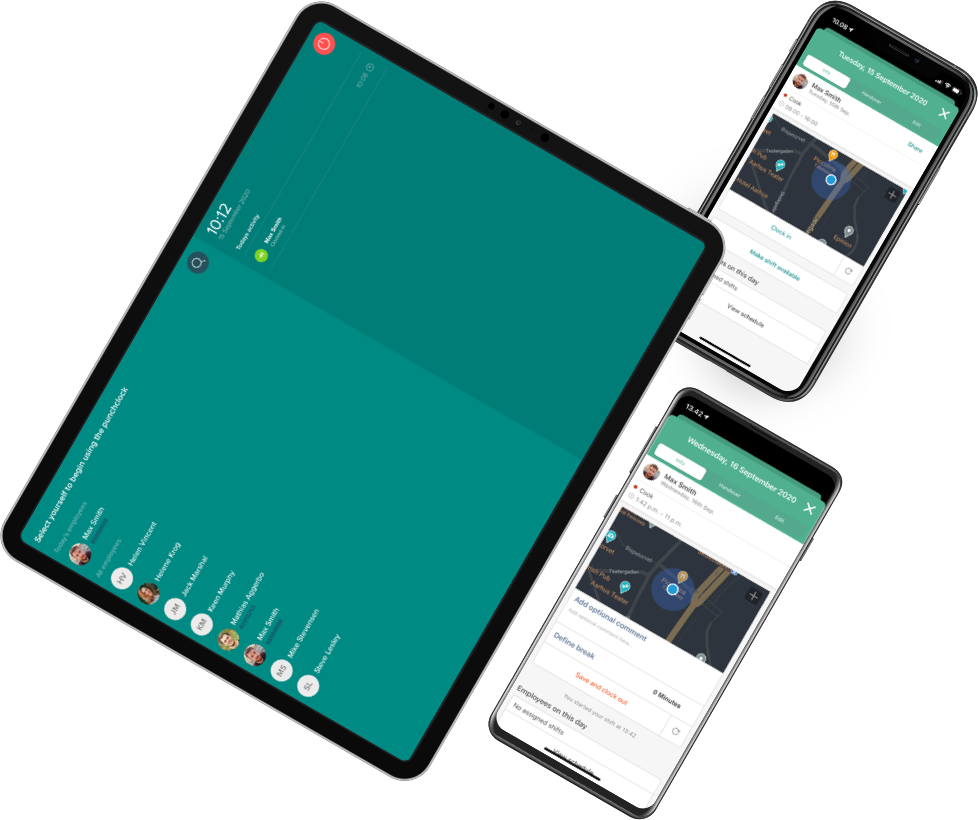
Easy configuration and access
It does not require any special equipment or IT-skills to get started with Smartplan Punch clock. The punch clock is available from all devices, as long as they have internet access. Use a tablet, computer or our app.
Avoid incorrect registration
Are you also looking at handwritten indications of hours from your employees and spending way too much time trying to decode these? Or are you having issues with your employees not getting their hours registered properly? With Smartplan Punch clock, it is quick and easy for the employees to register when they meet, leave and have their break.
Do salary with only a few clicks
The punch clock is directly integrated into your Smartplan account. Get an overview of your employees' hours with only a few clicks. When you have to do salary, you can pull a file directly into your salary system. It saves time and reduces mistakes.
Simply open the punch clock on a device with internet access. Here it is an iPad:
1. The employee chooses her name
When using the punch clock on a tablet, you are certain that the employee has met at work when punching in. At the top of the screen, you can see a list of employees who are working on that day. This makes it easier for the employee to find her name. If the employee does not have a shift, it is still possible to punch in. If one perhaps does not use a rota, or if the employee gets called into work without having a shift in the rota.
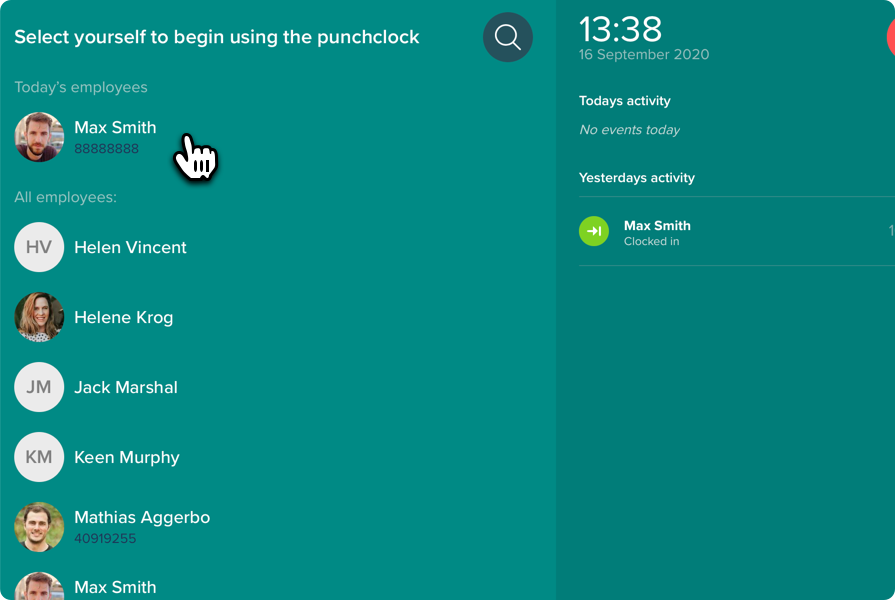
2. Fills out her password
Each employee has their own 4-digits password for the punch clock. This way, it is ensured that it is the employee who has met at work when punching in. The employee can always choose to receive the password as a text or email, if they have forgotten it.
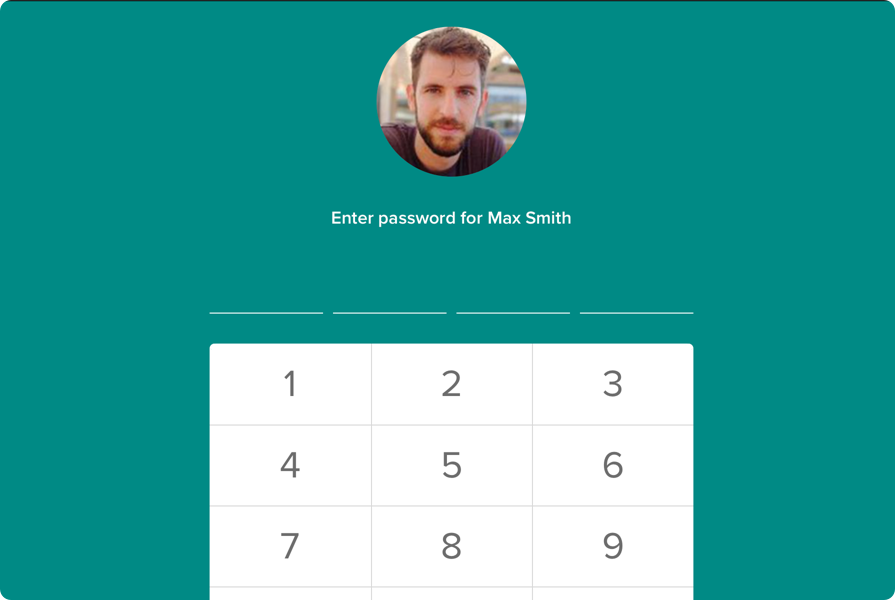
3. Chooses which shift to punch in at
When the employee has filled out the password, scheduled shifts will be shown. With just one click, the employee can punch in and the time recording will begin. It does not require a shift in the rota to be able to punch in.
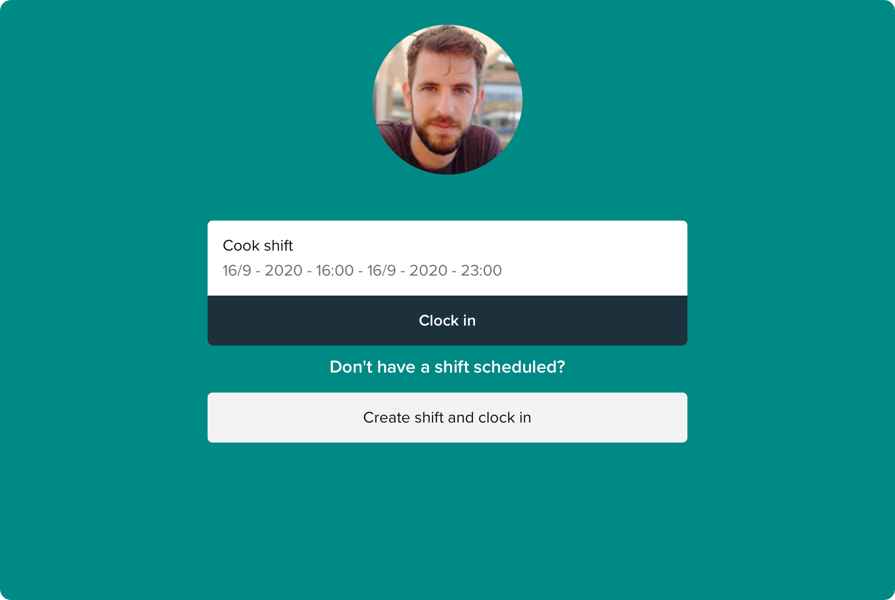
The punch clock can also be used directly from the employee's phone through our app:
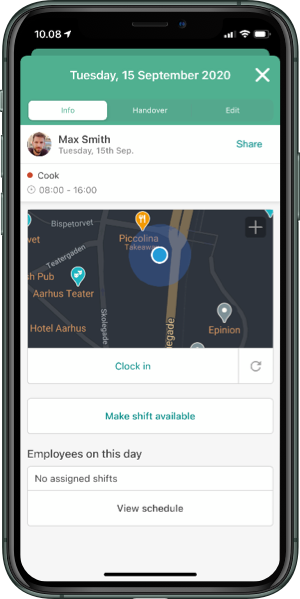
Easy to punch in
When the employee meets for work it is quick and easy to punch in from the profile page in the app. When the phone is at the correct location, it will be possible to punch in. If the phone is not near the required location, it is not possible to punch in.
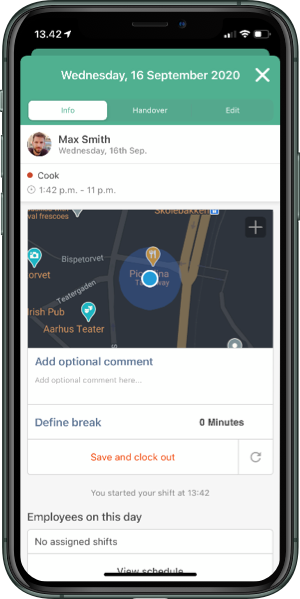
Include everything when punching out
When punching out it is quick and easy to attach a comment to the time recording. This makes it possible for the employee to tell why she left earlier or worked longer than planned. If you want, you can also ask the employee to state the length of their break. You can also set it up, so that they have to punch in for a break during their shift.
It is your call where your employees have to be before they can punch in and out
If your employees should use the punch clock in Smartplans app, you can set it up so that they can only punch in from certain locations.
The location is decided by GPS
You decide the address one has to be at in order to punch in. Choose how big a range you want to define where the employee must be before they can punch in. When the employee has to punch in or out, their phone's GPS coordinates must be within the chosen range.
Create several locations
If you have several locations you can simply create them as possible places for the employees to punch in and out.
See coordinates for punching in and out
When the employees are using the punch clock in the app, their locations are registered, which means that you will always be able to see where they were when punching in and out.
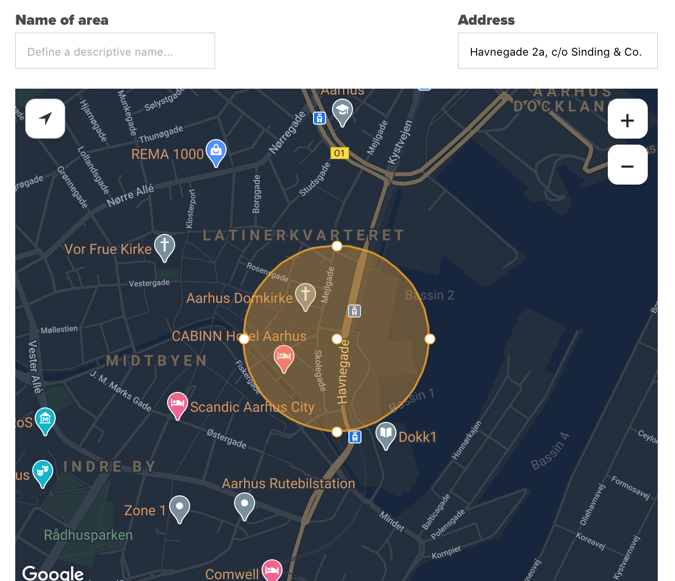
Adjust the punch clock to the exact needs of your company
Companies are not alike and therefore, your punch clock should not be either. It is your call whether the employees should punch in and out from their break or simply fill it out when punching out from the shift. What should happen if the employees meet for work earlier than planned - should they receive hours right away or first when their shifts actually start? Perhaps some punch times should be approved automatically. With only a few clicks, you can set up the rules for your punch clock which becomes effective as soon as you click save.
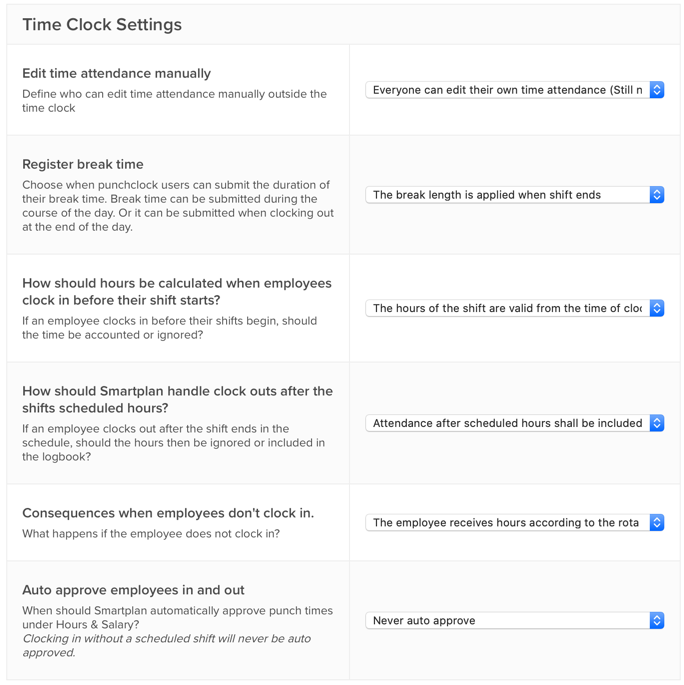
There is also room for breaks
It is your call whether the employee should punch in for a break during their shift or if the employee should just indicate their break when punching out.
Simple overview of today's activities
The punch clock shows a live list of today's activities. As an administrator you can even open the punch clock from the office and keep track of today's activity.
Punch in without a shift
Is an employee called into work without having a shift in the rota? With a few extra clicks, the employee can punch in without a shift in the rota.
Why did the employee meet late?
When punching out the employees can attach a messages to their registrations. Then you will have an explanation when looking through your overview for approvals.
Ready to do your salary? Smartplan is.
Pull out salary data in just a few sekunder. Get direct access to all your data from the punch clock combined with data from the rota. Export it to Excel or a salary file for your salary system.
Go to frequently asked questions about time recording
Try Smartplan for free for 30 days, without obligations.
Read more about timetracking and salary export
Smartplan is a perfect match for your business
It’s easy to switch
Whether you’re currently using scheduling software, Excel or even a pen and paper, switching to Smartplan is quick and easy.
It just works
Smartplan combines a simple, user-friendly interface and powerful scheduling tools to create a system that just works.
Take care of your bottom line
We’ve ditched unnecessary frills and functions to give you the most cost-effective solution.