Update to Smartplan Assistant
Now, we are ready with one of our larger updates which we feel confident you will appreciate and benefit from. Today, we have added two new rules to Smartplan and improved our Assistant, so that you can get an even better distribution of your employees when you are using our automatic shiftplanning.
What is automatic shiftplanning?
If you do not want to solve a puzzle each time you have to make a new rota, you can benefit from using Smartplan Assistant. The only thing you have to do is add available shifts to the rota, and then the Assistant will distribute your employees on the shifts.
It is your call how randomly the shifts get distributed. In the planningtool, you can set up rules for your employees that the system will comply with. Should your employees’ shifts follow the 11-hour rule? Should they maximum work 37 hours pr. week or less? That - and so much more - Smartplan Assistant can help you with, when your rota needs staffing.
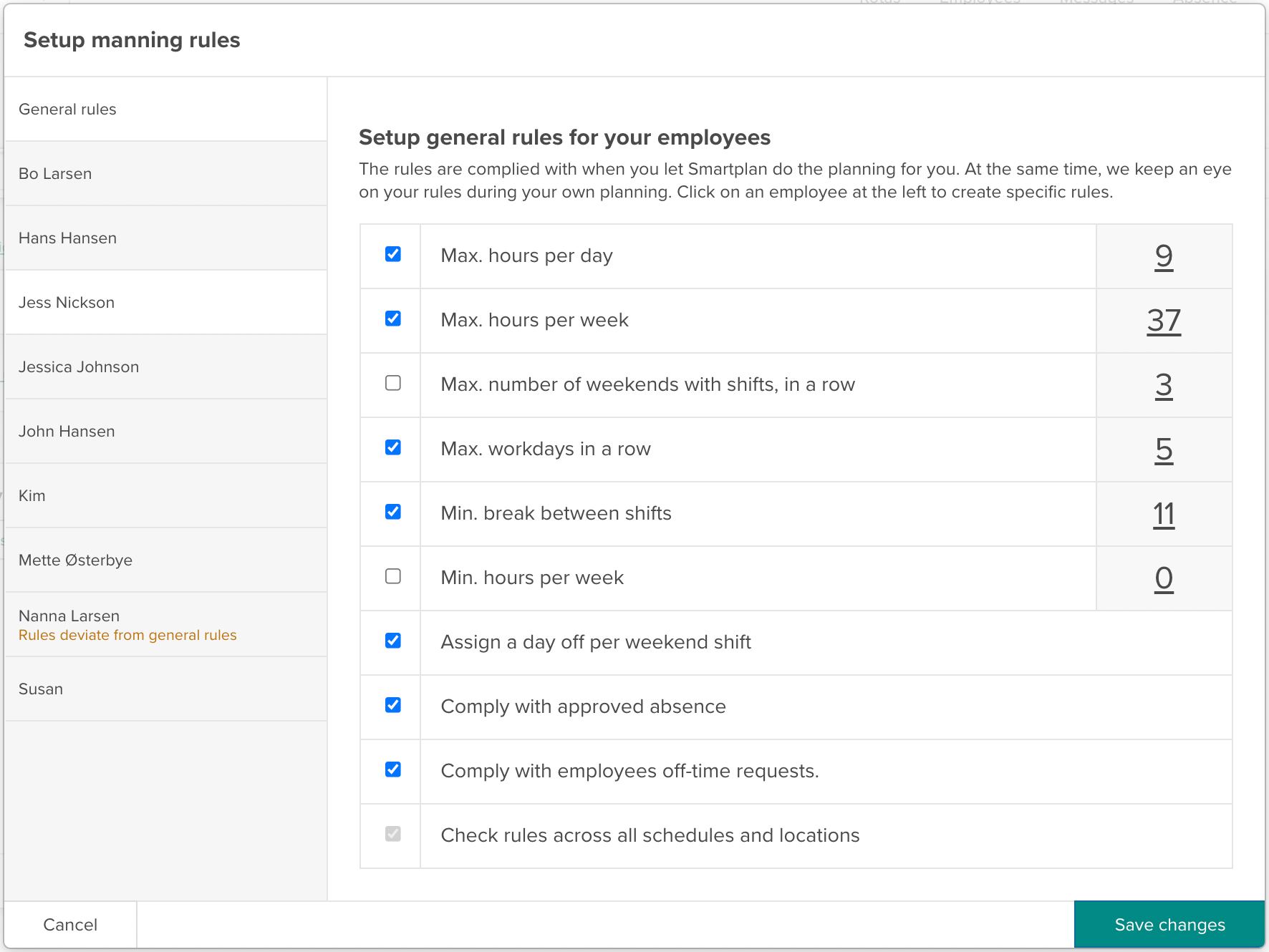
Besides from rules about hours, you can also choose if the employees’ approved absence should be respected during planning as well as the employees requests to the rota - if you have asked them to hand in these. So you do not have to identify patterns about your employees shifts in the rotas yourself.
New rules in Smartplan Assistant
As part of the update, we have added two new rules to the Assistant which can help you feel confident when you are doing the shiftplanning. Several of our customers have requested the opportunity of adding rules about weekend-shifts and this wish has now been realized.
Maximum number of weekends in a row
The first of the new rules deals with how many weekends your employees maximum can work in a row. Perhaps you want to ensure, that the employees have time off every second or third weekend?
Until now, it has been a puzzle that you manually had to solve for each employee. But not anymore. Instead, simply put a checkmark next to our new rule, and the system will make sure that the maximum number of weekend-shifts in a row are complied with. The rule can be found under ‘Set up rules for employees’ in the planningtool:
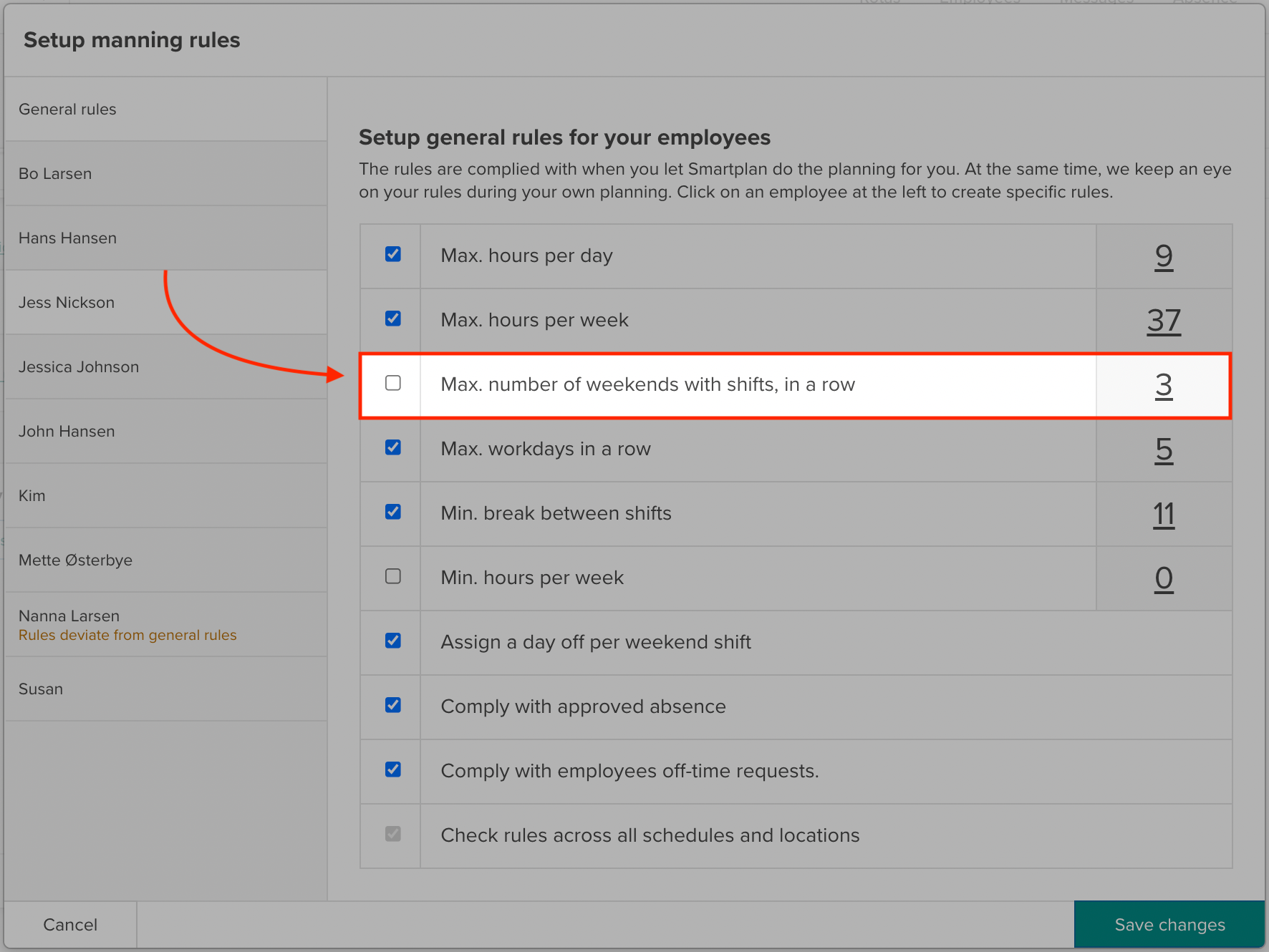
*This rule is part of Smartplan Plus, which is an additional purchase that costs £15 pr. month. Smartplan Plus contains our punch clock, salary export and Smartplan Assistant. If you have not yet purchased Smartplan Plus but wish to try it out, you can simply send us a message and then we will offer you 14 days of free usage of the Plus-package.
Days off after having worked weekend
The other new rule in Smartplan ensures that your employees get one or two days off in the following week, if they have worked in the weekend. The number of days off depends on how much they have worked during the weekend.
If the employee only has worked either Saturday or Sunday, Smartplan Assistant will ensure a minimum of one day off in the following week. If the employee has worked both Saturday and Sunday, the Assistant will ensure a minimum of two days off afterwards. Once again, the rule can be found under ‘Set up rules for employees’:
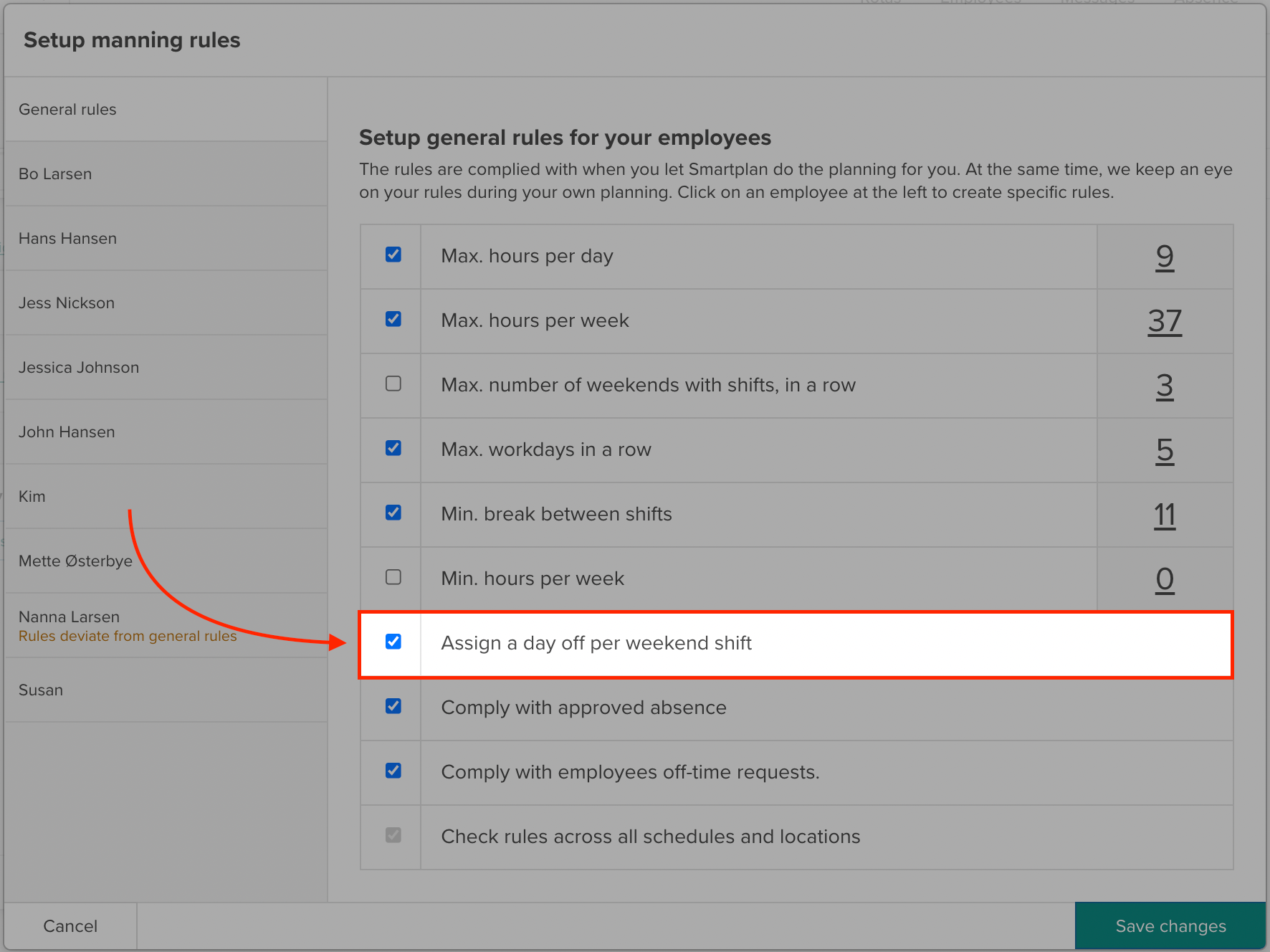
*This rule is not part of Smartplan Plus and therefore, you have access to it regardless of your subscription with us.
Better distribution of shifts when using automatic shiftplanning
Besides from the new rules, we have also made changes to the Assistants basic distribution of shifts. Until now, the automatic shiftplanning has worked just fine if your employees also handed in requests to the rota. The reason for this is that the requests forced the Assistant to break patterns in order to fulfill the requests.
However, with our new update all of our customers can benefit from using the automatic shiftplanning - both if you accept request and if you do not.
This means that a restaurant with fulltime servers can now use the Assistant to suggest a staffing without asking the employees to hand in requests. The Assistant will distribute the shifts more equally, so that the same person do not always have to work Friday evening or Monday morning.
When you are in the planningtool and you have added available shifts to your rota, simply click on ‘Suggest staffing’ and then the Assistant will start staffing your shifts:
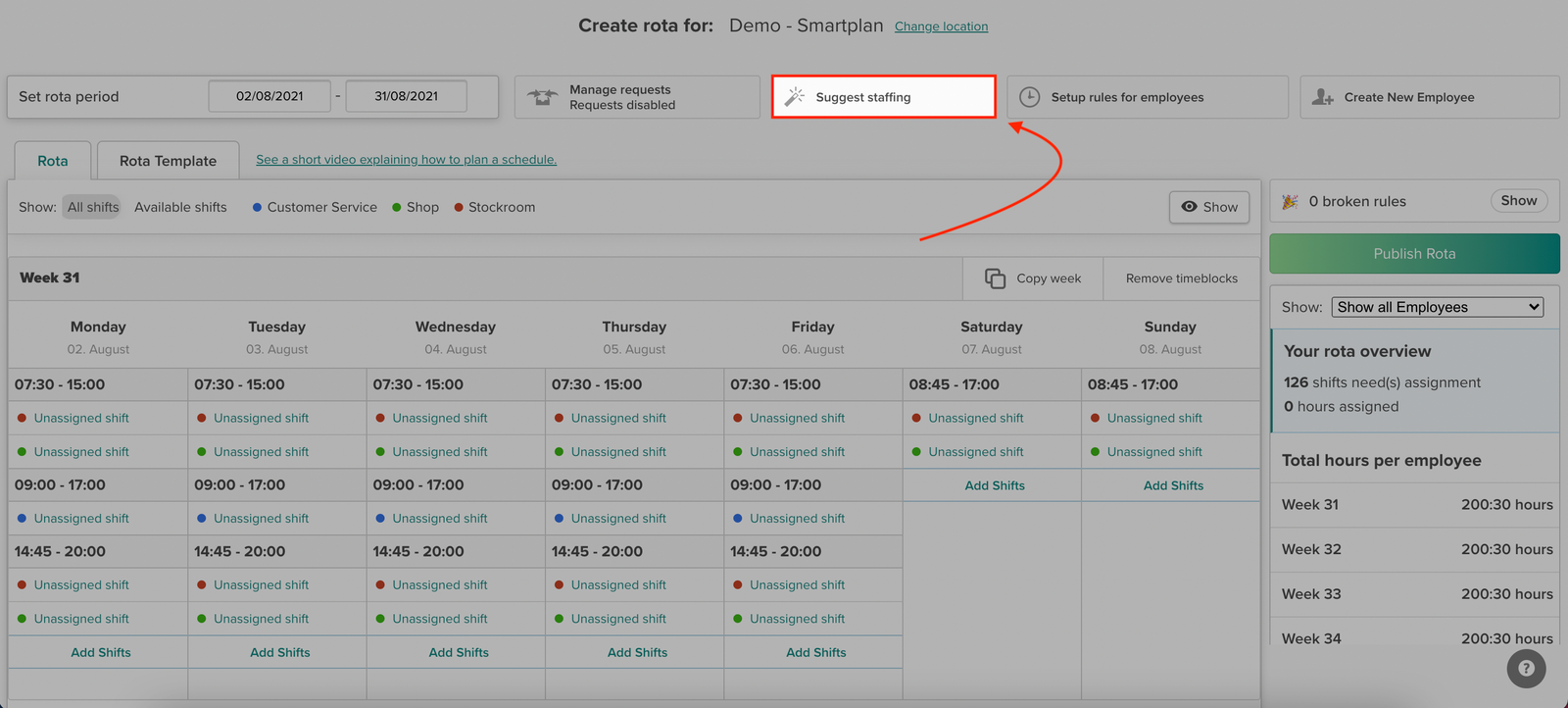
Smartplan Assistant will ensure a better distribution of shifts between the employees. While trying to ensure that all employees get an equal amount of hours, it will also ensure that one employee does not only receive morning shifts while another only receives evening shifts. Instead, the employees will be added to shifts at different times of the day to ensure a more equal distribution.
Furthermore, your employees will receive shifts on different days each week, so that the same person does not always have to work on Mondays while another has to work every Tuesday.
Accordingly, the Assistant will ensure that the employees receive the same amount of weekend work, so that it is not the same employees who have to work each weekend.
The Assistant will keep an eye on all of this while also complying with your chosen rules about hours, absence, weekend work, time off after weekends and requests. You do not have to deal with the insecurity about whether you have made a mistake in the rota, and you will also save a lot of time. The Assistant will solve the puzzle for you.
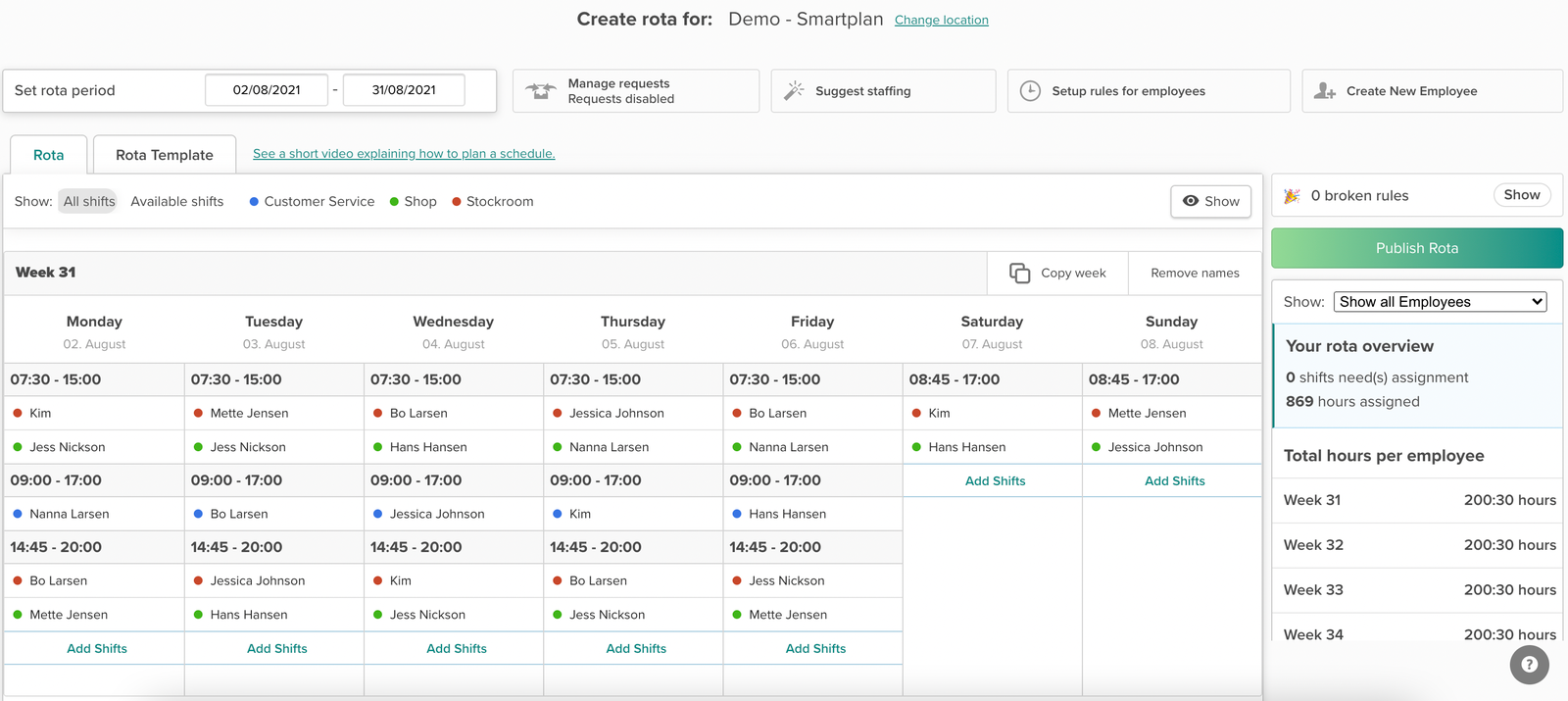
If you have any questions about Smartplan Assistant or anything else, please do not hesitate to contact us in the chat or send an email to support@trysmartplan.com - then our support team will be ready to assist you.
Smartplan is a perfect match for your business
It’s easy to switch
Whether you’re currently using scheduling software, Excel or even a pen and paper, switching to Smartplan is quick and easy.
It just works
Smartplan combines a simple, user-friendly interface and powerful scheduling tools to create a system that just works.
Take care of your bottom line
We’ve ditched unnecessary frills and functions to give you the most cost-effective solution.