Punch clock on mobile and a better overview of time recording
Lately, we have been working on a couple of news and now, we are finally ready to share them with you.
Punch clock on mobile
We have made it possible to punch in and out trough our app. This means, that you no longer need to have a tablet or computer at work to be able to use our punch clock. But how does it work then?
Administrators can define geographically based areas on the account, from which the employees can punch in and out. It is entirely up to you, how many areas you would like to have and how big these areas should be. It could for example be a small area around your workplace or it could be a big area which covers all of England. Or you can add several addresses if your employees have to work at different customers.
The employees can only punch in and out as long as they are within one of the areas you have defined on the account. If they move outside one of these areas during their shift, they can no longer use the punch clock - we always check whether they are within one of the areas when they try to punch in and out.
It is possible to punch in to shifts that have been planned in the rota. But perhaps you do not use a rota, or perhaps an employee suddenly has to work without it having been planned. Therefore, we have also made it possible to punch in and out in the app without having a shift in the rota.
How do I get started?
In order to use the punch clock on mobile, you have to turn on the function in “Settings” → “Smartplan Time”:
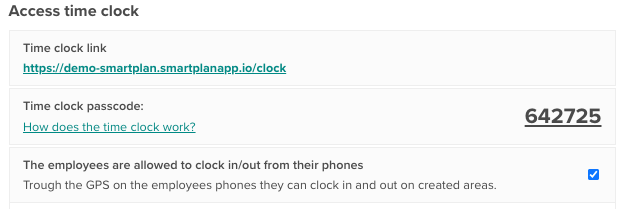
Then you simply add the areas your employees should be able to punch in and out from:
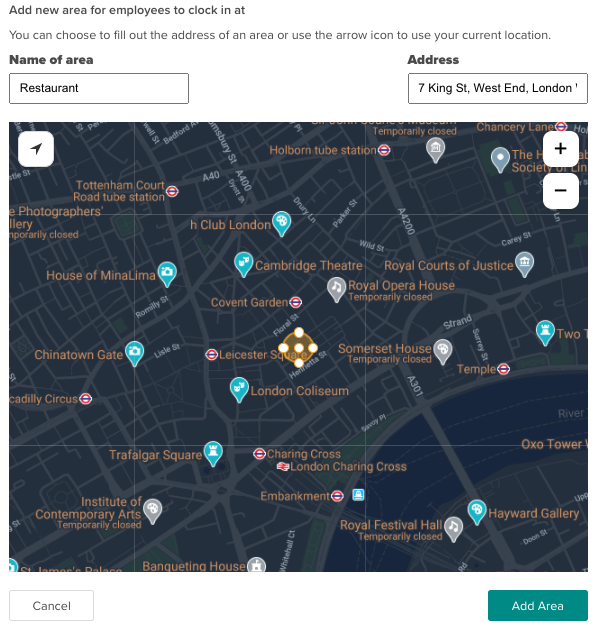
How do my employees use the punch clock in their app?
It is possible to use the punch clock on both Android and iPhone. However, a couple of things are necessary before the employees can punch in and out from the app. The employees must have the latest version of the app and they will have to allow sharing the location when they use the app.
Otherwise, it is pretty simple. They just click on their shift on their profile in order to punch in and on this page, it is also possible to punch in without having a shift in the rota.
Better overview of time recording
Our other news is not a new function but an improvement of an already existing function in Smartplan.
We have made the overview of time recording even more clear. This means that hopefully, it will now be easier to understand who made which corrections and when these corrections have been made:
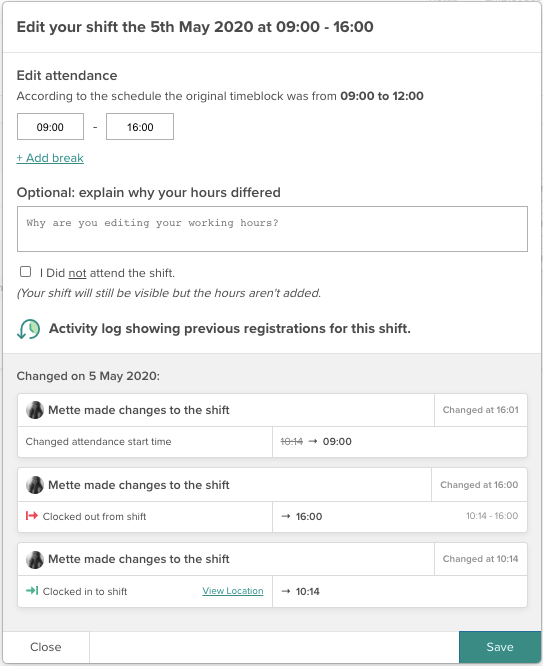
If you have any questions at all, please do not hesitate to contact us at support@trysmartplan.com - we will get back to you as soon as possible.
Smartplan is a perfect match for your business
It’s easy to switch
Whether you’re currently using scheduling software, Excel or even a pen and paper, switching to Smartplan is quick and easy.
It just works
Smartplan combines a simple, user-friendly interface and powerful scheduling tools to create a system that just works.
Take care of your bottom line
We’ve ditched unnecessary frills and functions to give you the most cost-effective solution.