Salary in Smartplan: Increased transparency for all users
Ever wondered how to make salary calculations more transparent for both you and your employees? With our Smartplan Plus package, you can do just that. Today, we have launched two new updates designed to provide both you and your employees with more transparency regarding salaries.
Employees will now be able to see how much they can earn on upcoming and available shifts if you grant them permissions to view this information. This will make it easier for your employees to plan their finances more efficiently. At the same time, it can encourage them to take more available shifts, so you don’t end up with unstaffed shifts in your rotas.
Additionally, you, your administrators, or superusers with salary permissions can see how the employees’ salaries are calculated directly in the overview in Hours & Salary. This saves you time as you no longer have to make an export in order to see this information. You can also quickly identify errors in your salary set-up and fix these with only a few clicks. Let’s take a closer look at both new features.
An overview of future earnings
Our first update allows your employees to see what they will earn for their upcoming and available shifts. Imagine an employee who is trying to budget for the month. With this feature, they can easily see how much they will earn from their upcoming shifts, helping them plan their finances more effectively. It can also motivate employees to take on more available shifts in the schedule, as they can immediately see what they will earn for each shift.
Employees will be able to see their salary in the following places:
- On their own upcoming shifts
- On another employee’s shift if the employee has put the shift up for sale
- In the list of available shifts on the profile page
- In the list of all available shifts
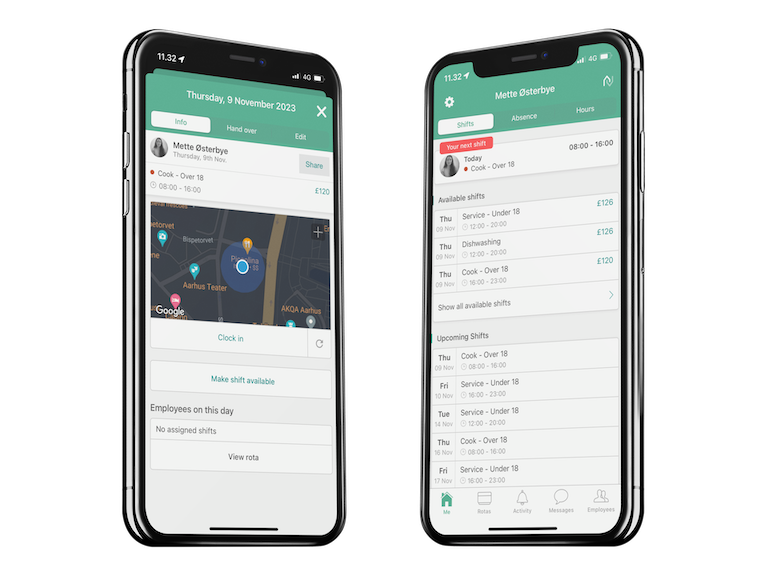
The salary will be calculated based on the salary settings (salary types + supplements) set up for the employee on your account. This means that it is the employee’s own potential salary that he or she can see. Therefore, the salary may vary for employees even if they are looking at the same shift.
Initially, this feature is only available in the app. However, we plan to roll it out to other parts of the system in the future.
This feature is available to all user types in Smartplan, including account owners, administrators, and superusers. This means you can also see what you will earn on your own shifts.
It is optional for employees to be allowed to view their salary. You can enable the feature in “Settings” -> “Smartplan Settings” -> “Salary” under Assign salary type and employee number.
Salary calculations in Hours & Salary - a quicker payroll overview
Tired of having to export salary data just to see how your employees’ salaries are calculated? Our second update is here to make your life easier. Previously, you would have to make a salary export within Hours & Salary before being able to see how the employees’ salaries were calculated. This is no longer necessary. Instead, we have provided you with an overview directly in the time overview.
Salary calculations are displayed on each shift within Hours & Salary. When you click on an employee in the overview, simply hover over their salary. The calculations are detailed and include all the information you may need:
- Number of hours with the employee’s salary type(s)
- Value of the employee’s salary type(s)
- Number of hours with each salary supplement
- Value of each supplement
- Both calculations for each salary rate and supplement, as well as the total salary calculation
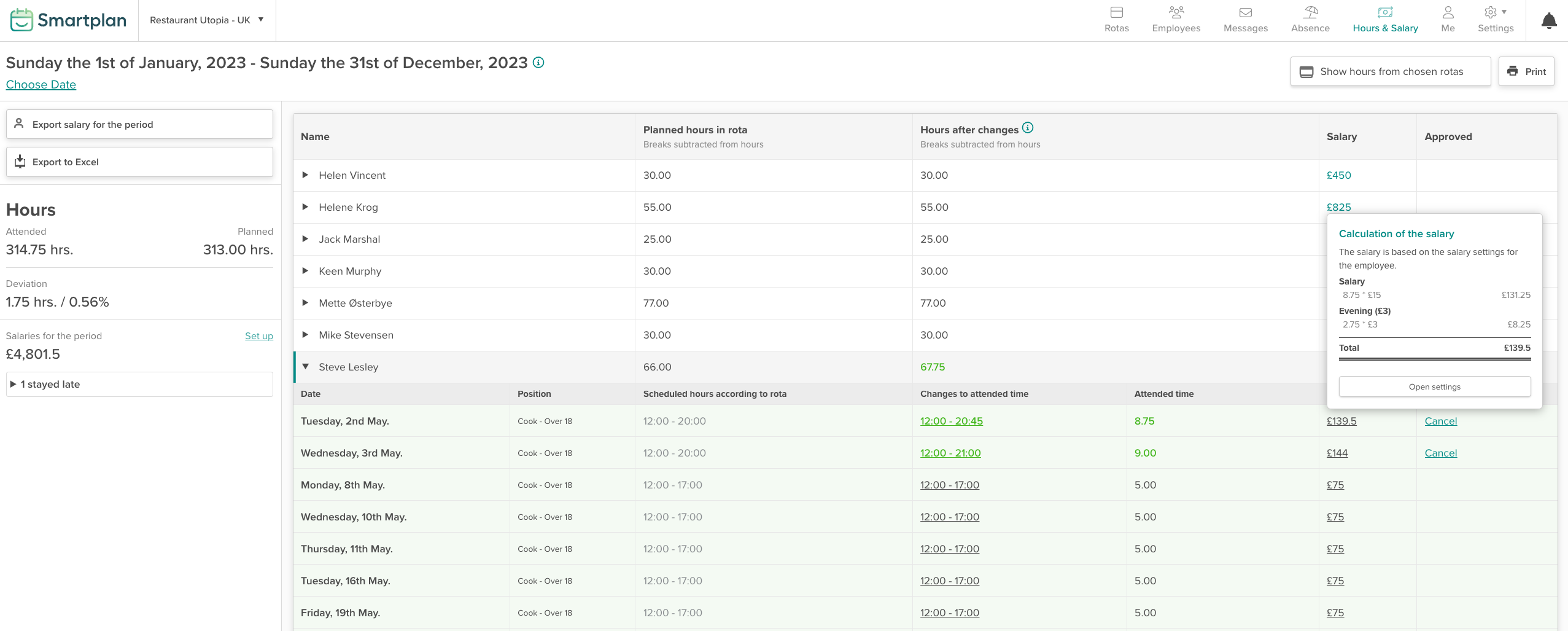
By being able to see the calculations directly in the time overview, you can quickly find out which salary types and supplements the employee is receiving. And you can quickly identify any discrepancies if there is something deviating from what the employee should actually receive in salary. If you find an error, you can go directly from the calculation to your salary settings to correct the mistake.
If you would like to try out the new features and our payroll export but do not yet have Smartplan Plus, simply send us an email. We will provide you with a free trial of the Plus package so you can try out all the features.
In these articles from our manual, you can also find help getting started with salary export from Smartplan:
- How to set up salary types in Smartplan
- How to set up salary supplements
- How to get Smartplan to generate a salary file
We hope that both you and your employees can benefit from the new features. If you have any questions, feel free to contact us at support@trysmartplan.com or through the support button in the system.
Create your online staff rota in minutes. Try Smartplan for free.
Signing up means agreeing to our terms of use.
Smartplan is a perfect match for your business
It’s easy to switch
Whether you’re currently using scheduling software, Excel or even a pen and paper, switching to Smartplan is quick and easy.
It just works
Smartplan combines a simple, user-friendly interface and powerful scheduling tools to create a system that just works.
Take care of your bottom line
We’ve ditched unnecessary frills and functions to give you the most cost-effective solution.