Adjusting visibility to ensure GDPR and internal guidelines compliance
It’s time for the fourth and final blog post in our series regarding our latest updates. This time, we are focusing on account visibility. In an era where data security and confidentiality are paramount, it is crucial for any business to have full control over who has access to which information. With our latest update, it has become even easier to manage the visibility on your account, ensuring compliance with GDPR and your company’s internal guidelines.
Restrict access to sensitive information
It’s no secret that payroll data is among the most sensitive information within any business. Therefore, you can now select which employees have access to this data. Previously, all admins on your account had access to view salary data under “Hours & Salary”. By modifying these employees’ roles on your account and designating them as superusers, you can control whether they should have access to this information going forward.
This means that if a superuser should not be able to view payroll data, you can simply ensure that they do not have this permission. A superuser can still have access to view and manage attendance in Hours & Salary without seeing payroll data. This provides an additional layer of security, ensuring that only the right eyes see this information.
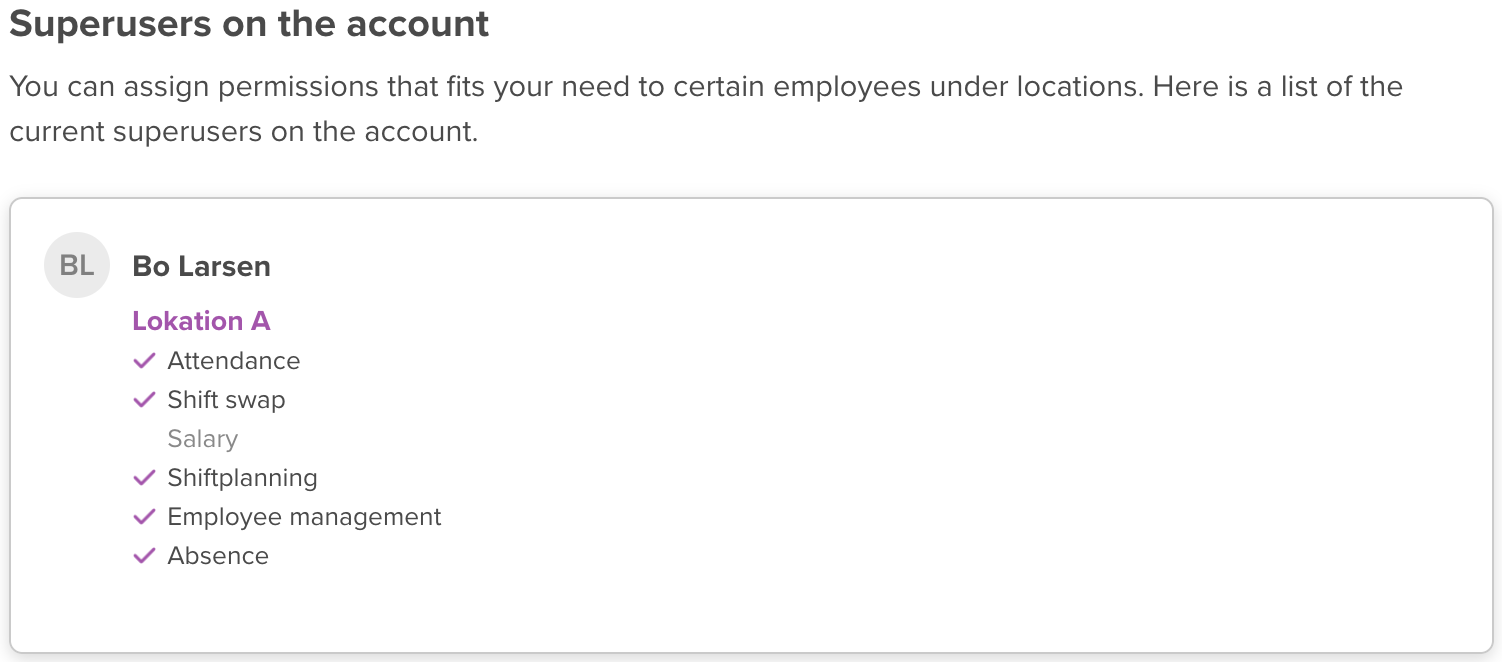
As shown in the image above, the same applies to rotas, absences, shift swaps and employee management. You choose exactly which permissions each employee have on your account. This ensures a more structured workflow, avoiding any confusion about who is responsible for which tasks.
Restrict access to data from other locations
Another important aspect of the new update is the ability to limit access to data from other departments or locations on your Smartplan account. By checking this box, employees will only be able to see rotas, absences, messages etc., from the locations to which they are assigned.
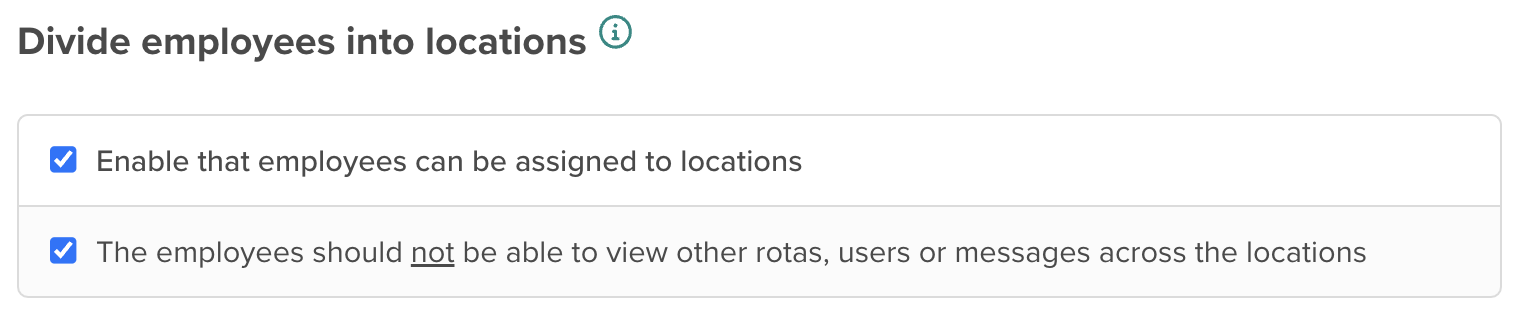
This can benefit you and your company in two ways. Firstly, it can help minimize conflicts among your employees. When rotas and shifts are only visible to those they concern, there is less room for frustration over how shifts are allocated.
Secondly, it can reduce the amount of questions directed to you and your admins. The employees will no longer wonder why a colleague in another location always has the same shift or similar situations. As a result, these questions will no longer be posed to your, saving time and bringing clarity to your entire business.
If you want to learn more about these new features, we recommend taking a look at these two articles from our help desk:
You can also take a look at the previous blog posts in this series. They might provide inspiration on how to make the most of the update:
If you have any questions, please don’t hesitate to contact us. You can reach out to us at support@trysmartplan.com or through the support button in the system.
Create your online staff rota in minutes. Try Smartplan for free.
Signing up means agreeing to our terms of use.
Smartplan is a perfect match for your business
It’s easy to switch
Whether you’re currently using scheduling software, Excel or even a pen and paper, switching to Smartplan is quick and easy.
It just works
Smartplan combines a simple, user-friendly interface and powerful scheduling tools to create a system that just works.
Take care of your bottom line
We’ve ditched unnecessary frills and functions to give you the most cost-effective solution.