Keep track of messages: Jump to the latest, mark as read, and see who opened
We understand how important efficient communication is for any business. That’s why we’ve developed three new features for the inbox, making it easier to stay organized and ensure that vital information reaches the entire team.
You can now:
- Jump directly to the newest message in a thread
- Mark all messages as read
- See who has opened a message
Before diving into the new features, we’d like to mention that we’ve given the app inbox a visual update. This makes it easier to navigate and find the information you need.
When you open a message, you’ll now see all relevant actions—such as who has access to the message, who has opened it, and who is following the thread—conveniently located just below the first message in the thread.

Now, let’s take a closer look at the new inbox features
Jump directly to the newest messages in your conversations
If you’ve ever opened a message thread, you know the frustration of having to scroll all the way down to find the latest message. With the new update, you won’t have to worry about this anymore.
Once you’ve opened a message thread, you’ll automatically be taken to the newest messages when you open the same thread in the future. This saves time, especially in longer threads, and makes it easier to follow up on conversations.
With this feature, you can quickly find what’s relevant and continue communicating without unnecessary delays.
Stay organized with one click: Mark messages as read
We know that many messages in the inbox may already have been skimmed or handled, even if they’re still marked as unread. We’ve addressed this issue.
With just one click, you can now mark all messages as read. This improves your overview and helps you prioritize new messages over older ones.
If you’re someone who has accumulated a lot of unread messages in your inbox, simply click the button, and your inbox will instantly become more manageable.
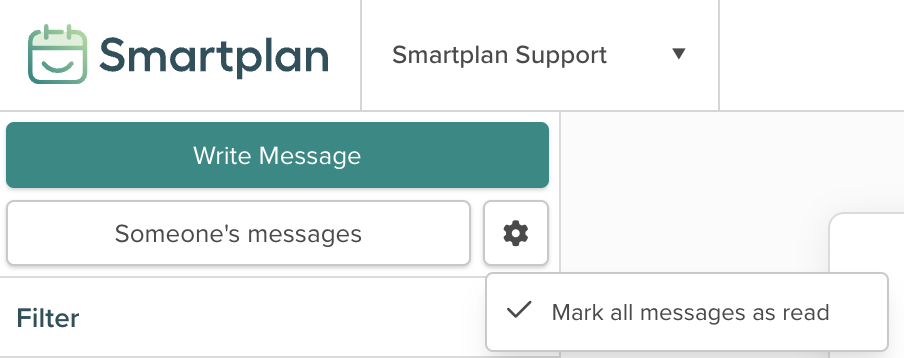
Follow up with insight: See who has read your messages
Have you sent an important message and wondered whether everyone has seen it? Now you can see who has opened the message.
This feature is particularly useful for deadlines or time-sensitive tasks, where it’s essential that everyone is informed. For example, you can quickly check whether your entire team has read a crucial message about changes to work schedules or vacation planning. If someone hasn’t opened the message, you can follow up with them directly.
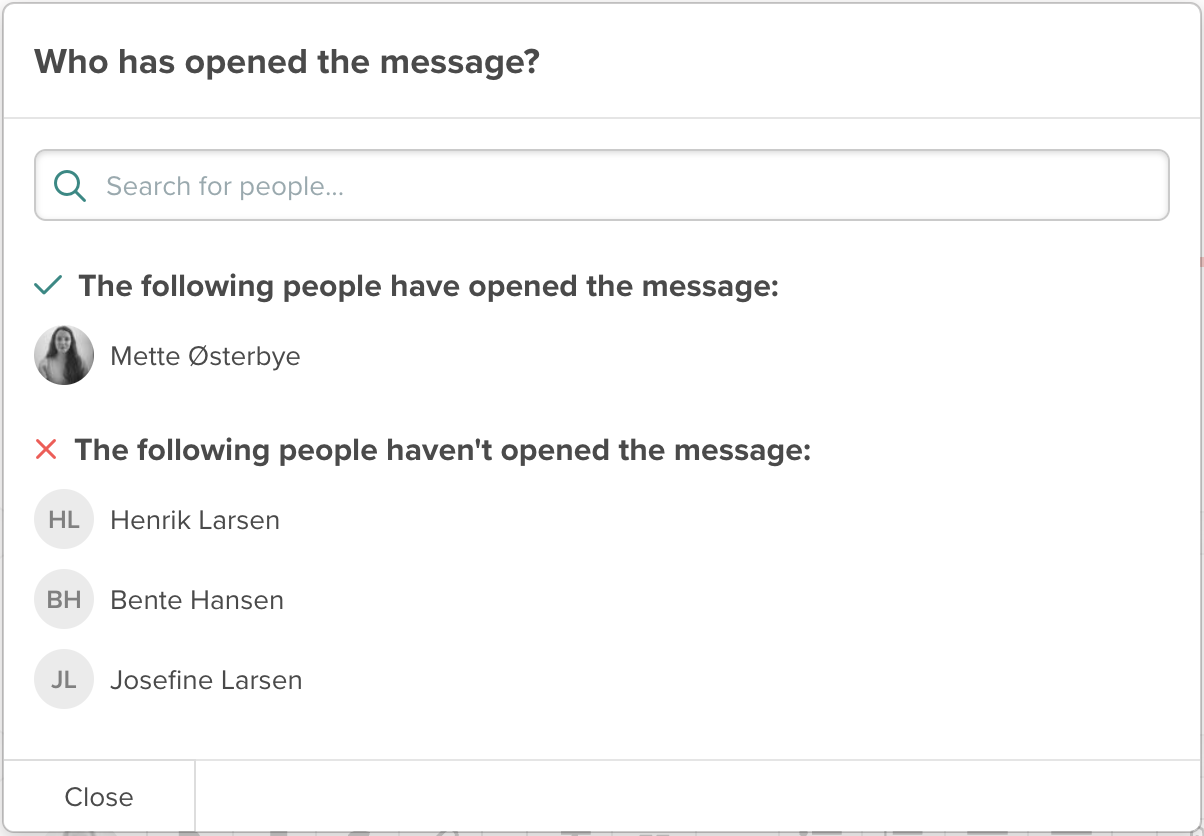
Note: This feature only applies to messages sent after this update, as we didn’t previously collect data on who opened a message.
###
These updates will make it easier for you to keep track of messages and communicate efficiently with you team. With clearer oversight and better tools for follow-up, you can focus on what really matters: keeping daily operations running smoothly.
Do you have questions or feedback? We’d love to hear from you via the support button in the system or at support@trysmartplan.com.
Create your online staff rota in minutes. Try Smartplan for free.
Signing up means agreeing to our terms of use.
Smartplan is a perfect match for your business
It’s easy to switch
Whether you’re currently using scheduling software, Excel or even a pen and paper, switching to Smartplan is quick and easy.
It just works
Smartplan combines a simple, user-friendly interface and powerful scheduling tools to create a system that just works.
Take care of your bottom line
We’ve ditched unnecessary frills and functions to give you the most cost-effective solution.