Update: Improved dropdown to staffing of shifts
Today, we have launched an update which improves the planningtool in Smartplan. We have several improvements in the making, and today the first one is ready for you.
The updates improve two parts:
- The overview of available employees when creating a new time span
- Easier editing of one shift
Better overview of availability
Previously, when staffing a new shift in the planningtool you would get a dropdown with a list of employees. This list was not sorted after roles and availability. Until today.
Now, we have sorted this list so that it looks like the following in the dropdown:
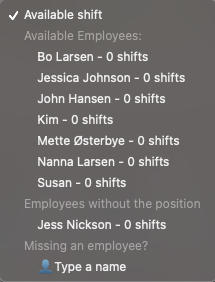
This list should give you a better overview, which makes it easier for you to choose the correct employee for a shift.
Easier editing of one shift
Until today, you have only been able to edit a shift’s staffing and note when clicking on it.
Now, we have also made changes to this so that you are able to edit the entire shift when clicking on it. You can edit time span, break, note, role and staffind. Exactly as it should be.
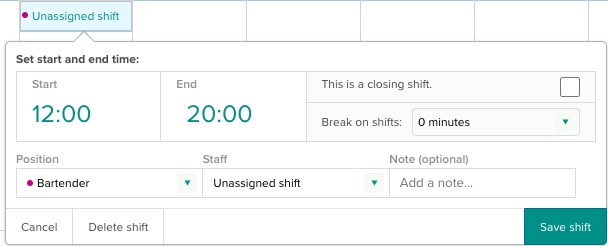
Often small corrections have the biggest impact. And when we look at these improvements, we wonder why we did not make them a long time ago. But we are learning every day and getting wiser in collaboration with our customers.
Smartplan is a perfect match for your business
It’s easy to switch
Whether you’re currently using scheduling software, Excel or even a pen and paper, switching to Smartplan is quick and easy.
It just works
Smartplan combines a simple, user-friendly interface and powerful scheduling tools to create a system that just works.
Take care of your bottom line
We’ve ditched unnecessary frills and functions to give you the most cost-effective solution.