New updates to Smartplan: Push messages, emails and inboxes
In the beginning of August, we launched a new messages feature in Smartplan and since then we have been working on a number of updates - several of which have been requested by our customers. Hopefully, you will now experience even better communication opportunities in Smartplan.
Improved push messages
Previously, you have received notifications about new messages but you have not been able to se how many unread messages you have. This has now been changed. It does not matter if you are using Smartplan from your mobile or a computer - both places you will be able to see how many unread messages and comments you have.
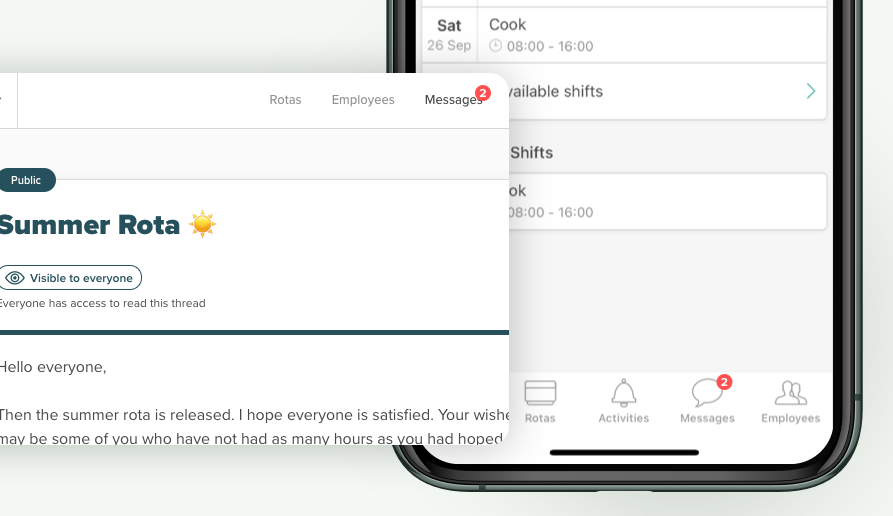
Furthermore, we have added sound to our push messages. This means that you will be even better notified when you receive a notification. So hopefully, you do not miss anything important.
You will also experience that many messages on the same thread will be grouped together on your mobile. It might be several comments on one message. Therefore, it will be possible to see all comments in one thread.
Finally, you can read the beginning of a new message directly in the push notification you have received. This means, that you can quickly check if it is an important message you should answer right away or if it can wait till later.

New email settings
You might have experienced receiving both an email and a push message about the same notification. This should not be an issue in the future.
We have given you the option of turning off all emails. This way, you will only receive push messages in the future if that is what you prefer. You can turn off email in “Settings” → “Notification Settings”, or you can do it directly from an email. This can be done by clicking on the link in the bottom of the email.
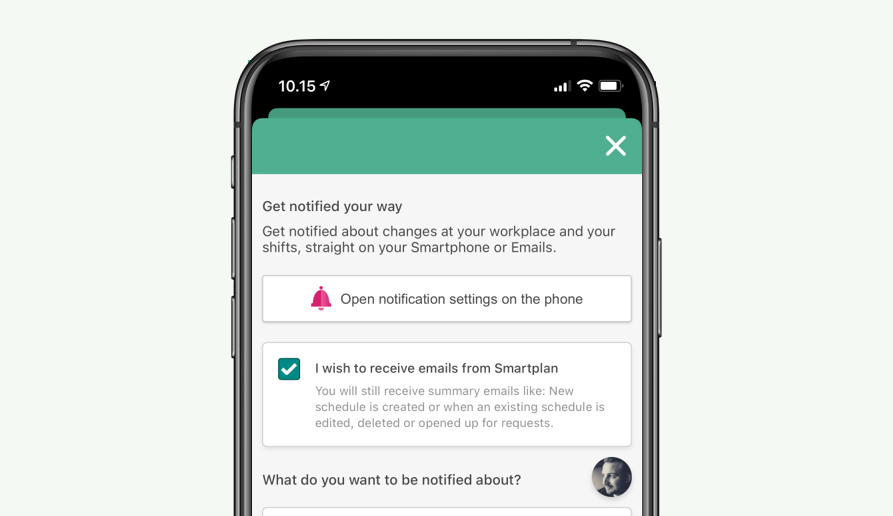
For many regular users, who are not administrators or account owners, it is not necessary to receive a lot of email, and a lot of emails will take up a lot of space in the inbox. Therefore, we have decided, that when regular users turn on push on a device, we automatically turn off email. In this case, we will send an email and inform the user when it happens.
If you have had push notifications turned on in the past and we have registered that you have not read the push message within 70 minutes, we have send you a backup email with the information. This has now been changed to 20 minutes. So if you do not open a push message and you do not have emails turned off, you will receive a backup email even faster.
Improved inboxes
The last updates are about the inbox you have in “Messages” in Smartplan. Here, we have added three things.
You can choose to pin a message to the top of the list. The means that the message will always be at the top of the inboxes, which might be relevant for important messages. But can everybody then do this? - No. Only administrators can pin a message. This way administrators can ensure that only important messages are pinned and they can always keep track of what others see.
Furthermore, we have added the option of deleting and archiving a message. Only the sender and administrators can archive a message, since it should appear the same in everyone’s inboxes. If a message has been archived, it is possible to either bring it back or delete it completely.
Finally, we have added a filter, which should make it easier for you to get an overview of your messages. The filter is divided into all, unread, day, group, public and archived messages. So you can quickly find the exact message you are looking for.
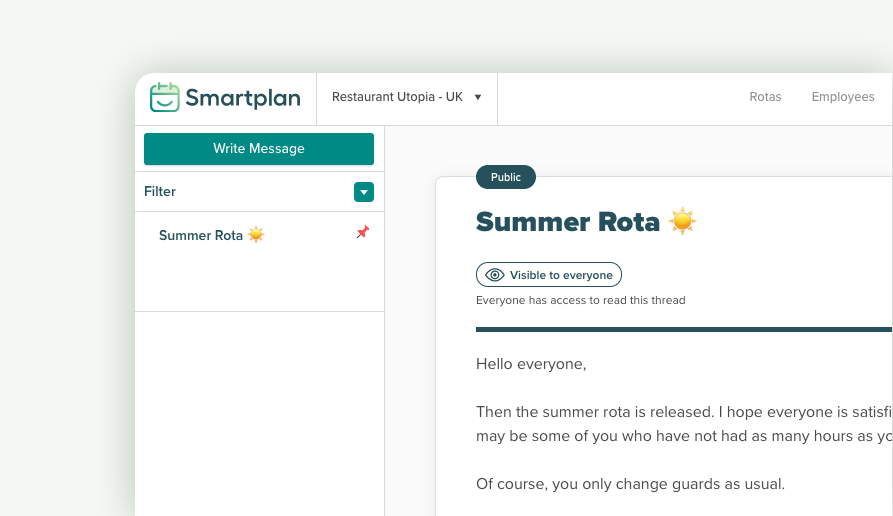
That should be all for now. We hope that you will like the new updates. As always you are welcome to contact support@trysmartplan.com if you have any questions.
Smartplan is a perfect match for your business
It’s easy to switch
Whether you’re currently using scheduling software, Excel or even a pen and paper, switching to Smartplan is quick and easy.
It just works
Smartplan combines a simple, user-friendly interface and powerful scheduling tools to create a system that just works.
Take care of your bottom line
We’ve ditched unnecessary frills and functions to give you the most cost-effective solution.