New update in Smartplan: Explanation in case of missing clock out
Have you ever experienced feeling unsure about whether your employees have clocked out from their shifts? If so, you might appreciate our latest update. We have made it easier for you to understand why your employees’ hours appear as they do in look-ups.
If one of your employees have not clocked out, it will be marked with a small symbol in “Hours & Salary”, and if you place your mouse on the symbol, the following explanation will appear:
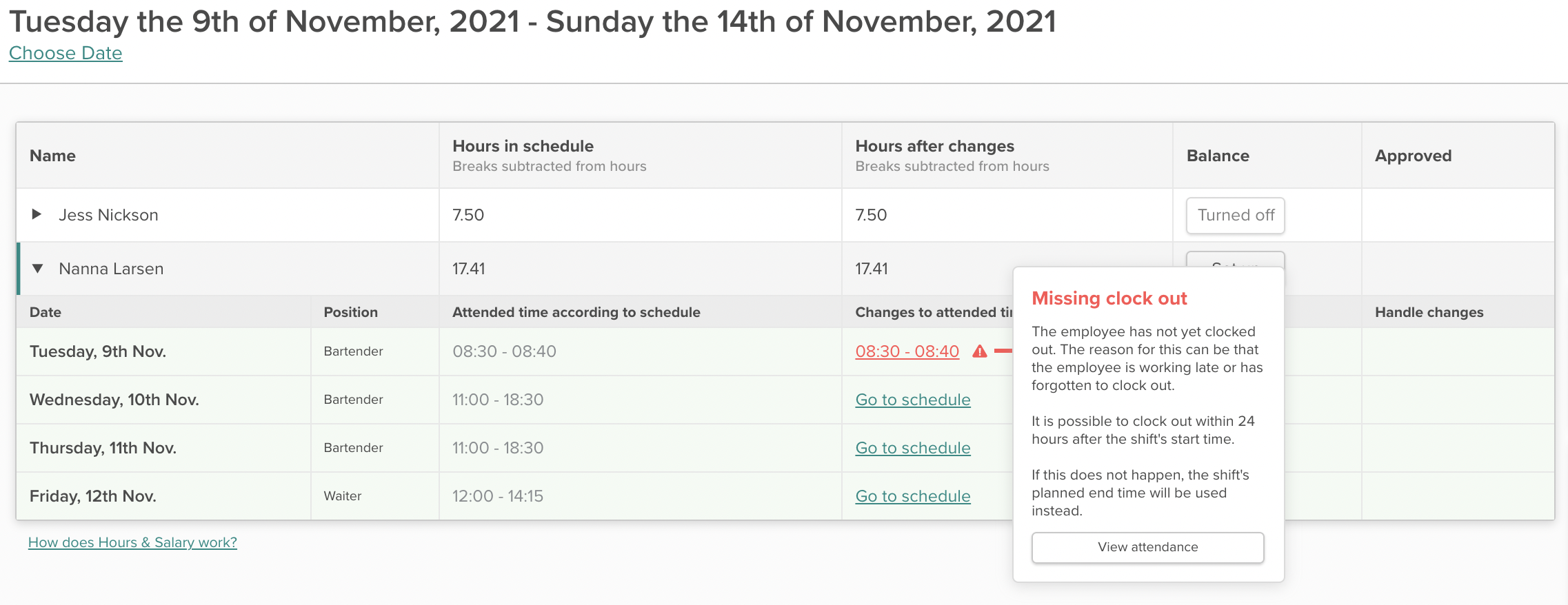
As shown in the explanation, there can be two reasons for the missing clock out:
- The employee is working late and have not yet ended their shift.
- The employee forgot to clock out when the shift ended.
Your employees can clock out within 24 hours after the shift’s start time - meaning the time the shift is planned to start in the rota. If the employees use the punch clock without shifts in the rota, the start time will be when the employees clock in.
Edit the employees’ attendance
If you can see that an employee does not clock out from their shift, you can easily edit the attendance to match the hours, that the employee actually worked.
In the explanation regarding missing clock out we have made it possible to click “View attendance” at the bottom of the message:
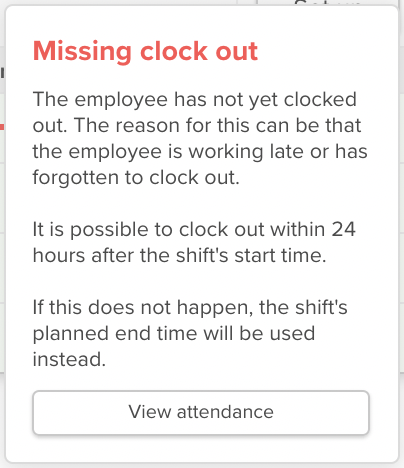
As always, you can also just click on the timespan in the column “Changes to attended time”:
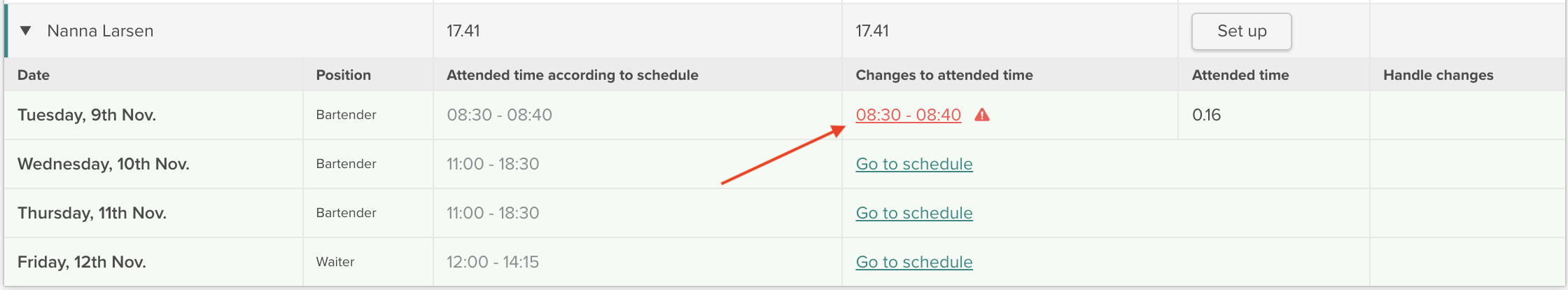
If you do one of these two things, you will get an overview of the employee’s shift. You will be able to see an activity log for the shift, and you will also be able to edit the attendance if you would like to:
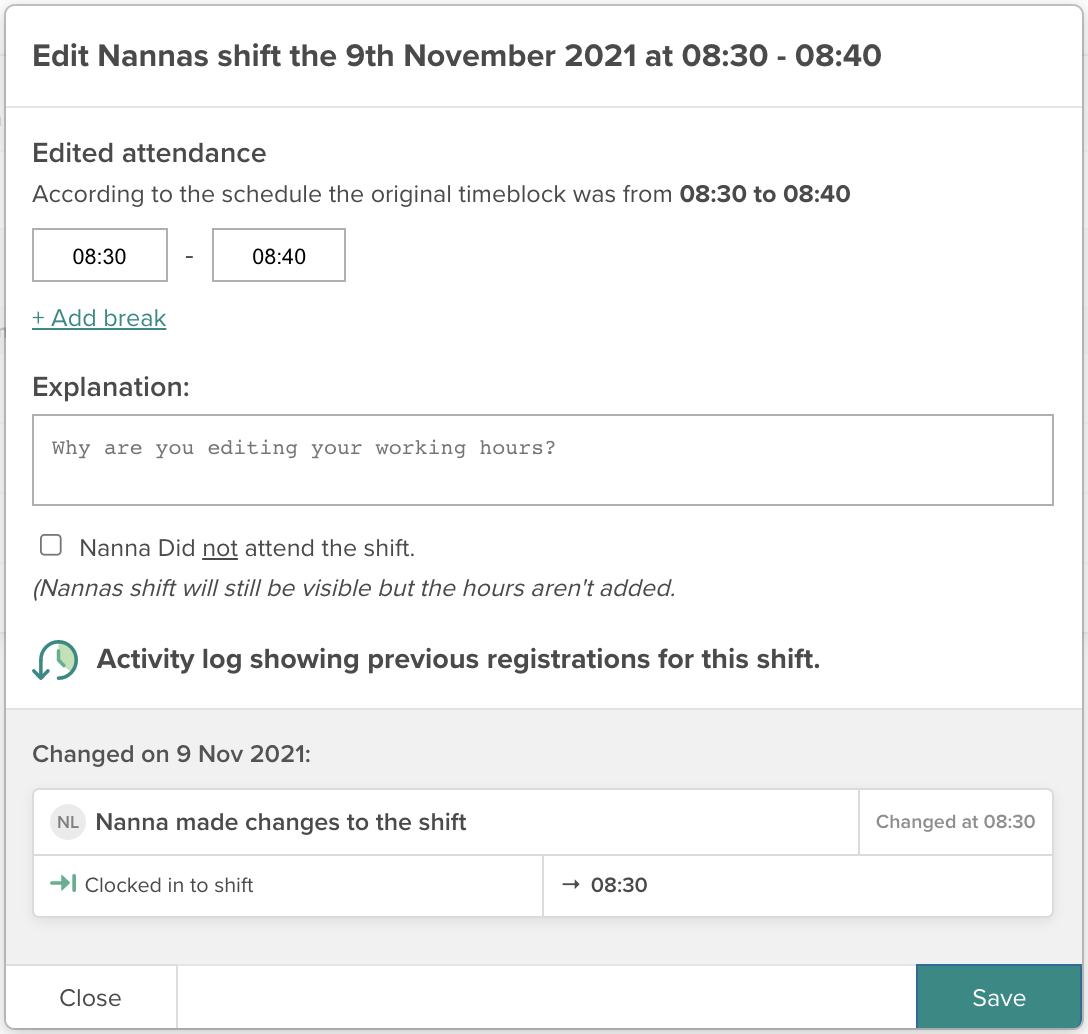
The explanation regarding missing clock out will be visible in “Hours & Salary” as soon as the planned end time has been exceeded. Therefore, we recommend not editing the attendance until you are absolutely sure the employee has forgotten to clock out. It could happen, that the employee is just working longer than what was planned in the rota.
If you have any questions at all, you should not hesitate to contact us. You can either send an email to support@trysmartplan.com or reach out in the chat.
Smartplan is a perfect match for your business
It’s easy to switch
Whether you’re currently using scheduling software, Excel or even a pen and paper, switching to Smartplan is quick and easy.
It just works
Smartplan combines a simple, user-friendly interface and powerful scheduling tools to create a system that just works.
Take care of your bottom line
We’ve ditched unnecessary frills and functions to give you the most cost-effective solution.