The 3 Most Annoying Things About Scheduling In Excel
In most businesses, Excel spreadsheets are an integrated part of the everyday work contributing to the management of, for example, finances and presenting data more clearly. Yet, when dealing with employee scheduling, Excel isn’t the most suitable tool for the task. We have made a top 3 featuring the most annoying things about using Excel for employee scheduling:
1. Keeping Track of Time-Off Wishes
Employee scheduling is a demanding and big task, since most businesses have many employees to manage. Besides the fact that scheduling requires a lot of manual work, it’s also difficult and confusing to keep track of all employees’ time-off wishes. Some text you their wishes, others send an email or hand in a note. For businesses with more than 5 employees, scheduling turns into a big puzzle to solve when taking employee inputs into consideration while simultaneously making sure that all shifts are covered. Even if you succeed in achieving the latter, you might have overlooked a wish or two because of the many different documents you need to keep track of.
2. Sending the Final Schedule to Your Employees
Once the schedule is finished, your next step is to send it to your employees. Maybe you just hang it on the note board at work and the employees must then read it themselves – but there are always some employees that don’t. Maybe you send it via email to your employees, who might not be good at checking their inboxes. Or maybe you forget to send it to everyone, because you have so many employees. No matter what, it’s almost always bothersome to distribute the finished schedule properly to everyone.
3. Swapping Shifts
Your employees have now seen the finished schedule and since they handed in their time-off wishes, Amy from the waiter staff got an invitation to a party that she wants to attend. She would therefore like to swap the shift she was assigned on the exact day of the party and to do that she’ll have to text all her colleagues. Far from everyone answers and when she finally manages to swap the shift, it’s problematic to make the changes in the schedule. She has to do it either manually or change it in her own schedule that she got by mail, where her changes are visible to her, however, not to her colleagues. This way, swapping shifts becomes a long, problematic and bothersome process.
Today, there are fortunately many systems that’ll free you from Excel and help you get your schedule online – we know someone, who can help you with that! Experience shows that effective employee scheduling contributes to an optimization of the business’ working processes and services. So say goodbye to Excel and give online employee scheduling a chance – we know you’ll like it. Start out by taking a look at Smartplan’s different features.
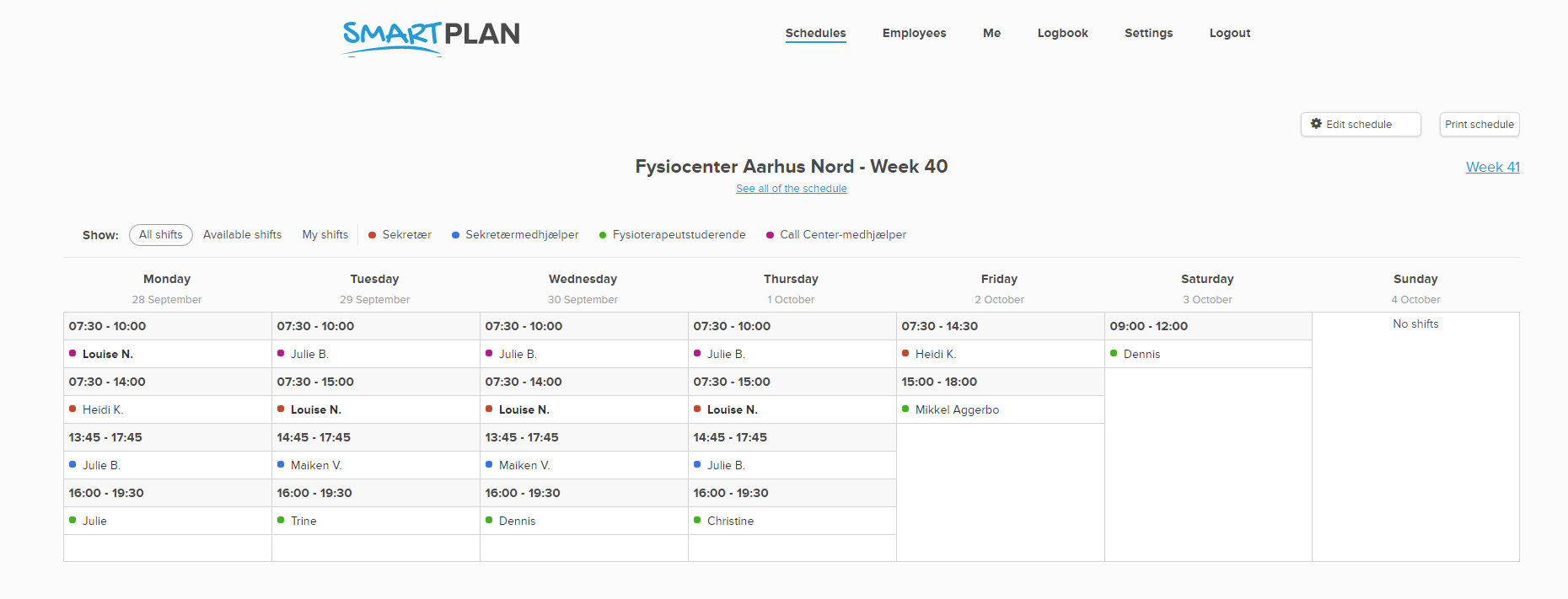
Create your online staff rota in minutes. Try Smartplan for free.
Signing up means agreeing to our terms of use.
Smartplan is a perfect match for your business
It’s easy to switch
Whether you’re currently using scheduling software, Excel or even a pen and paper, switching to Smartplan is quick and easy.
It just works
Smartplan combines a simple, user-friendly interface and powerful scheduling tools to create a system that just works.
Take care of your bottom line
We’ve ditched unnecessary frills and functions to give you the most cost-effective solution.