New major update to Smartplan's punch clock
We are pleased to announce a major update to our punch clock in Smartplan. With this update, we introduce a brand new menu item in the system, providing you with a complete overview of your employees’ daily clock-ins and clock-outs. Additionally, we have made it possible to clock in and out without having a rota on the account, meaning you can start using the punch clock immediately. Let’s take a look at the changes we’ve made.
A new and improved overview of activities in the punch clock
One of the biggest changes you will experience with the new update is the introduction of a new menu item. Our aim with this menu item is to give you an even better overview of all your employees’ activities in the punch clock. Through the new menu item, you can:
- Get an overview of who is at work: You can see exactly when your employees have clocked in and out during the day. This means you can quickly see if everyone has arrived on time or if anyone has not shown up. When your employees clock out, the time recordings are highlighted in purple. This way, you can easily distinguish between who is currently at work and who has finished their shift for the day.
- Quickly edit and approve time recordings: On each time recording, we have added a gear icon, allowing you to either edit or approve a time recording. Therefore, you can quickly adjust the attendance if, for example, an employee forgets to clock out from their shift.
- See yesterday’s time recordings: Your primary overview in the menu item is of today’s activities in the punch clock. But you can also view time recordings made yesterday. So, if you show up at work in the morning and want an overview of the employees’ shifts from the previous evening, you just click on “Show shifts from yesterday”.
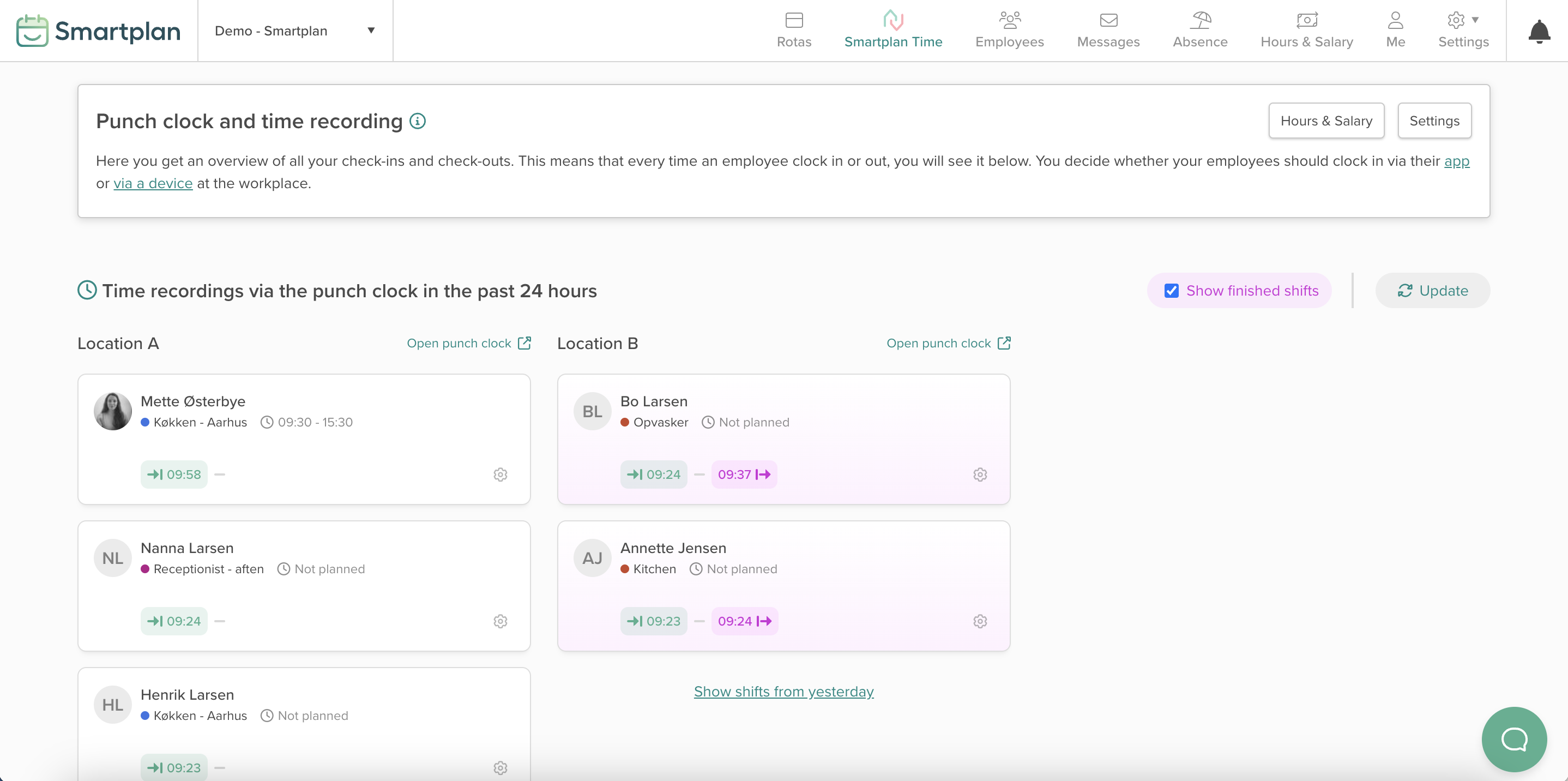
Use the punch clock without a rota
Another significant improvement with the new update is that you can now clock in an out without a rota being created on the account. This offers you even more advantages in the form of:
- Immediate availability: You can start using the punch clock right away without having to spend time setting up a rota first. This is ideal for companies that want to quickly implement time tracking. Perhaps you find yourself in a situation where you need a new time tracking system?
- Flexible working hours: Maybe you have some employees with changing or unpredictable working hours. Or perhaps it’s like that for all your employee. In that case, the update makes it easier to manage your employees’ working hours. The employees can simply clock in and out when they arrive and leave the workplace, without the need for a fixed work schedule.
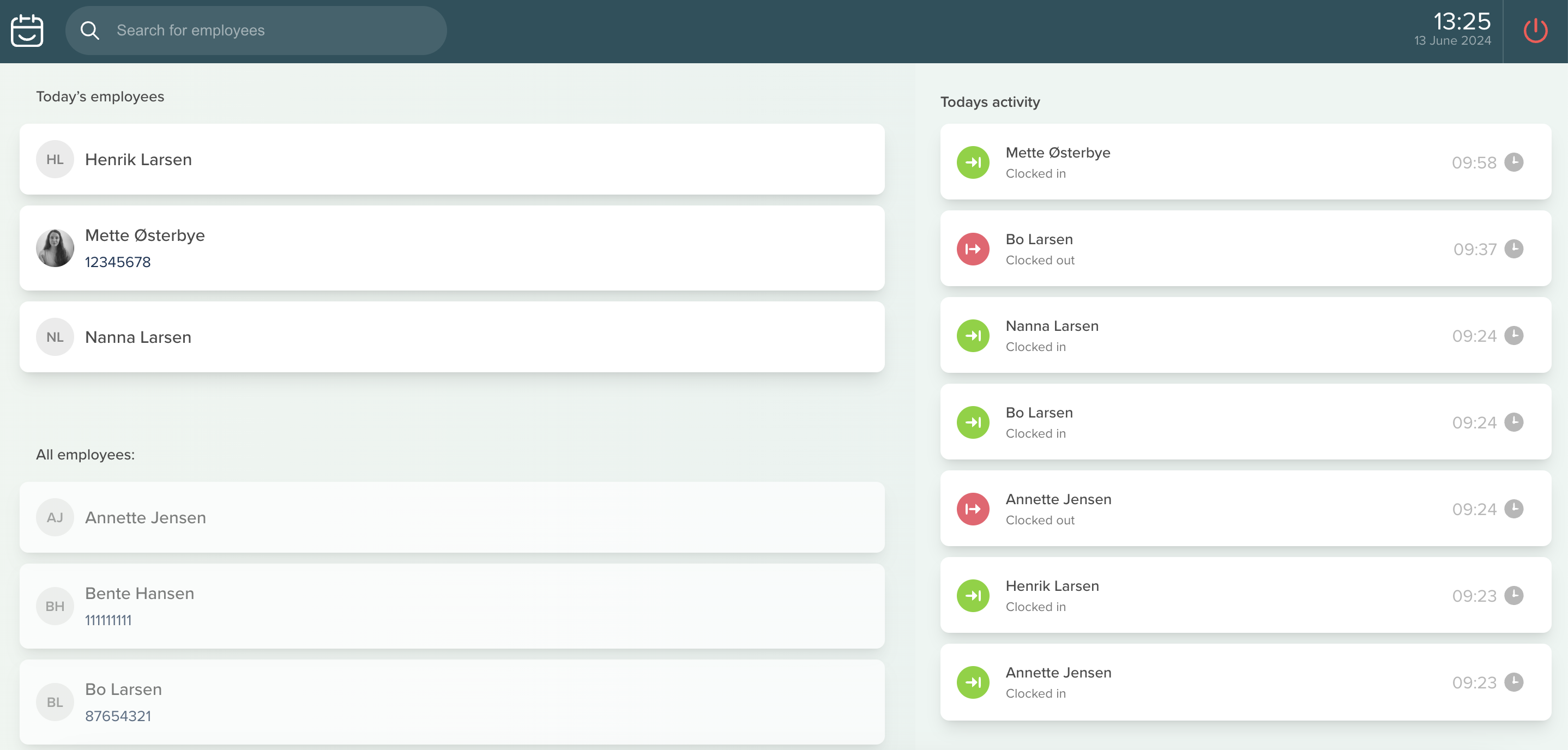
If you haven’t tried using the punch clock yet and are unsure how it works exactly, we have compiled a series of manuals here to help you get started.
We hope you will experience even more flexibility and better insight into the employees’ working hours with the new update to the punch clock. If you have any feedback, we are happy to receive it. You are also always welcome to write to us at support@trysmartplan.com if you have any questions.
Create your online staff rota in minutes. Try Smartplan for free.
Signing up means agreeing to our terms of use.
Smartplan is a perfect match for your business
It’s easy to switch
Whether you’re currently using scheduling software, Excel or even a pen and paper, switching to Smartplan is quick and easy.
It just works
Smartplan combines a simple, user-friendly interface and powerful scheduling tools to create a system that just works.
Take care of your bottom line
We’ve ditched unnecessary frills and functions to give you the most cost-effective solution.