New updates to Smartplan’s messaging function
We have just now launched an update to our message system, that makes it even easier for you to handle your organisation’s communication - all within Smartplan.
More than 25 messages in your inbox?
When we initially added the messaging function it was with a limit of maximum 25 messages in the inbox. This is something we’ve wanted to change for long, and now, finally, it’s done. This means, that if you scroll to the bottom of your inbox, then you’ll now experience that 20 more will be loaded. If you scroll down again, the system will load the next 20. I think you get the idea. So now, you can keep track of even more communication in Smartplan.
Search for messages that include a specific employee
Did you ever have the need to look for conversations that a specific member was part of? From now on, all you have to do is go to “Messages” and search for this person. Then, all the conversations containing this person will show. It is fast and easy - just click “Someone’s messages”:
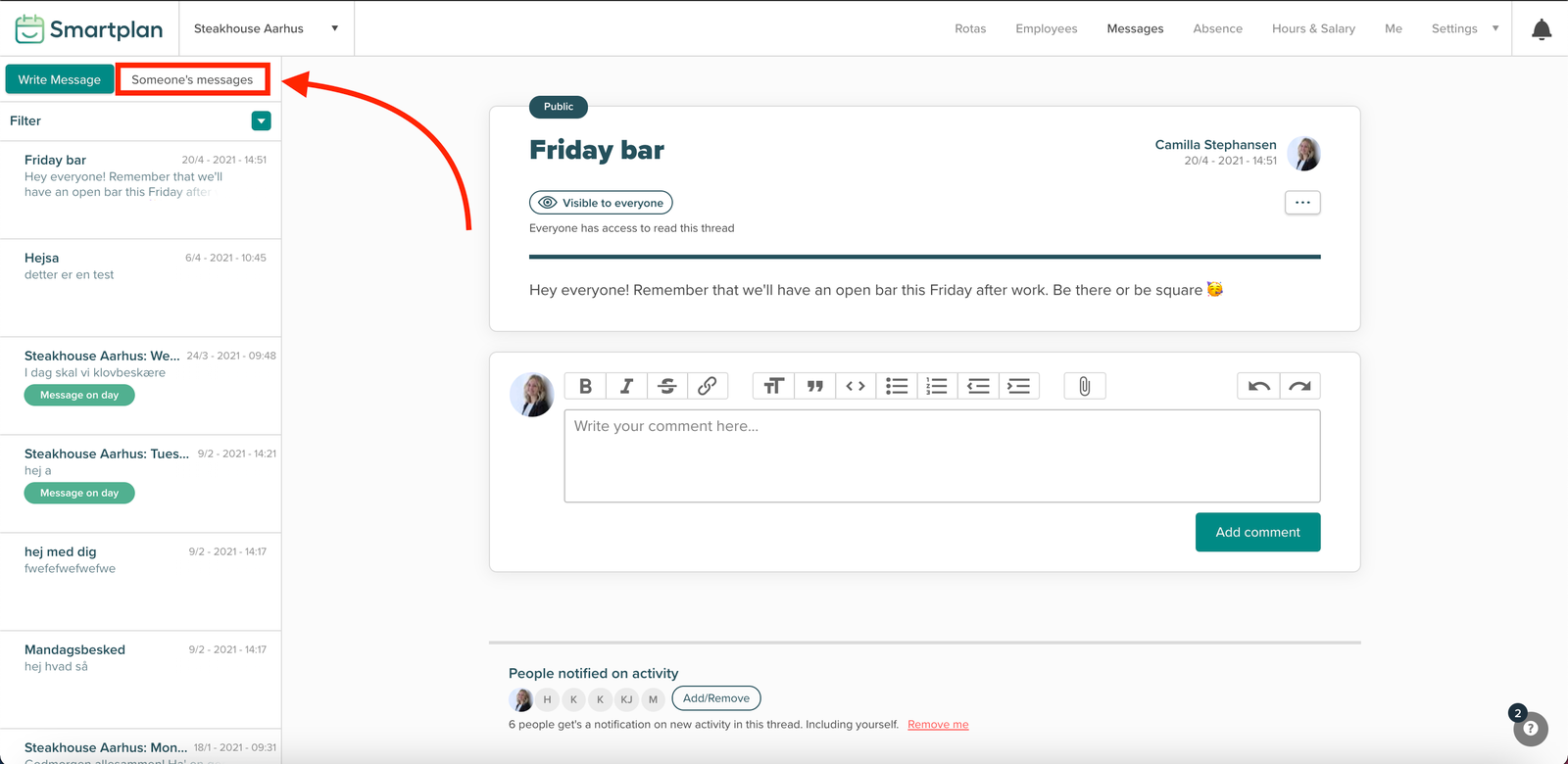
Be aware that it won’t only be messages from that particular person that will be shown in the list. It will also be messaging threads that this person has posted comments to.
This funktion is also available on the Smartplan app. Here, you just have to click the three dots in the upper left corner and you’ll be able to choose “Someone’s messages”.
Mark a message as unread
As something completely new, you can now mark your messages as unread. Maybe you don’t have time to reply to message straight away, and would therefore like to respond at a different time? If that’s the case then just mark the message as unread.
When the message is open, you just click the three dots in the upper, right corner, and then choose “Mark as unread”.
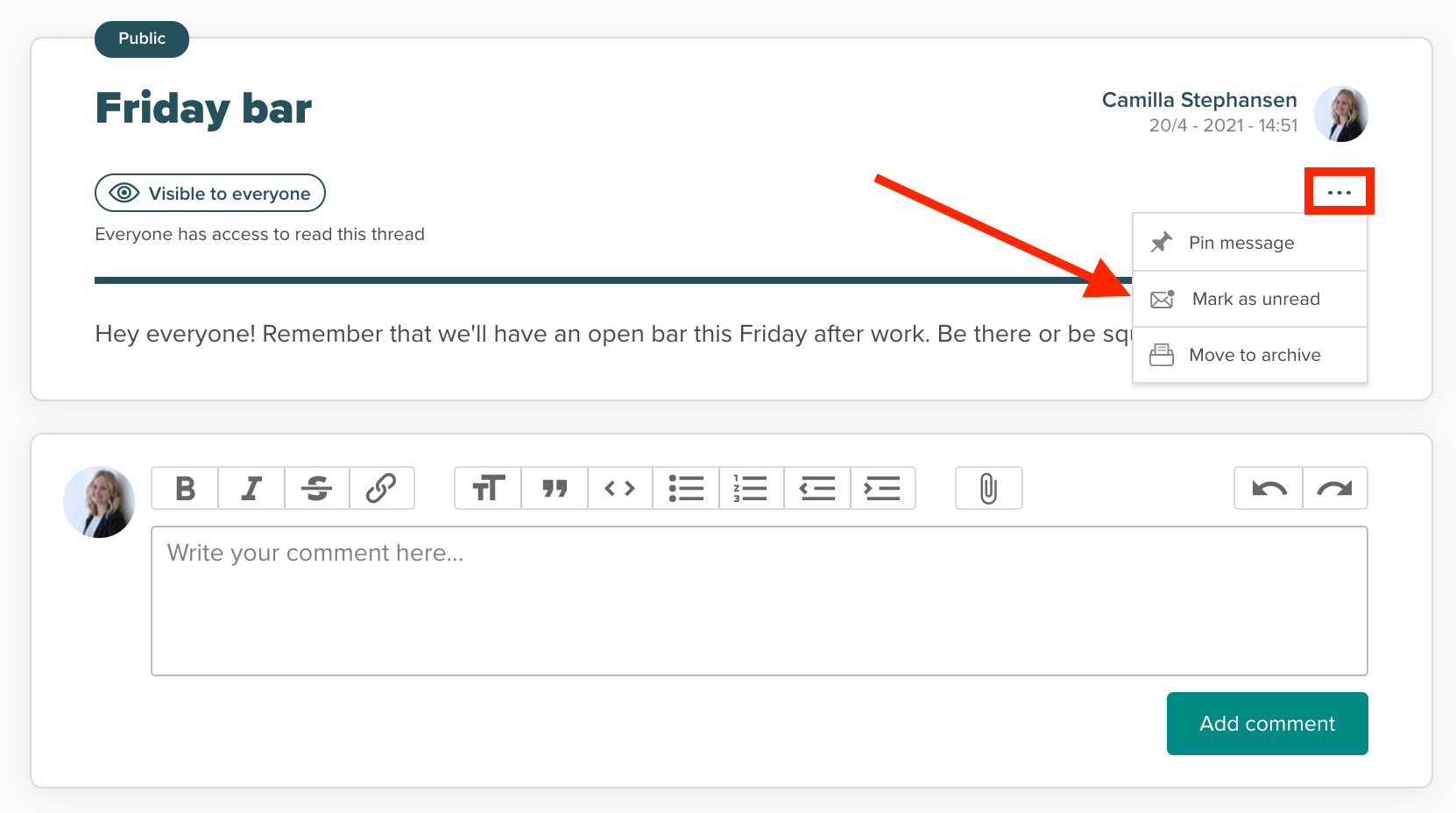
“Send messages to all” is no longer selected by default
Prior when you’ve started writing messages in Smartplan, it had by default under “Who do you want to send the message to?” been chosen to send the message to everyone on the account. We have experienced that a lot of our customers accidentally send their messages to everyone when this wasn’t their intention. That’s why we have now changed this. From now on when sending a message, you actively have to choose whether you would like to send it to all, a group or an individual.
Minor corrections and more is coming
In addition to the above, we have corrected some minor errors which has made Smartplan better and faster. We have among others made sure that the speed of publishing rotas has become faster. We have also corrected an error that made it possible to create double absence. This is now fixed.
Smartplan is a perfect match for your business
It’s easy to switch
Whether you’re currently using scheduling software, Excel or even a pen and paper, switching to Smartplan is quick and easy.
It just works
Smartplan combines a simple, user-friendly interface and powerful scheduling tools to create a system that just works.
Take care of your bottom line
We’ve ditched unnecessary frills and functions to give you the most cost-effective solution.