No more unnecessary work: five updates that will make your work life easier
When you have a business, you only want to spend time on things which create value for both you and your business. Every time a situation occurs, where you have to spend a lot of time finding the answer or solving the situation, you would prefer to spend your time on something else. That is a feeling we can relate to.
That is why we have now launched five new updates, which will make both you and your employees’ lifes easier. First and foremost, we want to make sure you do not have to spend time on things that are simply as waste of time. Therefore, we have changed the following processes:
Changing account owner
Perhaps an employee has created your account and you would like yourself to be account owner instead. Or perhaps you have sold your business and the new owners have to take over the account ownership. Up until now, you have had to reach out to our support so that we could help you change the account ownership.
Now, you can make this change yourself instead. In the settings on your account, you simply have to go to “Administrators”. Here you will be able to hand over the account ownership to another person. This means that he or she will be able to:
- Change subscription on the account
- Change payment information on the account
- Delete the account permanently
At the same time, you will no longer have these rights.
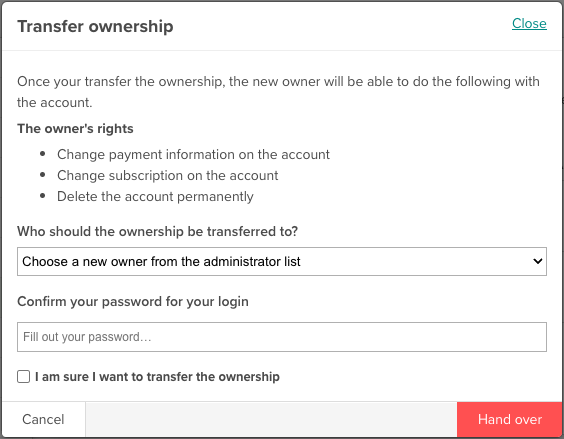
Correcting emailadresses
It sometimes happens that an employee makes a typo when activating a user on your account. Due to safety reasons, it is only the employee or our support who can correct the email after activation as this is used for logging in to Smartplan. But we want to minimize the chance of the email being being written incorrectly and that you therefore have to spend time on correcting a small typo.
This means that going forward, each employee has to confirm their email when activating their user. We will autofill the email fields with the email that the employee’s invitation has been sent to. This means that the employee in theory only has to choose a password, unless he or she would like to use a different email for the log in. Hopefully, this will result in fewer typos going forward:
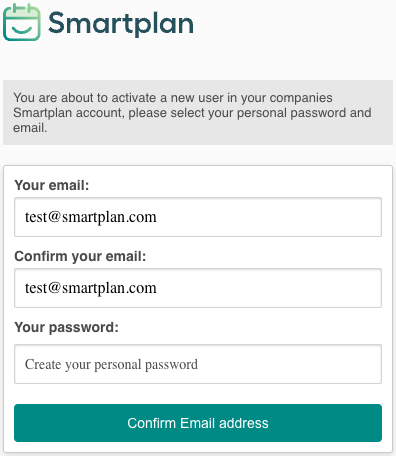
We have also made it easier to find our prices, figure out how to activate a subscription and what happens when an employee is deleted. Read more about that here:
How do I find your prices?
The account owner always has access to changing your subscription in “Payment information”, and here the account owner can also find our prices. But sometimes it might be relevant for an administrator to know what a potential up- or downgrade might cost.
Therefore, we have now added a small icon on the Employees page with a link to our prices. This means that going forward, both account owners and administrators can see what the price will be if you need more employees on the account:
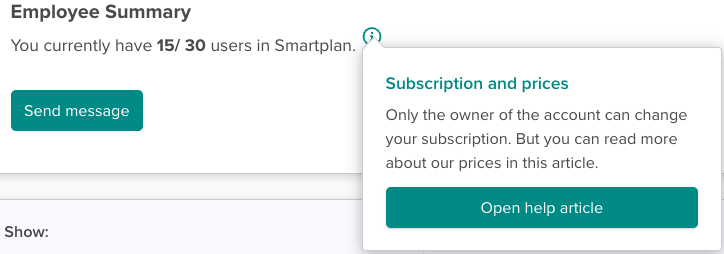
How do we upgrade our subscription?
All administrators might not know that the account owner can up- or downgrade your subscription. Therefore, an administrator might not know what to do if you do not have space for a new employee you have to invite to the account.
Going forward, administrators will be shown that the account owner can change the subscription on your account. Then they can reach out to the owner about the change they need. This appears in the same place as our prices.
What exactly happens if we delete an employee?
Maybe you have been in a situation where you have to delete an employee’s access to your account but at the same time, you need the employees’ worked hours for salary.
When an employee is deleted, their access to your account will be deleted. But you will still be able to see the employee’s attended hours and shifts as well as messages in the inbox. Furthermore, you have to choose what should happen with the employee’s future shifts:
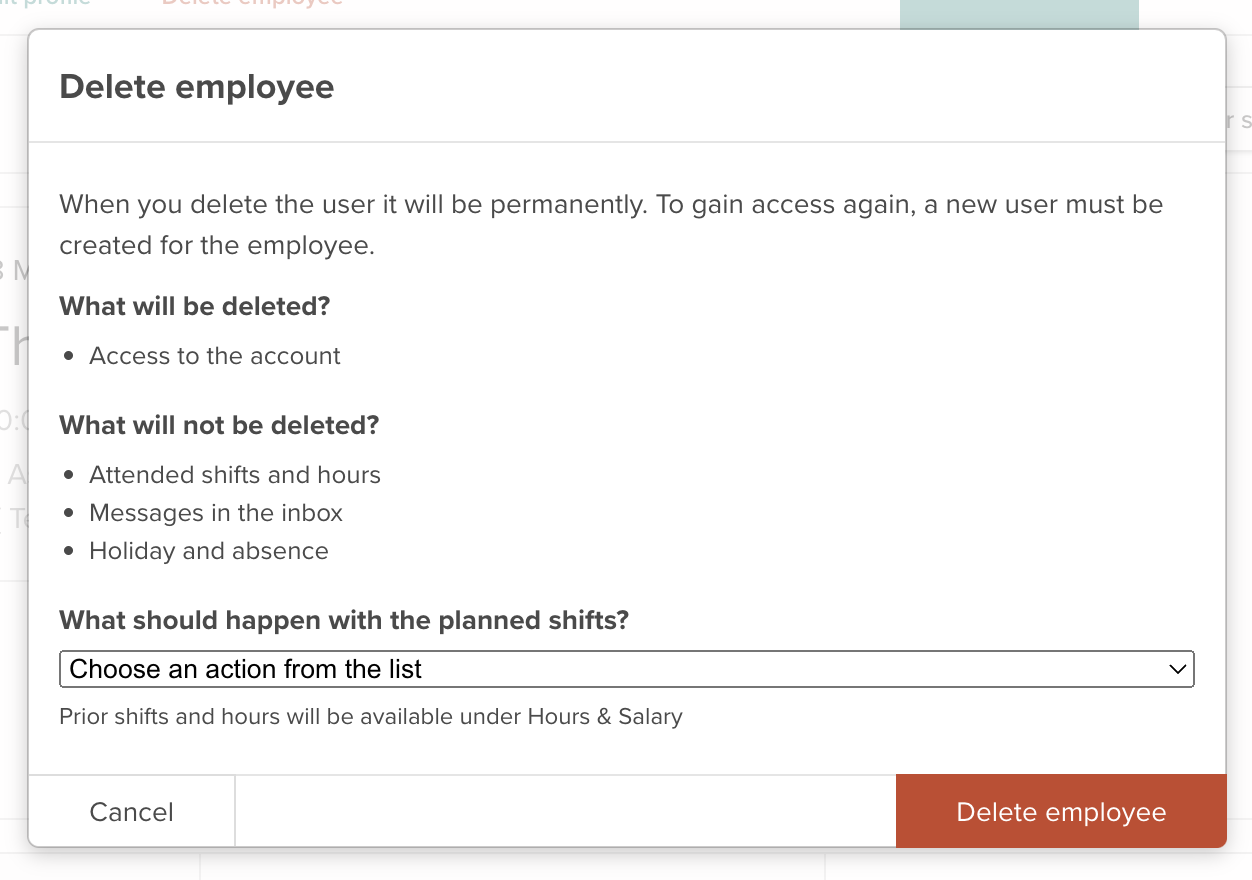
So there should be no doubt about what happens, if you delete an employee.
We hope that these small updates can help make you work life easier so you can focus on things that are actually worth spending time on.
If you have any questions, please do not hesitate to reach out to support@trysmartplan.com or through the chat.
Create your online staff rota in minutes. Try Smartplan for free.
Signing up means agreeing to our terms of use.
Smartplan is a perfect match for your business
It’s easy to switch
Whether you’re currently using scheduling software, Excel or even a pen and paper, switching to Smartplan is quick and easy.
It just works
Smartplan combines a simple, user-friendly interface and powerful scheduling tools to create a system that just works.
Take care of your bottom line
We’ve ditched unnecessary frills and functions to give you the most cost-effective solution.