News: Add names to rotas in Smartplan
Today, we have launched a new update, which we feel confident many of our customers will benefit from. We have made it possible to add titles to rotas in Smartplan. This might seem like a small update, but it is a feature that can be used in many different ways and that is also why it is a request we have received several times from our customers.
So when could it make sense to name your rotas?
It is entirely up to you how and when you want to use the titles. But in this blog post, we will describe three scenarios where it could make sense to use the feature.
When your employees are working at several different adresses
You can of course still create locations on your account like you always have. We have not changed anything in terms of locations. But if you are in a situation, where you have an extreme amount of locations on the account, it is possible that it is a bit difficult to find that one specific rota you are looking for.
Therefore, you can now choose to give your rotas a title which corresponds to the address they are supposed to be working at. If you do that, it might make sense to only have one location going forward, or maybe just a few locations.
An example could be, that you create locations called “East of England”, “South West” and “South East”. Then you could give the rotas under each of these locations a title with the name of the address or city they should work in:
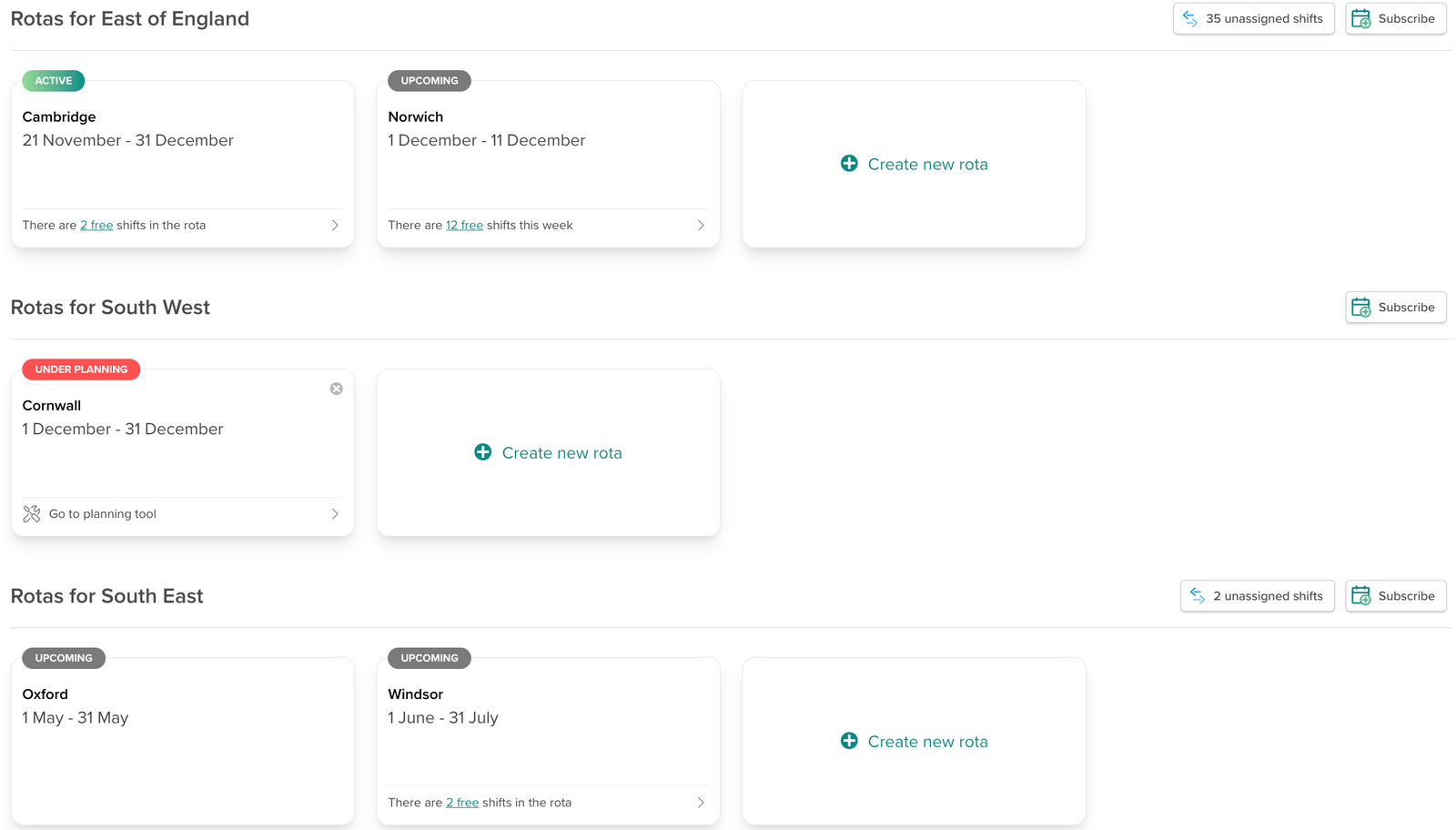
Hopefully, this will make it easier for you to find the rota you are looking for.
When you want to highlight a holiday rota
Perhaps you are in a situation where your rotas are mostly the same over and over again. But now and then a rota might stand out because of holidays for example. If you want to make your employees aware of this, you can give the rotas a title that indicates a holiday.
This means, that you could choose not to give your regular rotas any names, and then only give your holiday rotas names. So your rota for the summer months could for example be “Summer 2023”:

When your employees have to work at different events
If you are working in a club, you might be using Smartplan to cover different events in your club. Perhaps you need volunteers for football tournaments or gymnastics performances.
If that is the case, you can give the rotas titles that indicate which event it is that should be covered. Then your employees or volunteers will not have any doubts about where they are supposed to be helping out:
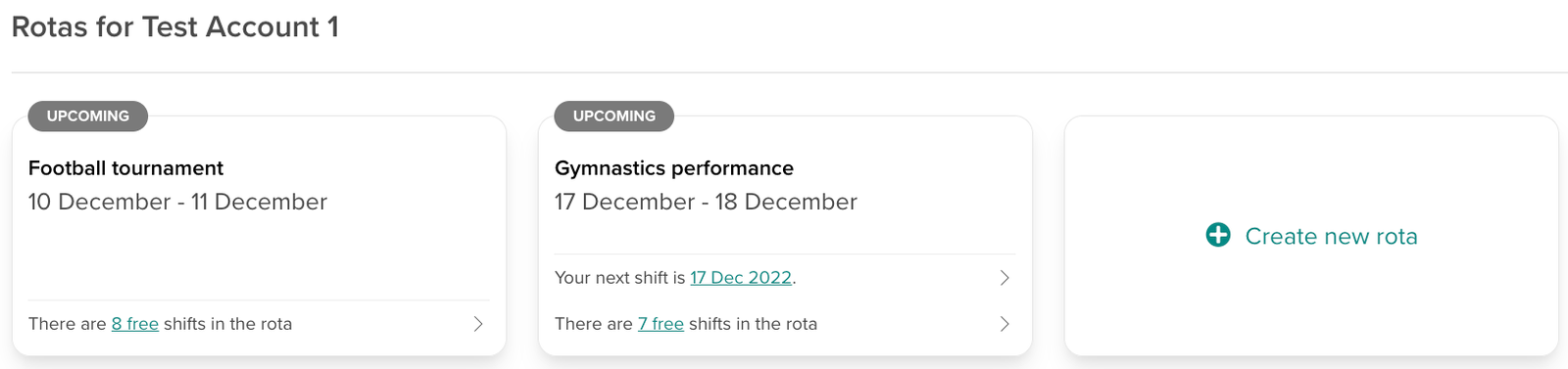
The above are of course only suggestions, so you can use the names in any way you want, depending on what makes sense for you and your account.
How to add names to rotas
It is only possible to add titles in the planningtool. This means, that it would make sense for you to add a title when you start planning the rota.
However, if you should forget to add a name and want to do it later on, this is of course also possible. Simply take your rota back into the planningtool, give it a title and publish it again:
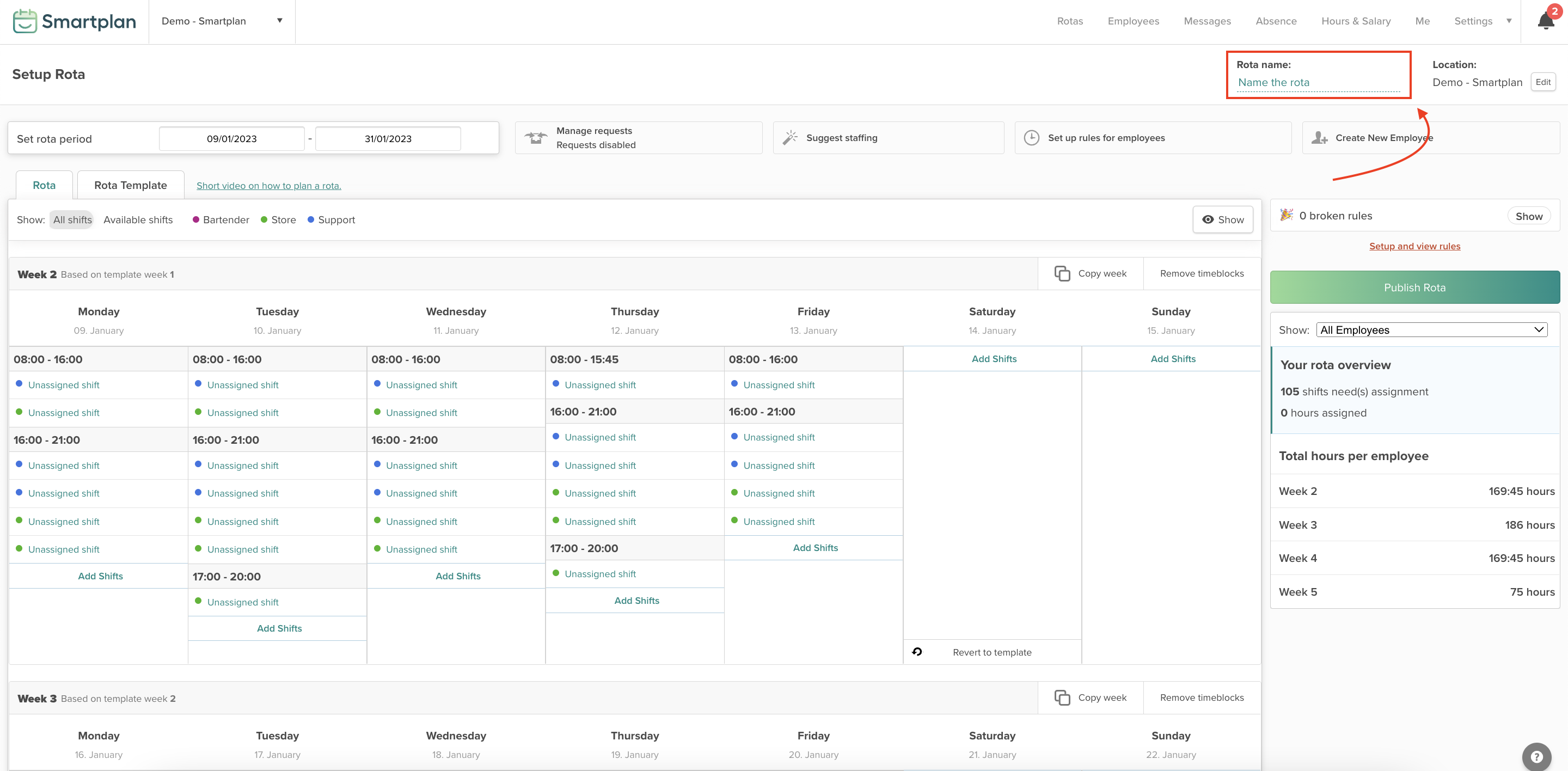
That should be all for now. We hope that you can benefit from this new update.
As always, feel free to reach out through the chat or send an email to support@trysmartplan.com if you have any questions or feedback to the update.
Create your online staff rota in minutes. Try Smartplan for free.
Signing up means agreeing to our terms of use.
Smartplan is a perfect match for your business
It’s easy to switch
Whether you’re currently using scheduling software, Excel or even a pen and paper, switching to Smartplan is quick and easy.
It just works
Smartplan combines a simple, user-friendly interface and powerful scheduling tools to create a system that just works.
Take care of your bottom line
We’ve ditched unnecessary frills and functions to give you the most cost-effective solution.