Delete messages and change account
Today we’re shipping two new features for Smartplan: Delete messages and an improved navigation.
Delete messages
As of today, you can delete messages from the schedule, if you wrote the message yourself, or if you’re the admin. You can do it both from your computer or you smartphone.
If you’re too eager at deleting you can even regret your deletion and bring back a message. You can do this, just after the deletion.
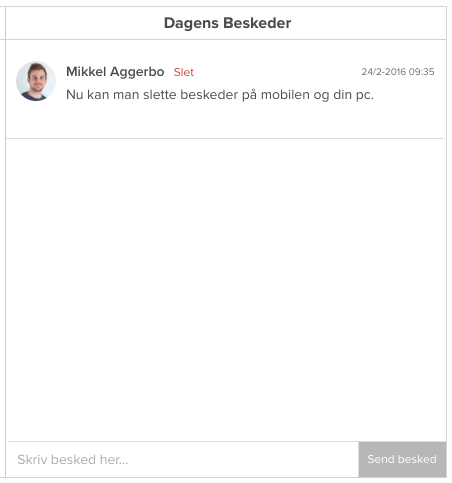
Notice how the message slides away when deleted, and how you can bring it back by clicking regret. We like this feature.
Change account
More and more of our customers have more than one Smartplan account. If you own more than one restaurant, and your employees don’t work both places. It makes sense to have two Smartplan accounts.
Today we made it easier for your to switch between your accounts. If you have more than one account, a dropdown will show in your navigation. Click this to change account. Fast and easy.
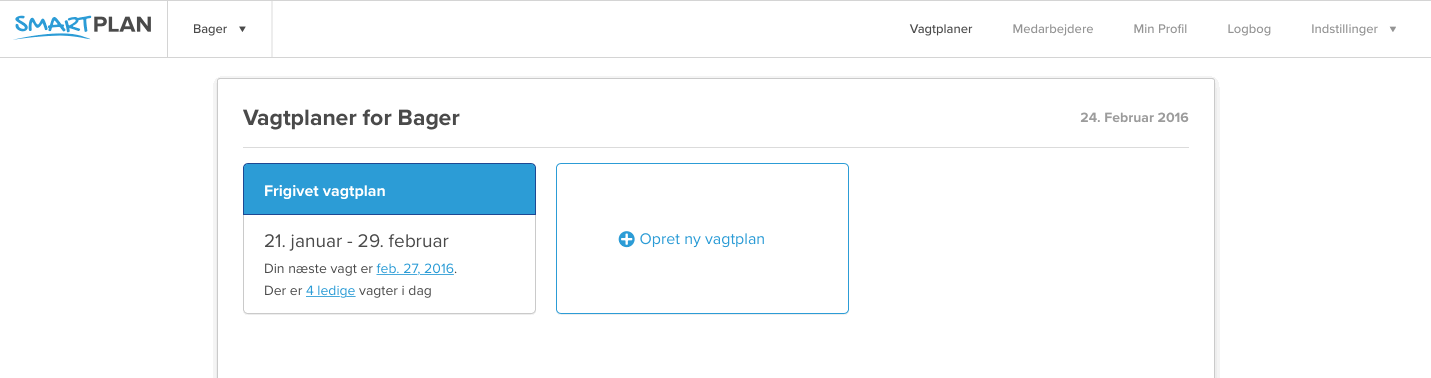
We hope you like these improvements. We have a lot more coming.
Create your online staff rota in minutes. Try Smartplan for free.
Signing up means agreeing to our terms of use.
Smartplan is a perfect match for your business
It’s easy to switch
Whether you’re currently using scheduling software, Excel or even a pen and paper, switching to Smartplan is quick and easy.
It just works
Smartplan combines a simple, user-friendly interface and powerful scheduling tools to create a system that just works.
Take care of your bottom line
We’ve ditched unnecessary frills and functions to give you the most cost-effective solution.