Smartplan absence calendar now available on mobile
We have great news for you. With the latest version of the Smartplan app you will now have access to the Smartplan absence calendar on your mobile, too.
The absence calendar has existed for quite some time now. It offers you a quick and efficient way of keeping track of as well as managing your employees’ approved absences. However, the absence calendar was one of the few Smartplan features (alongside the shift planning tool), which use was only restricted to the desktop version of Smartplan. Now that the absence calendar can be used on your mobile as well, the Smartplan app has become an even more convenient and powerful tool for handling your company’s daily business.
But what does that mean in detail? Let us take a closer look at how the absence calendar in the app is working and if there are any differences as compared to its desktop version.
The functionalities
In the menu of your Smartplan app, the absence calendar will be accessible through the menu item “Employees”. Here we have added the absence calendar as a separate tab:
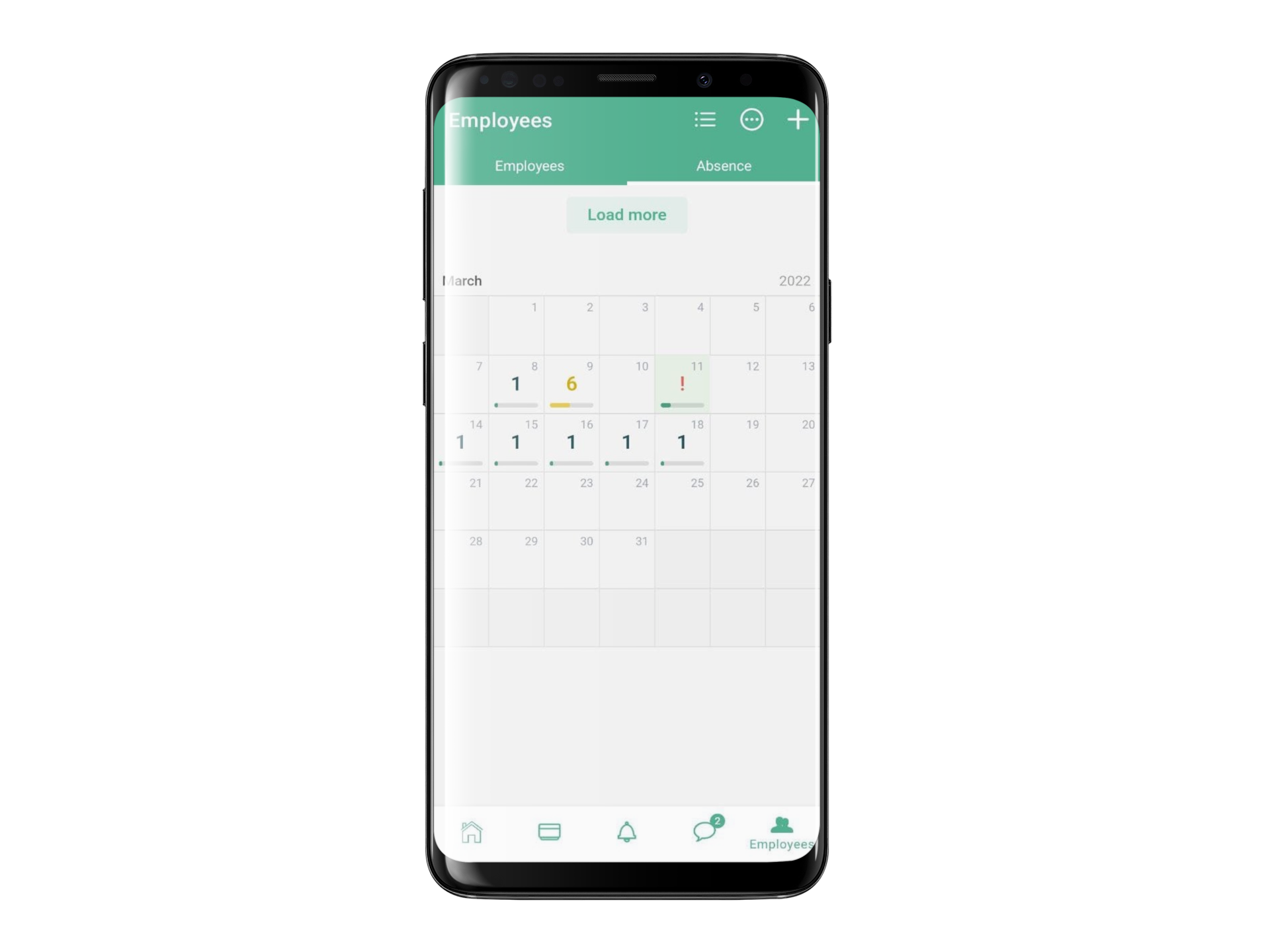
The mobile absence calendar is designed in a similar fashion like the one you already know, but adapted to mobile use. The calendar view is sorted by monthly overviews, which show all the approved absences. However, in the mobile version, the absence of each person is not written out. Instead, you will see the total number of absent employees for a given day. Below there is a bar indicating how big a share of all your employees is absent on that day. This way it only takes a quick glance on your mobile absence calendar to determine on which days it will be critical to meet your staffing needs.
If you would like more information on the registered absences for a certain day, a simple tap on that respective day presents you with a detailled list on who is absent, for what reason and whether the absence lasts only a few hours or the whole day. In this detailled display you are also able to scroll your way to other days of the month. In addition, you have the option to filter all the accounts absences with regard to its jobpositions, the type of absence and the employees that they were created for.

The same way like you can create new absences in the browser version directly in the absence calendar, the Smartplan app now offers you the possibility to create and approve new absences on the way. When creating an absence via the app, you have exactly the same options as you would have in the desktop version, e.g. when you have to choose, what will happen to the employee’s shifts during his absence and how they will be counted.
This way, when an employee unexpectedly calls in sick for the day, you can simply register his absence with a few clicks on your phone and let his colleagues know directly about the vacant shift that needs to be covered. Pretty convenient, right?
Note: The option to add absences directly through the calendar in the app did unfortunately not make it into this latest release, as we wanted to give you access to it as quickly as possible. Our developers are already working on adding this feature and we will add it to the app as soon as it is ready.
Employee access
The mobile absence calendar follows the settings as configured in the desktop version of your Smartplan account. Whether or not the mobile absence calendar is available for the regular users of your account, depends on if you generally have enabled this user access in the settings of your account.
The same goes for your privacy settings: If you have determined in your settings, that employees should not be able to see their coworkers’ absences, then this will apply to absences in the app as well. Of course, account admins will always have full access to the absence calendar and all its registered absences.
By default, regular users can already create absence requests in the Smartplan app via the “Me” page. If case the settings allow it and grant regular users access to the mobile absence calendar, they will now also be able to create their absence requests directly in the calendar. Of course, an admin still has to approve the request and decide on how to proceed with the shifts in the period.
Note, however, that the option for regular users to create their own absences in the mobile absence calendar as well is one of the features, that only first will be released with our upcoming update of the app.
For regular users without admin rights, the absence calendar in the app basically looks identical to the one that admins use. The only difference would be that, depending on the account settings, the users might not be able to see their colleagues absences:

Most of our costumers use the Smartplan app, and if they do, they use it quite frequently. By further expanding the functionality of our app, we hope to utilize the full potential that the mobile use offers as compared to the browser web app.
Hopefully, this latest addition to the app will make it even more convenient for you to handle your workforce management and time management, so you channel your ressources to where they are needed most: in your company’s day-to-day business.
As always, if you have any questions about this topic, feel free to reach out to us via the Support Chat or by writing an email to support@trysmartplan.com.
Create your online staff rota in minutes. Try Smartplan for free.
Signing up means agreeing to our terms of use.
Smartplan is a perfect match for your business
It’s easy to switch
Whether you’re currently using scheduling software, Excel or even a pen and paper, switching to Smartplan is quick and easy.
It just works
Smartplan combines a simple, user-friendly interface and powerful scheduling tools to create a system that just works.
Take care of your bottom line
We’ve ditched unnecessary frills and functions to give you the most cost-effective solution.